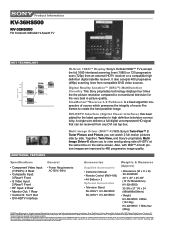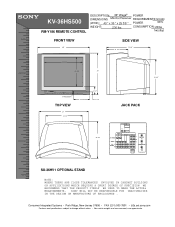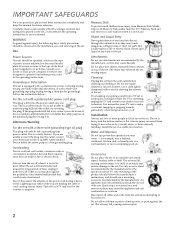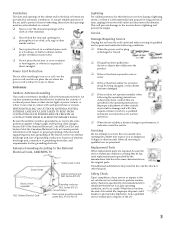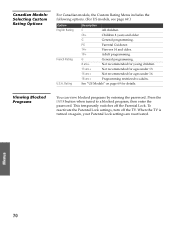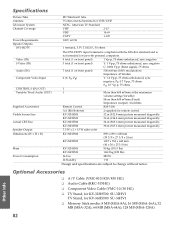Sony KV-36HS500 - 36" Fd Trinitron Wega Support and Manuals
Get Help and Manuals for this Sony item

View All Support Options Below
Free Sony KV-36HS500 manuals!
Problems with Sony KV-36HS500?
Ask a Question
Free Sony KV-36HS500 manuals!
Problems with Sony KV-36HS500?
Ask a Question
Most Recent Sony KV-36HS500 Questions
Reset Instructions Stuck On Language Menu
(Posted by lawson7763 2 years ago)
3blinks And Dont Get On When I Press Power
its started with 7 blinks and we chanced IC for awhile was oki than started working every other day ...
its started with 7 blinks and we chanced IC for awhile was oki than started working every other day ...
(Posted by kazemseyed 8 years ago)
How Do I Turn Off My Stand By In My Tv
(Posted by Anonymous-88033 11 years ago)
Sony Kv-36hs500 - Need Help With Actual Service Adjustment Mode Settings.
In my Sony KV-36HS500, I replaced the IC chips that fix the screen problem. I entered the Service Ad...
In my Sony KV-36HS500, I replaced the IC chips that fix the screen problem. I entered the Service Ad...
(Posted by dkstout 12 years ago)
Blinking Standby Light...need A Dboard?
repair man told me that I may need to replace my d board but I have not been ale to find one online-...
repair man told me that I may need to replace my d board but I have not been ale to find one online-...
(Posted by shelen 13 years ago)
Popular Sony KV-36HS500 Manual Pages
Sony KV-36HS500 Reviews
We have not received any reviews for Sony yet.