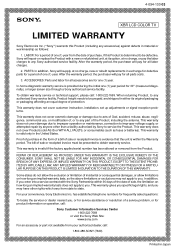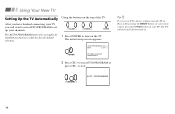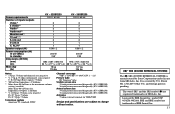Sony KV-32XBR250 - 32" Fd Trinitron Wega Xbr Support and Manuals
Get Help and Manuals for this Sony item

View All Support Options Below
Free Sony KV-32XBR250 manuals!
Problems with Sony KV-32XBR250?
Ask a Question
Free Sony KV-32XBR250 manuals!
Problems with Sony KV-32XBR250?
Ask a Question
Most Recent Sony KV-32XBR250 Questions
The Picture Is Hour Glass Shaped.
The picture is hour class shaped. How do I correct this problem. It just started a couple of days ag...
The picture is hour class shaped. How do I correct this problem. It just started a couple of days ag...
(Posted by vatotx 8 years ago)
Is There A Reset Button On This Model? We Moved It Today--laid It On Its Side
after putting it back in the cabinet, no picture. We have the back off the TV.
after putting it back in the cabinet, no picture. We have the back off the TV.
(Posted by manbeckc 13 years ago)
Stand By Mode
Hi there, can you tell me how to exit the stand by mode? thanks, Claudia
Hi there, can you tell me how to exit the stand by mode? thanks, Claudia
(Posted by mamasonga66 13 years ago)
Popular Sony KV-32XBR250 Manual Pages
Sony KV-32XBR250 Reviews
We have not received any reviews for Sony yet.