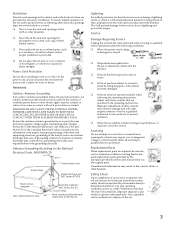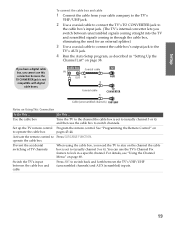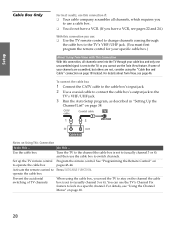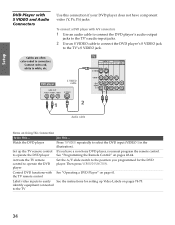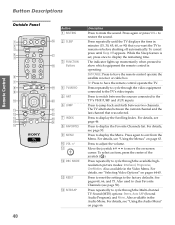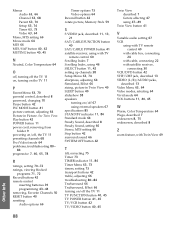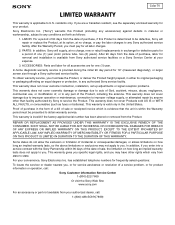Sony KV-36HS510 Support Question
Find answers below for this question about Sony KV-36HS510 - 36" Fd Trinitron Wega.Need a Sony KV-36HS510 manual? We have 5 online manuals for this item!
Question posted by mukeshjangidadonis on March 25th, 2013
Sony Tv Model Kv-hg21m80c Problem Red Light Blink 4 Times
sony Tv Model Kv-hg21m80c Problem Red Light Blink 4 Times , Set Goes In Stand By Mode & We Have Replaced Ic Stv 9302 B, But Problem Is Remaining Same. Pls Do The Needful.
Current Answers
Related Sony KV-36HS510 Manual Pages
Similar Questions
Sony 36 Fd Trinitron Wega Won't Turn On Kv-36hs510 7 Blinks
(Posted by ghorndau 9 years ago)
Fd Trinitron Wega Xbr Wont Turn On Standby Mode 7 Blinks
(Posted by vgta2msmaw 10 years ago)
Sony Fd Trinitron Wega Model Kv-36hs510 Wont Turn On Just Blinks Red Standby
button
button
(Posted by olivbdecro 10 years ago)
Sony Fd Trinitron Wega Tv Wont Stay On Seven Blinks
(Posted by djbooeta 10 years ago)
Sony Fd Trinitron Wega..won't Turn Back On Two Blinks---b+ Over Current Protecti
Sony FD Trinitron WEGA..won't turn back on TWO Blinks---B+ over current protection (OCP) , unit goes...
Sony FD Trinitron WEGA..won't turn back on TWO Blinks---B+ over current protection (OCP) , unit goes...
(Posted by joefinnerty 12 years ago)