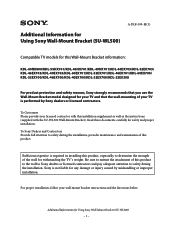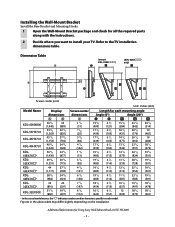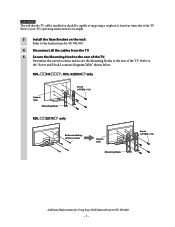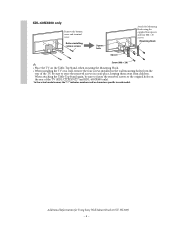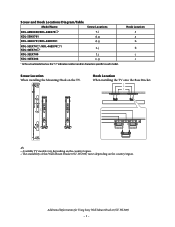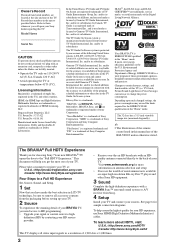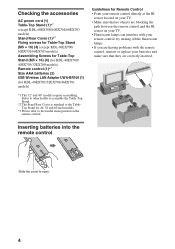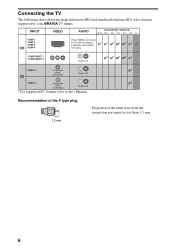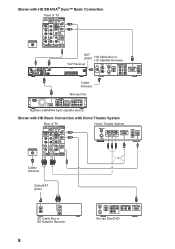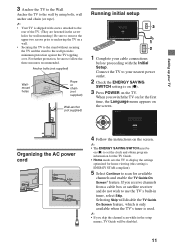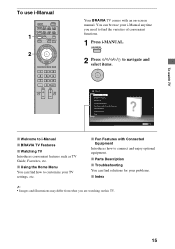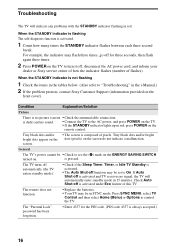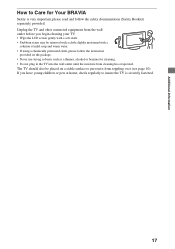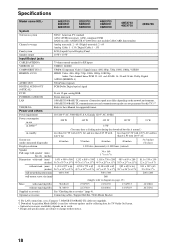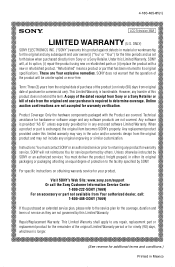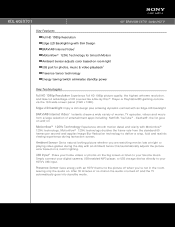Sony KDL-60EX701 Support Question
Find answers below for this question about Sony KDL-60EX701 - 60" Bravia Ex701 Series Hdtv.Need a Sony KDL-60EX701 manual? We have 7 online manuals for this item!
Question posted by cchun980 on December 12th, 2021
3 Time Red Light Flashing
Current Answers
Answer #1: Posted by SonuKumar on December 13th, 2021 8:46 AM
3 Answers. the 3 blinks can be caused by the TV going into overprotection mode. This can be caused by issues on the power board or with the power supply circuit to the main board. Remove the back from your TV and take a look at the power supply board.
Please respond to my effort to provide you with the best possible solution by using the "Acceptable Solution" and/or the "Helpful" buttons when the answer has proven to be helpful.
Regards,
Sonu
Your search handyman for all e-support needs!!
Related Sony KDL-60EX701 Manual Pages
Similar Questions
My original problem started when the tv would power on, the back-light would come on but I did not h...
I have sonyled kdl46ex520 it has 3 times red light blinking problem
my sony bravia lcd won't turn on. the standby red light keep blinking five time, stops and start ove...