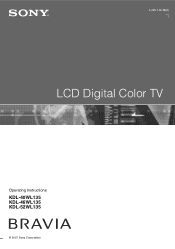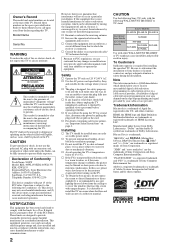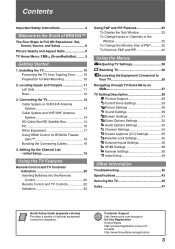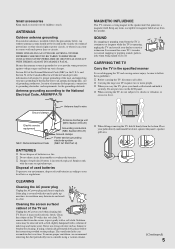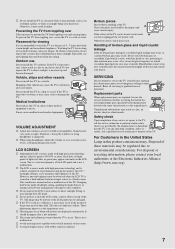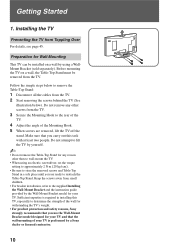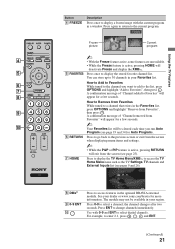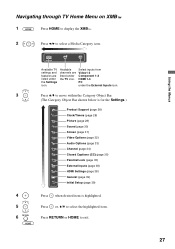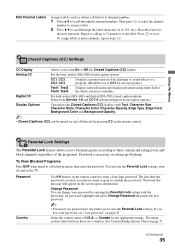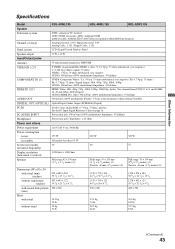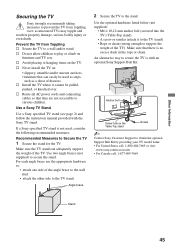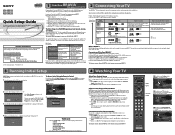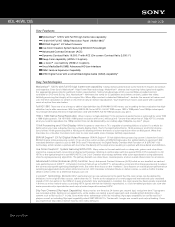Sony KDL-46WL135 - 46" Bravia Wl-series Lcd Television Support and Manuals
Get Help and Manuals for this Sony item

View All Support Options Below
Free Sony KDL-46WL135 manuals!
Problems with Sony KDL-46WL135?
Ask a Question
Free Sony KDL-46WL135 manuals!
Problems with Sony KDL-46WL135?
Ask a Question
Most Recent Sony KDL-46WL135 Questions
Tv Goes Off Air, No Picture Of Sound???
Tv Goes Off Air, No Picture Of Sound???
Tv Goes Off Air, No Picture Of Sound???
(Posted by pmv3890 6 years ago)
How To Replace Tcon Card? Sony Kdl-46wl135
(Posted by dgmcercoupe 10 years ago)
Sony Kdl-46wl135 46' Bravia
Distorted Picture
When first turned on every morning the picture is ghosting on the left hand side with lines running ...
When first turned on every morning the picture is ghosting on the left hand side with lines running ...
(Posted by rosieripel 13 years ago)
Sony KDL-46WL135 Videos
Popular Sony KDL-46WL135 Manual Pages
Sony KDL-46WL135 Reviews
We have not received any reviews for Sony yet.