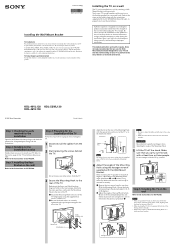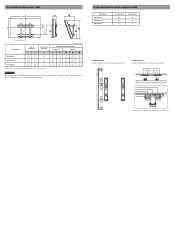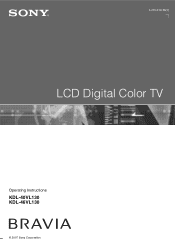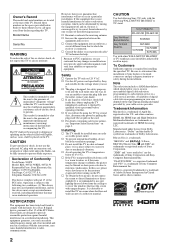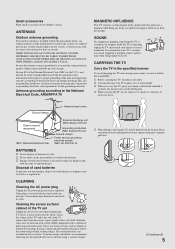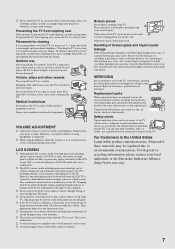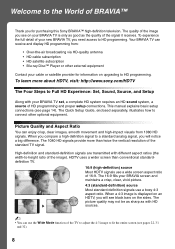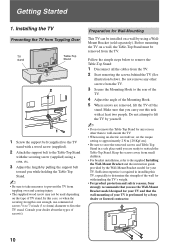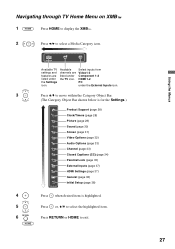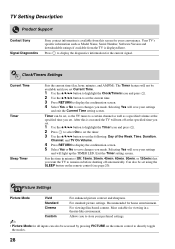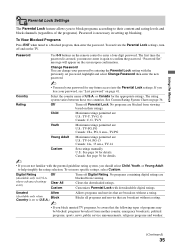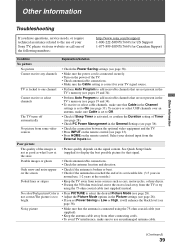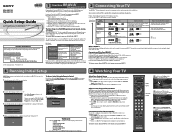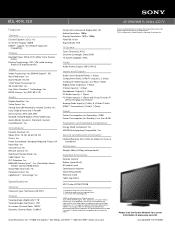Sony KDL-40VL130 - 40" Bravia Vl-series Lcd Television Support and Manuals
Get Help and Manuals for this Sony item

View All Support Options Below
Free Sony KDL-40VL130 manuals!
Problems with Sony KDL-40VL130?
Ask a Question
Free Sony KDL-40VL130 manuals!
Problems with Sony KDL-40VL130?
Ask a Question
Most Recent Sony KDL-40VL130 Questions
Table Top Stand For Sony Kdl-40vl130 Tv
Where can I get a stand for a Sony KDL-40VL130 TV to replace the one that came with it? I would like...
Where can I get a stand for a Sony KDL-40VL130 TV to replace the one that came with it? I would like...
(Posted by parkbone 9 years ago)
Turn On For 3sec And Black Out Have A 13 Red Blinks
can somebody help me troubleshoot power supply board to fix problem
can somebody help me troubleshoot power supply board to fix problem
(Posted by tagavegas1 10 years ago)
What Size Are The Screws (4) That Holds The Tv To The Base On The Kdl40vl130
(Posted by toenejo 10 years ago)
How Much Is It Worth
(Posted by Anonymous-109030 11 years ago)
My Sony Tv Kdl40vl130 Come On Flash And Go Off
(Posted by picketttv 12 years ago)
Popular Sony KDL-40VL130 Manual Pages
Sony KDL-40VL130 Reviews
We have not received any reviews for Sony yet.