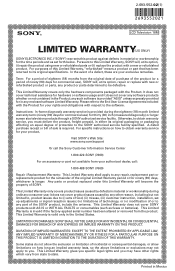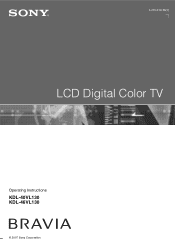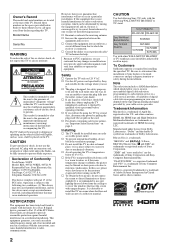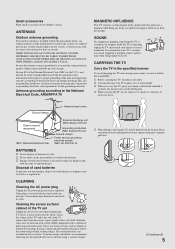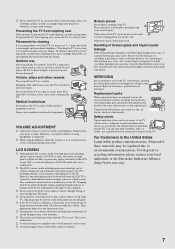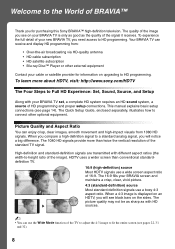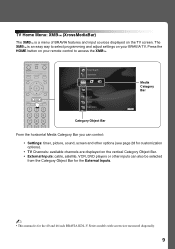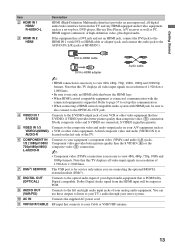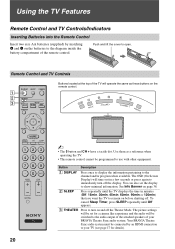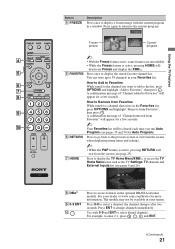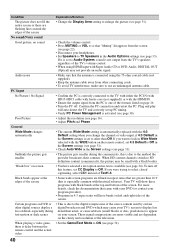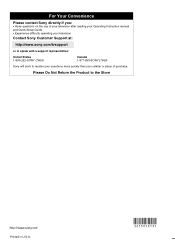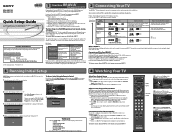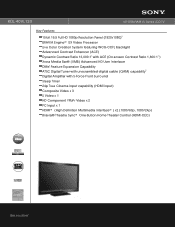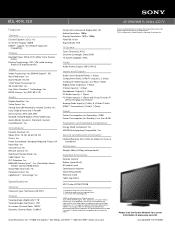Sony KDL-40VL130 Support Question
Find answers below for this question about Sony KDL-40VL130 - 40" Bravia Vl-series Lcd Television.Need a Sony KDL-40VL130 manual? We have 7 online manuals for this item!
Question posted by Anonymous-109030 on April 25th, 2013
How Much Is It Worth
The person who posted this question about this Sony product did not include a detailed explanation. Please use the "Request More Information" button to the right if more details would help you to answer this question.
Current Answers
Related Sony KDL-40VL130 Manual Pages
Similar Questions
Where Do I Connect My Coax Cable For My Sony Bravia L-series Kdl-32l5000
32-inch 720p lcd hdtv
32-inch 720p lcd hdtv
(Posted by bedamb 10 years ago)
I'm Looking For The Serial#for Sony Lcd Flat Panel Tv.model Is Kdl32xbr6
(Posted by gerthou2005 10 years ago)
Why Does My Sony 40' Bravia Xbr Lcd Kdl-40xbr4 Tv Have A Plaid Screen Sometimes?
I had Directv for the first 4 years and it was perfect. I upgraded to HD with Dish and that's when t...
I had Directv for the first 4 years and it was perfect. I upgraded to HD with Dish and that's when t...
(Posted by terrystoy52 11 years ago)
I Have A Bx300 Series Lcd, My Son Plugged The Av(red, Yellow, White) Lead Into
220V power supply, immediately the TV turns to standby mode & red light starts blinking few time...
220V power supply, immediately the TV turns to standby mode & red light starts blinking few time...
(Posted by mrnawed 11 years ago)
Tv Sony Bravia Kdl-40vl130
black screen on left side of screen goes away about 5-15 mins after being turned on. after that pic ...
black screen on left side of screen goes away about 5-15 mins after being turned on. after that pic ...
(Posted by davedonaldson 13 years ago)