Sony KDL32L5000 Support Question
Find answers below for this question about Sony KDL32L5000 - 32" LCD TV.Need a Sony KDL32L5000 manual? We have 1 online manual for this item!
Question posted by bedamb on February 1st, 2014
Where Do I Connect My Coax Cable For My Sony Bravia L-series Kdl-32l5000
32-inch 720p lcd hdtv
Current Answers
There are currently no answers that have been posted for this question.
Be the first to post an answer! Remember that you can earn up to 1,100 points for every answer you submit. The better the quality of your answer, the better chance it has to be accepted.
Be the first to post an answer! Remember that you can earn up to 1,100 points for every answer you submit. The better the quality of your answer, the better chance it has to be accepted.
Related Sony KDL32L5000 Manual Pages
Operating Instructions - Page 1
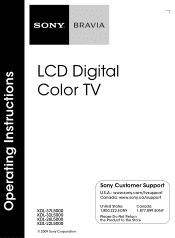
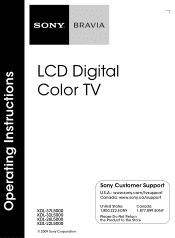
Operating Instructions
LCD Digital Color TV
KDL-37L5000 KDL-32L5000 KDL-26L5000 KDL-22L5000
© 2009 Sony Corporation
Sony Customer Support
U.S.A.: www.sony.com/tvsupport Canada: www.sony.ca/support
United States 1.800.222.SONY
Canada 1.877.899.SONY
Please Do Not Return the Product to the Store
Operating Instructions - Page 2


...26, 32 class, and 37 inch BRAVIA KDL-L5000 series models with
your Sony dealer regarding this TV (i.e. Fergason Patent Properties, LLC: U.S.
It meets strict energy efficiency guidelines set up, it is for additional
information. Compatible Wall Mount Bracket Information
Use the following Sony WALL-MOUNT BRACKET with screen size measured diagonally. KDL-22L5000 KDL-26L5000
KDL-32L5000 KDL...
Operating Instructions - Page 3


...Stunning HD with Your
BRAVIA 4 The Four Steps to a Stunning HD
Experience 5 TV Feature Highlights 5
Getting Started
Setting Up Your TV 6 Locating Inputs and Outputs 7 Adjusting the viewing angle of the TV 8 Connecting the TV 9 Connecting Other Equipment 12 Bundling the Connecting Cables 13 When Installing the TV Against a Wall or
Enclosed Area 13 Securing the TV 14 Running Initial Setup...
Operating Instructions - Page 4


... to keep you see on upgrading to setting up your TV safe. Quick Setup Guide Provides TV setup information with Your BRAVIA
The quality of the image you and your TV. Experiencing Stunning HD with sample connection diagrams and TV features. Read this Sony BRAVIA® high-definition television. To experience the stunning detail of the signal it receives...
Operating Instructions - Page 5


... Mode: Set your BRAVIA TV set, a complete HD system requires an HD sound system, a source of HD programming, and a proper connection setup. Introducing Your New BRAVIA®
The Four Steps... to a Stunning HD Experience
Set, Sound, Source, and Setup
Along with other Sony equipment supporting the Control ...
Operating Instructions - Page 6
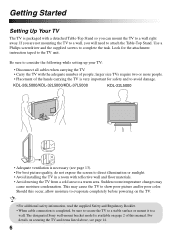
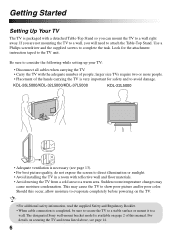
...
Setting Up Your TV
The TV is necessary (see page 14.
6
KDL-26L5000/KDL-32L5000/KDL-37L5000
KDL-22L5000
• Adequate ventilation is packaged with the adequate number of this occur, allow moisture to evaporate completely before powering on the TV.
• For additional safety information, read the supplied Safety and Regulatory Booklet. • When cable connection is very...
Operating Instructions - Page 7
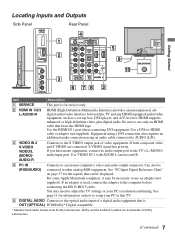
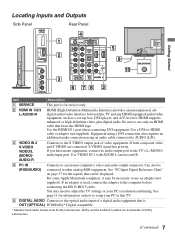
... L
(MONO)
AUDIO R 2 VIDEO IN
Rear Panel
1 2
3
4
VIDEO
AUDIO PC IN
VIDEO IN Y
PB
RGB
DIGITAL AUDIO OUT (OPTICAL)
PR L
(MONO)
AUDIO R
1
2
COMPONENT IN
(1080p/1080i/
720p/480p/480i)
1
AUDIO OUT (FIX)
L AUDIO
R 3
IN
5 9 0
6 78 2
CABLE/ANTENNA
Item
Description
1 SERVICE
This port is for the signals that is used, connect the adapter to other analog...
Operating Instructions - Page 8
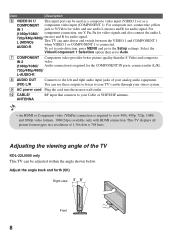
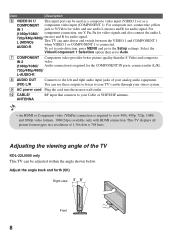
... your stereo system.
9 AC power cord Plug the cord into the nearest wall outlet.
0 CABLE/ ANTENNA
RF input that connects to your analog audio equipment. This TV displays all picture format types in a resolution of the TV
KDL-22L5000 only This TV can be used as a composite video input (VIDEO 1) or as a
COMPONENT component video input...
Operating Instructions - Page 9
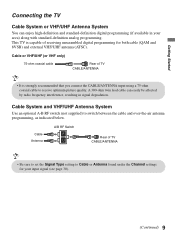
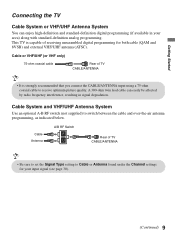
... VHF only)
75-ohm coaxial cable
Rear of TV CABLE/ANTENNA
• It is capable of TV CABLE/ANTENNA
• Be sure to set the Signal Type setting to Cable or Antenna found under the Channel settings for both cable (QAM and 8VSB) and external VHF/UHF antenna (ATSC). Getting Started
Connecting the TV
Cable System or VHF/UHF Antenna...
Operating Instructions - Page 10
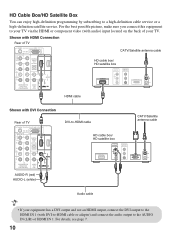
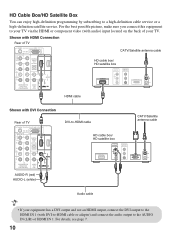
...
DIGITAL AUDIO OUT (OPTICAL)
CATV/Satellite antenna cable
HD cable box/ HD satellite box
PR L
(MONO)
AUDIO R
1
2
COMPONENT IN
(1080p/1080i/
720p/480p/480i)
1
AUDIO OUT (FIX)
L AUDIO
R 3
IN
HDMI cable
Shown with DVI-to-HDMI cable or adapter) and connect the audio output to the AUDIO IN (L/R) of TV
VIDEO
AUDIO PC IN
VIDEO IN Y
PB...
Operating Instructions - Page 11
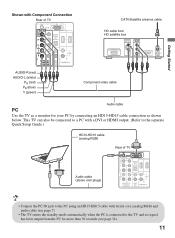
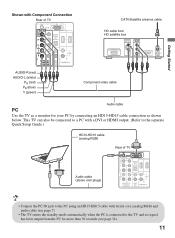
...
DIGITAL AUDIO OUT (OPTICAL)
PR L
(MONO)
AUDIO R
1
2
COMPONENT IN
(1080p/1080i/
720p/480p/480i)
1
AUDIO OUT (FIX)
L AUDIO
R 3
IN
• Connect the PC IN jack to the PC using an HD15-HD15 cable with a DVI or HDMI output. (Refer to the TV and no signal has been output from the PC for your PC...
Operating Instructions - Page 14
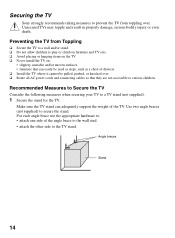
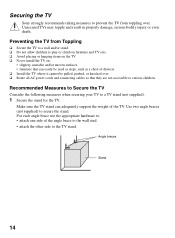
... all AC power cords and connecting cables so that they are not accessible to curious children. Recommended Measures to Secure the TV
Consider the following measures when securing your TV to secure the stand.
Make sure the TV stand can easily be pulled, pushed, or knocked over .
Securing the TV
Sony strongly recommends taking measures to prevent...
Operating Instructions - Page 15
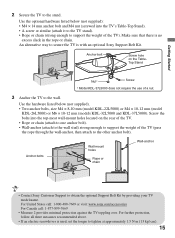
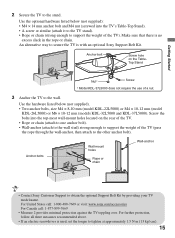
... www.sony.com/accessories For Canada call: 1-877-899-7669
• Measure 2 provides minimal protection against the TV toppling over. Make sure that there is with an optional Sony Support Belt... (model KDL-22L5000) or M4 × 10-12 mm (model
KDL-26L5000) or M6 × 10-12 mm (models KDL-32L5000 and KDL-37L5000).
Getting Started
2 Secure the TV to support the weight of the TV).
Use the...
Operating Instructions - Page 21


... 36 for connection.
When a Sony A/V receiver with BRAVIA Sync is connected, the following operations are possible: • Turning on the A/V receiver when the TV is turned on how to the audio output
of the A/V receiver's attached speakers. • Adjusting the volume and muting of the A/V
receiver with Control for HDMI
Use an HDMI cable that bears...
Operating Instructions - Page 38
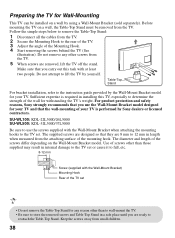
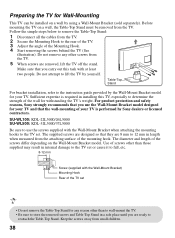
...for any other than to wall-mount the TV. • Be sure to remove the Table-Top Stand:
1 Disconnect all the cables from the TV. Follow the simple steps below to store ...Bracket model designed for your TV. SU-WL100: KDL-22L5000/26L5000 SU-WL500: KDL-32L5000/37L5000 Be sure to lift the TV by using a Wall-Mount Bracket (sold separately). Before mounting the TV on a wall, the Table...
Operating Instructions - Page 39
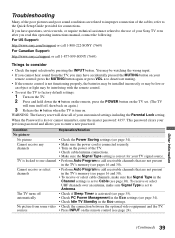
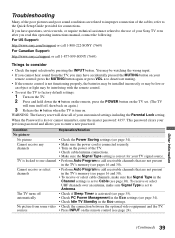
... Setup Guide provided for your Sony TV even after you cannot hear sound from some video • Check the connection between the optional video equipment and the TV. WARNING: The factory reset ... the master password: 4357.
sources
• Press INPUT on the power of the TV. • Check cable/antenna connections. • Make sure the Signal Type setting is activated (see page 35). &#...
Operating Instructions - Page 40
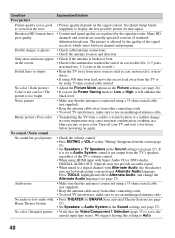
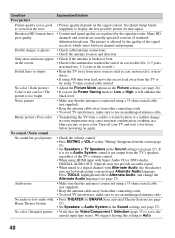
... in use , 1-2 years at the store
(supplied) to display the best possible picture for BRAVIA Sync activated Theater System (see page
Home Theater System
21).
• Set Speakers to a digital...The picture is set to Audio System, sound is connected using a 75-ohm coaxial cable (not supplied).
• Keep the antenna cable away from the TV or try using HDMI input with Super Audio CD ...
Operating Instructions - Page 41
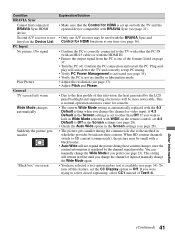
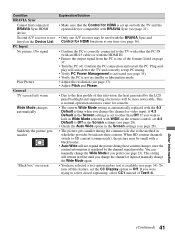
...television, the heat generated by the LCD panel backlight and supporting electronics will auto-detect the TV and correctly set up on both the TV...BRAVIA Sync (see page 21).
• Only one of the formats listed on the remote control, set 4:3 Default to Off. Condition
BRAVIA Sync Cannot find connected BRAVIA....
• Due to the TV with either the PC IN (with an HD15 cable) or with the HDMI IN....
Operating Instructions - Page 43
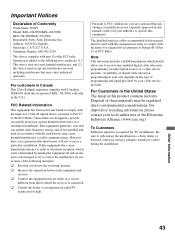
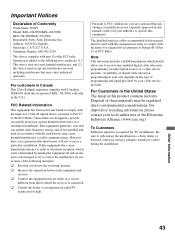
...TV installations.
To Customers
Sufficient expertise is no guarantee that may cause harmful interference to a cable service provider. Telephone Number: 858-942-2230
This device complies with the exception of FCC Rules. Pursuant to FCC regulations, you to receive unscrambled digital cable television... SONY Model: KDL-22L5000/KDL-26L5000/ KDL-32L5000/KDL-37L5000 Responsible Party: Sony ...
Operating Instructions - Page 44


...
KDL-22L5000
KDL-26L5000
KDL-32L5000
KDL-37L5000
System
Television system
NTSC: American TV standard ATSC (8VSB terrestrial): ATSC compliant 8VSB QAM on cable: ANSI/SCTE 07 2000 (Does not include CableCARD functionality)
Channel coverage
Analog terrestrial: 2 - 69 / Digital terrestrial: 2 - 69 Analog Cable: 1 - 135 / Digital Cable: 1 - 135
Panel system
LCD (Liquid Crystal Display) Panel...
Similar Questions
Sony Bravia Kdl-32l5000 Will Not Power On
(Posted by jaydedustyd 9 years ago)
32 Inch Sony Bravia Wont Power Up And No Light
(Posted by bazadyp 10 years ago)
Sony Bravia Kdl-32l5000 Remote Does Not Work
(Posted by CeiA 10 years ago)
Connecting My Sony Bravia Kbl-46ex521 To My Sony Sony Hi Fi Receiver Str-hd8.
How do I do it? Is there a diagram somewhere where I can follow the connections easily? I want ALL m...
How do I do it? Is there a diagram somewhere where I can follow the connections easily? I want ALL m...
(Posted by clairestaffa 12 years ago)
Coax Cable Input
The coax cable female input on the back of the TV got pushed into the body of the TV. How do I retri...
The coax cable female input on the back of the TV got pushed into the body of the TV. How do I retri...
(Posted by richrendano 13 years ago)

