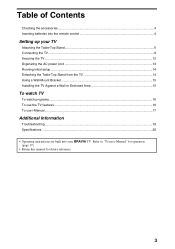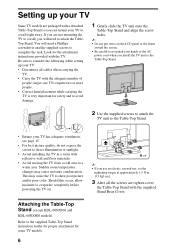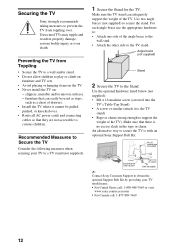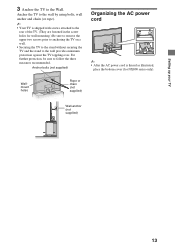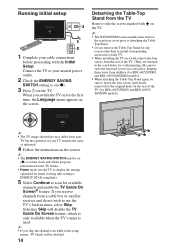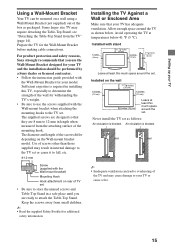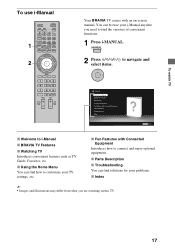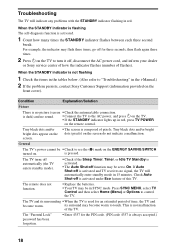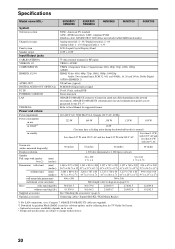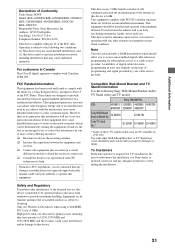Sony KDL-46NX700 - Bravia Nx Series Lcd Television Support and Manuals
Get Help and Manuals for this Sony item

View All Support Options Below
Free Sony KDL-46NX700 manuals!
Problems with Sony KDL-46NX700?
Ask a Question
Free Sony KDL-46NX700 manuals!
Problems with Sony KDL-46NX700?
Ask a Question
Most Recent Sony KDL-46NX700 Questions
No Netflix App On Kdl-46nx700
Hi I have a sony KDL-NX700 without the netflix app. Is there anyway to get netflix enabled ?
Hi I have a sony KDL-NX700 without the netflix app. Is there anyway to get netflix enabled ?
(Posted by magnusaxelsson 11 years ago)
How Do You Turn It On? Is There Somthing Iam Not Doing.
(Posted by alvinbynum 12 years ago)
Sony KDL-46NX700 Videos
Popular Sony KDL-46NX700 Manual Pages
Sony KDL-46NX700 Reviews
We have not received any reviews for Sony yet.