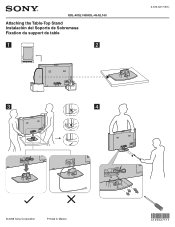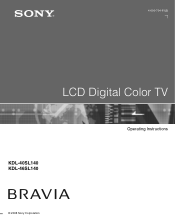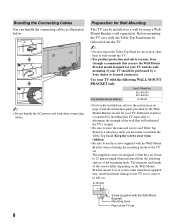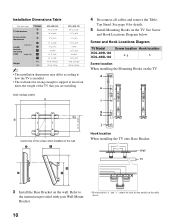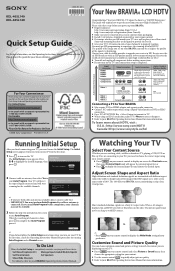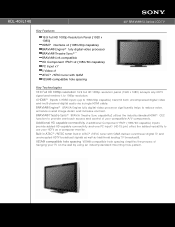Sony KDL-40SL140 - 40" Bravia Sl Series Lcd Tv Support and Manuals
Get Help and Manuals for this Sony item

View All Support Options Below
Free Sony KDL-40SL140 manuals!
Problems with Sony KDL-40SL140?
Ask a Question
Free Sony KDL-40SL140 manuals!
Problems with Sony KDL-40SL140?
Ask a Question
Most Recent Sony KDL-40SL140 Questions
Sreen 1/2 Dark & 1/2 Good
Screen 1/2 Dark & other 1/2 Good Picture
Screen 1/2 Dark & other 1/2 Good Picture
(Posted by Anonymous-149293 9 years ago)
Where Is The Headphone Input Located?
(Posted by Dbarlowdc 9 years ago)
No Volume Or Mute Control?
remote volume and mute controls do not work
remote volume and mute controls do not work
(Posted by tomwalker 9 years ago)
Ware I Can Get Software Upgrade For Sony Kdl40sl140
(Posted by derrickrosario 9 years ago)
How To Calibrate My Sony Bravia Kdl46sl140
(Posted by rijwi 9 years ago)
Sony KDL-40SL140 Videos
Popular Sony KDL-40SL140 Manual Pages
Sony KDL-40SL140 Reviews
We have not received any reviews for Sony yet.