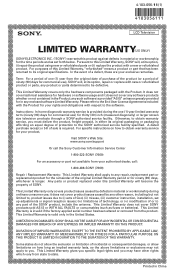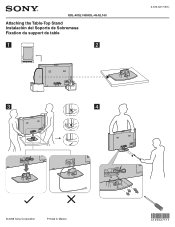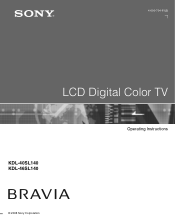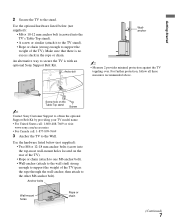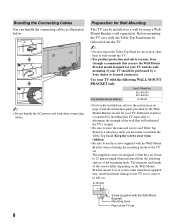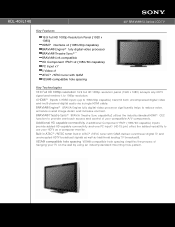Sony KDL-40SL140 Support Question
Find answers below for this question about Sony KDL-40SL140 - 40" Bravia Sl Series Lcd Tv.Need a Sony KDL-40SL140 manual? We have 6 online manuals for this item!
Question posted by Anonymous-149293 on February 18th, 2015
Sreen 1/2 Dark & 1/2 Good
Screen 1/2 Dark & other 1/2 Good Picture
Current Answers
Related Sony KDL-40SL140 Manual Pages
Similar Questions
Trouble Getting Good Picture On Sony Kdl-40v4100
I can't seem to figure out what settings to put the tv at in order to acquire a decent picture. It's...
I can't seem to figure out what settings to put the tv at in order to acquire a decent picture. It's...
(Posted by leaneaghglenn6 3 years ago)
What Could Make A Sony Bravia Kdl-46vl160 Screen Fuzzy And Dark On One Side
(Posted by Slescki 9 years ago)
Sony Bravia Manual Kdl26s3000 My Tv Is 40'
How do I get Netflix sound to come through to tv and not computer? I have hdmi cable and an s cable ...
How do I get Netflix sound to come through to tv and not computer? I have hdmi cable and an s cable ...
(Posted by maryscoyle 10 years ago)
I Have Two Sony Bravia Lcd Tvs, 46', One Half The Screen Dark, The Other Complet
One of the TVs has the right side of the screen dark, the other is completely dark, but in both of t...
One of the TVs has the right side of the screen dark, the other is completely dark, but in both of t...
(Posted by albertofeliz 11 years ago)
Sony Kdl-40z5100 - 40' Lcd Tv - Closed Caption Not Working
I have a Sony KDL-40Z5100 - 40" LCD TV connected via HDMI to a Cablevision Scientic Atlantic Cable b...
I have a Sony KDL-40Z5100 - 40" LCD TV connected via HDMI to a Cablevision Scientic Atlantic Cable b...
(Posted by skolakowski 12 years ago)