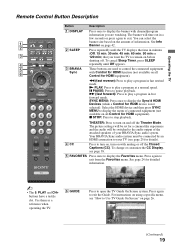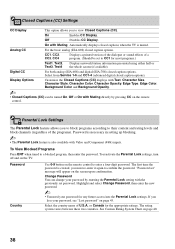Sony KDL40W4100 - 40" LCD TV Support and Manuals
Get Help and Manuals for this Sony item

View All Support Options Below
Free Sony KDL40W4100 manuals!
Problems with Sony KDL40W4100?
Ask a Question
Free Sony KDL40W4100 manuals!
Problems with Sony KDL40W4100?
Ask a Question
Most Recent Sony KDL40W4100 Questions
Is This Recalled?
(Posted by fayekspam 1 year ago)
Trouble Getting Good Picture On Sony Kdl-40v4100
I can't seem to figure out what settings to put the tv at in order to acquire a decent picture. It's...
I can't seem to figure out what settings to put the tv at in order to acquire a decent picture. It's...
(Posted by leaneaghglenn6 3 years ago)
Display Has Several Transparent Square Blocks
Display has several transparent ghost-like square blocks present while TV is o
Display has several transparent ghost-like square blocks present while TV is o
(Posted by custominstall 6 years ago)
Vertical Black Stripe
I have one vertical black stripe on my screen just to the right of center. I have tried resetting th...
I have one vertical black stripe on my screen just to the right of center. I have tried resetting th...
(Posted by Pkflowers 7 years ago)
Lost The Screws For The T V Stand. Where Can I Get Them?
(Posted by franfiel 11 years ago)
Popular Sony KDL40W4100 Manual Pages
Sony KDL40W4100 Reviews
We have not received any reviews for Sony yet.