Sony KDL-40SL130 - 40" Lcd Tv Support and Manuals
Get Help and Manuals for this Sony item
This item is in your list!

View All Support Options Below
Free Sony KDL-40SL130 manuals!
Problems with Sony KDL-40SL130?
Ask a Question
Free Sony KDL-40SL130 manuals!
Problems with Sony KDL-40SL130?
Ask a Question
Popular Sony KDL-40SL130 Manual Pages
Operating Instructions - Page 2


... not expose the screen to Part 15 of the TV. WARNING
To reduce the risk of digital cable television programming in this equipment does cause harmful interference to radio or television reception, which the receiver is encouraged to try to moisture condensation. The TV shall not be determined by one way.
Sony TV Model No. Blu-ray Disc is required for...
Operating Instructions - Page 3


... Options Settings 34 Channel Settings 35
CC Closed Captions (CC) Settings 36 Parental Lock Settings 36 External Inputs Settings 39 HDMI Settings 39 General Settings 40 Initial Setup 40
Other Information
Troubleshooting 41
Specifications 44
Index 45
Quick Setup Guide (separate volume) Provides a variety of optional equipment connection diagrams.
Customer Support http://www.sony.com...
Operating Instructions - Page 5


... popping sound from the bottom.
Cleaning the screen surface/ cabinet of children's reach. To ensure proper ventilation, we recommend removing the dust periodically (once a month) using a chemically pretreated cloth, please follow the instruction provided on the LCD panel. Small accessories
Keep small accessories out of the TV set
Unplug the AC power cord when cleaning this...
Operating Instructions - Page 8
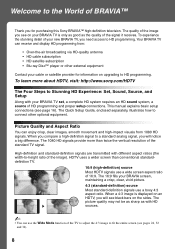
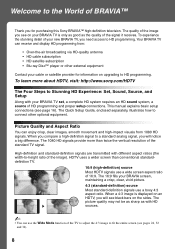
... ratio of the image). Welcome to the World of BRAVIA™
Thank you for information on upgrading to HD programming. The 1080 HD signals provide more about HDTV, visit: http://www.sony.com/HDTV
The Four Steps to Stunning HD Experience: Set, Sound, Source, and Setup
Along with your BRAVIA screen, maintaining a crisp, clear, vivid picture. 4:3 (standard-definition) source Most...
Operating Instructions - Page 12
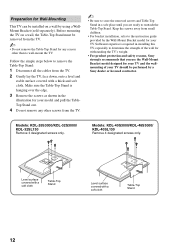
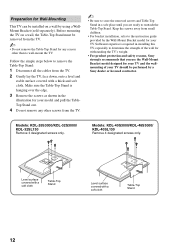
... steps below to wall-mount the TV. Models: KDL-26S3000/KDL-32S3000/ KDL-32SL130 Remove 3 designated screws only. Models: KDL-40S3000/KDL-46S3000/ KDL-40SL130 Remove 4 designated screws only. Before mounting the TV on a wall by a Sony dealer or licensed contractor. Preparation for Wall-Mounting
This TV can be installed on a wall, the Table-Top Stand must be performed by using a WallMount...
Operating Instructions - Page 15
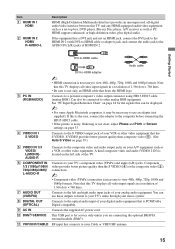
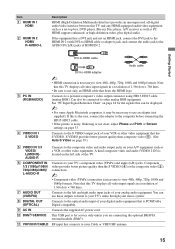
...SERVICE
qa VHF/UHF/CABLE
Connects to use only an HDMI cable that this TV displays all video input signals in a resolution of Screen settings...this TV and any HDMI-equipped audio/video equipment, such as a set-top box, DVD player, Blu-ray ...input that has S VIDEO. HDMI supports enhanced, or high-definition video, ... 18 for service only unless you are connecting the optional BRAVIA external module ...
Operating Instructions - Page 29


... Support (page 30)
Clock/Timers (page 30)
Picture (page 30)
Sound (page 32)
Screen (page 32)
Video Options (page 34)
Audio Options (page 34)
Channel (page 35)
CC
Closed Captions (CC) (page 36)
Parental Lock (page 36)
External Inputs (page 39)
HDMI Settings (page 39)
General (page 40)
Initial Setup (page 40)
4
Press when desired item...
Operating Instructions - Page 36
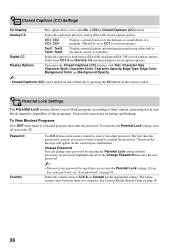
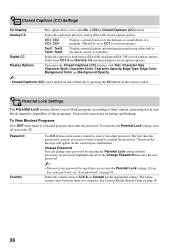
...; Closed Captions (CC) can change your password by pressing the CC button on the remote control. Display Options
Customize the Closed Captions (CC) displays with the previously set to turn off and on the TV. To View Blocked Programs
Press ENT when tuned to enter a four-digit password.
The rating system varies between these two countries...
Operating Instructions - Page 44


... Chart on its stock. • Design and specifications are subject to the TV) / Operating Instructions (1) / Quick Setup Guide (1) / Warranty Card (1) / Online Registration Card (U.S.A.
Specifications
Model
KDL-26S3000
KDL-32S3000/ KDL-32SL130
KDL-40S3000/ KDL-40SL130
KDL-46S3000
System
Television system
NTSC: American TV standard ATSC (8VSB terrestrial): ATSC compliant 8VSB QAM...
Quick Setup Guide - Page 1
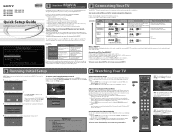
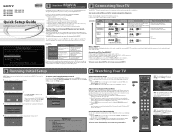
...8482;
Flat-panel LCD HDTV
2 Connecting Your TV
Congratulations! or connecting to your PC, you are automatically re-configured (zoomed or
stretched) to display on your BRAVIA™ Operating Instruction Manual.
Most HD signals use of the signal it is completed, consider carrying out these steps before making connections. ■ Do not turn on super-high-resolution Blu-ray Disc...
Instructions (SU-WL500 Wall-Mount Bracket) - Page 2
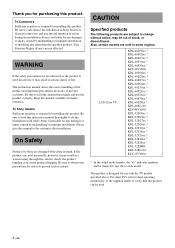
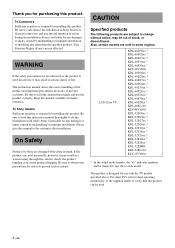
... models are not affected. Sony is designed for installing this product can be out of the product and important precautions necessary to prevent accidents. Sony is used incorrectly, however, it may result in mind. Be sure to prevent such accidents. LCD Color TV
KDL-46D30xx * KDL-46D28xx * KDL-46D27xx * KDL-46T30xx * KDL-46S30xx * KLV-46V300A KDL-40D30xx * KDL-40D28xx * KDL-40D27xx...
Instructions (SU-WL500 Wall-Mount Bracket) - Page 8
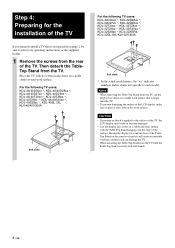
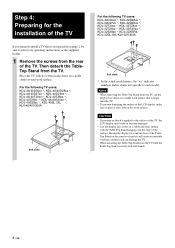
...*, KDL-40T26xx *, KDL-46/40S30xx *, KDL-40S28xx *, KDL-40SL130, KLV-46/40V300A
Soft cloth
For the following TV users: KDL-32D30xx *, KDL-32D28xx *, KDL-32D27xx *, KDL-32D26xx *, KDL-32T30xx *, KDL-32T28xx *, KDL-32T26xx *, KDL-32S30xx *, KDL-32S28xx *, KDL-32XBR4, KDL-32SL130, KLV-32V300A
Soft cloth
* In the actual model names, the "xx" indicates numbers and/or characters specific to its screen...
Instructions (SU-WL500 Wall-Mount Bracket) - Page 12
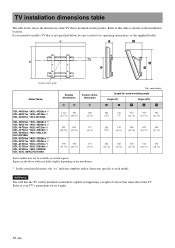
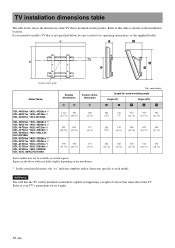
... numbers and/or characters specific to its weight.
12 (GB) TV installation dimensions table
The table below shows the dimensions of the TV. Refer to your TV's instructions for each model. Refer to this product. Screen centre point
Model Name
Display dimensions
A
B
Screen centre dimension
C
Unit: mm (inches) Length for its operating instructions, or the supplied leaflet...
Marketing Specifications - Page 1
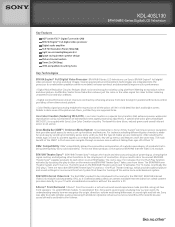
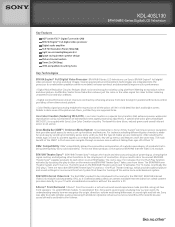
...; functions - One-Push Theatre Settings, which provides optimal picture and sound settings for movies and One-Push System Shut Down for a PC. KDL-40SL130
BRAVIA® S-Series Digital LCD Television
Key Features
HDTV with ATSC™ Digital Tuner with QAM BRAVIA Engine™ full digital video processor Digital audio amplifier 16:9 HD Resolution Panel (1366x768) Light sensor backlighting...
Marketing Specifications - Page 2
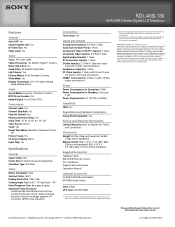
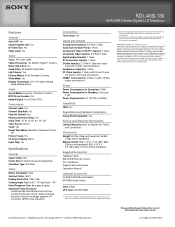
...(s): 2 (Rear) 1 with pedestal; 38.6" x 25.3" x 4.3" (981x 643x 110mm) without pedestal
Supplied Accessories Tabletop Stand RM-YD018 Remote Control AA x 2 Batteries Support belt and screws Operation Manual
Optional Accessories SU-WL500 Wall Mount Bracket RHT-G800 Audio Stand
Color: Black UPC Code: 027242716865
1. See Sony TV users manual and PC documentation for supported resolutions
2.
Sony KDL-40SL130 Reviews
Do you have an experience with the Sony KDL-40SL130 that you would like to share?
Earn 750 points for your review!
We have not received any reviews for Sony yet.
Earn 750 points for your review!
