Sony KDL 40Z4100 B - 40" LCD TV Support and Manuals
Get Help and Manuals for this Sony item
This item is in your list!

View All Support Options Below
Free Sony KDL 40Z4100 B manuals!
Problems with Sony KDL 40Z4100 B?
Ask a Question
Free Sony KDL 40Z4100 B manuals!
Problems with Sony KDL 40Z4100 B?
Ask a Question
Popular Sony KDL 40Z4100 B Manual Pages
Operating Instructions - Page 1
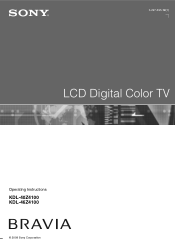
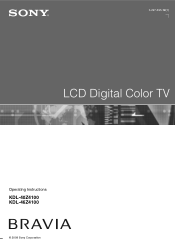
3-297-695-12(1)
LCD Digital Color TV
Operating Instructions
KDL-40Z4100 KDL-46Z4100
© 2008 Sony Corporation
Operating Instructions - Page 2


... digital cable television programming via subscription service to radio or television reception, which should allow you call upon your area depends on 120 V AC. Declaration of Conformity
Trade Name: SONY Model: KDL-40Z4100/KDL-46Z4100 Responsible Party: Sony Electronics Inc. Sony TV Model No. KDL-40Z4100 KDL-46Z4100
Sony Wall-Mount Bracket Model No.
"Dolby" and the double-D symbol...
Operating Instructions - Page 3


... Guide On Screen 35 Using BRAVIA Sync with Your Remote Control 28
Exploring Fun Features
Favorites 29 Displaying Favorites 29 Navigating Favorites 29 Adding to Favorites 29 Removing from P&P and PIP 38
Using TV Settings
Media Category Icons 39 Adjusting TV Settings 39 Viewing Photos 39 Listening to a Full HD Experience: Set, Sound, Source, and Setup 4
Picture Quality and Aspect Ratio...
Operating Instructions - Page 4


....
http://www.sony.com/HDTV Canada http://www.sonystyle.ca/hd
The Four Steps to a Full HD Experience: Set, Sound, Source, and Setup
Along with different aspect ratios (the width-to-height ratio of 16:9. To learn more about HDTV, visit: U.S.A. The Quick Setup Guide, enclosed separately, illustrates how to connect other HD compatible external equipment
Contact your BRAVIA TV is displayed...
Operating Instructions - Page 6


... screws from the bottom center.
6
~
• Do not put stress on the LCD panel.
• Do not lift the TV from
the carton. Installing the TV
This TV can be mounted on a wall using a WallMount Bracket or placed on the LCD panel or the frame around the screen.
• Be careful to not pinch your hand as
illustrated and hold it securely...
Operating Instructions - Page 7
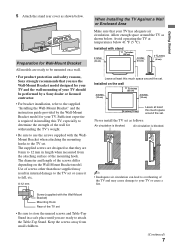
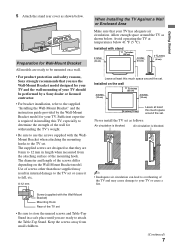
... are 8 mm to the supplied "Installing the Wall-Mount Bracket" and the instruction guide provided by the Wall-Mount Bracket model for your TV and the wall-mounting of your TV should be performed by a Sony dealer or licensed contractor.
• For bracket installation, refer to 12 mm in installing this much space around the TV as shown below. Use of the TV set as follows:
Air circulation...
Operating Instructions - Page 9
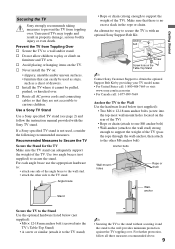
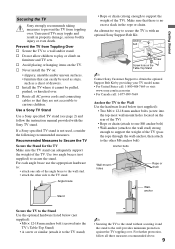
... your TV model name. • For United States call: 1-800-488-7669 or visit:
www.sony.com/accessories • For Canada call: 1-877-899-7669
Anchor the TV to the Wall Use the hardware listed below (not supplied):
• M6 × 12-18 mm anchor bolt (screwed into the top-most wall-mount holes located on the TV. Unsecured TVs may...
Operating Instructions - Page 11


... PORT interface (not supplied) and displays photos or plays videos and music directly onto the TV from the Internet.
qs AC IN
Connects to your stereo system.
9 DMPORT
Connects to other analog RGB equipment. If both composite video and S VIDEO are trademarks of video equipment. Connects to a network and receive software updates from some DIGITAL MEDIA...
Operating Instructions - Page 35


... use this service. The Guide is taken.
Complete entering the number in some areas. Enter a number using 0-9 buttons while LISTINGS on page 16 to Service Bar and press . TV Guide On Screen System Components
TV Guide Video Logo Window Clock
Current Service Label
Service Bar
Info Icon
Info Box Time Slot
Exploring Fun Features
Panel Menu/Panel Ad Channel Logo/Number
Title HDTV Show Icon...
Operating Instructions - Page 39


... the TV Guide On Screen icon located at the top of TV features. buttons (see remote control section on your convenience (see page 51).
39 Explanations of different Settings start on page 41. • The available options vary depending on the situations and conditions applied.
Viewing Photos
View photos and customize slideshows (see page 33).
Using TV Settings
Product Support...
Operating Instructions - Page 40


...
TV Guide On Select inputs from
Screen and CTRL: HDMI (Control for Settings.)
Product Support (page 41)
Clock/Timers (page 41)
Picture (page 42)
Sound (page 44)
Screen (page 45)
Channel (page 47)
CC
Closed Captions (CC) (page 48)
Parental Lock (page 48)
External Inputs (page 51)
HDMI Settings (page 51)
Network (page 52)
General Setup (page 52)
Initial Setup...
Operating Instructions - Page 41


... you want the TV to a certain TV channel or other connected equipment as well as Model Name, Serial Number, Software Version and downloadable ratings if available from this screen for the current signal.
TV Settings Descriptions
Product Support
Contact Sony
Signal Diagnostics Software Update
Sony contact information is disabled, the TV Guide On Screen has automatically set the time.
Operating Instructions - Page 48


... information presented using either half or the whole screen (if available).
See Custom Rating System Chart on the remote control to enter a four-digit password.
Change Password You can be set " message will appear on the remote control. If you must re-enter it again to confirm the password.
or Canada for any future access into the Parental...
Operating Instructions - Page 58


...Attaching the Table-Top Stand (1) / Screws (4) / Stand Rear Cover (1) / Installing the Wall-Mount Bracket (1)
Optional accessories
Connecting cables / Support Belt Kit / Wall-Mount Bracket: SU-WL500 / TV Stand: see page 2
* While the TV is collecting TV Guide data and/or during software update the power consumption is less than 0.1 W*
Screen size
40
46
(inches measured diagonally)
Display...
Operating Instructions - Page 59


... Captions (CC) 48 External Inputs 51 General Setup 52 HDMI Settings 51 Initial Setup 53 Network 52 Parental Lock 48 Picture 42 Product Support 41 Screen 45 Sound 44 Sharpness 42 Show/Hide Channels 47 Show/Hide Servers 52 Signal Diagnostics 41 Signal Type 47 Sleep Timer 41 Software Update 41 Sound Adjustments 33, 44 Sound Booster 44...
Sony KDL 40Z4100 B Reviews
Do you have an experience with the Sony KDL 40Z4100 B that you would like to share?
Earn 750 points for your review!
We have not received any reviews for Sony yet.
Earn 750 points for your review!
