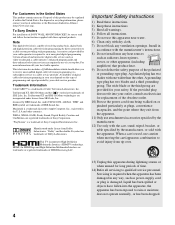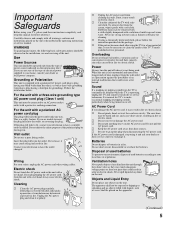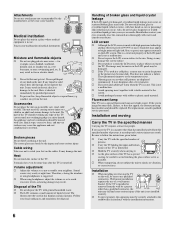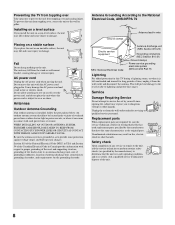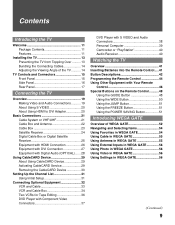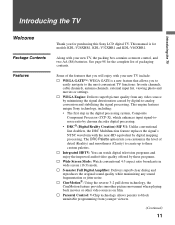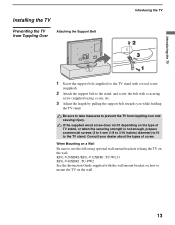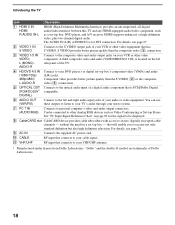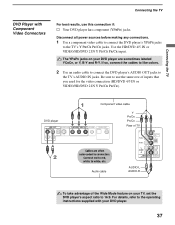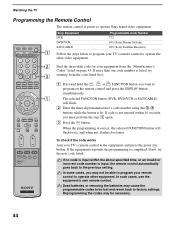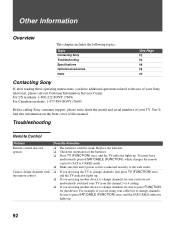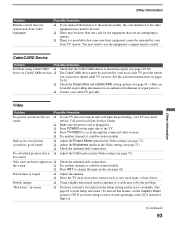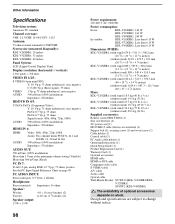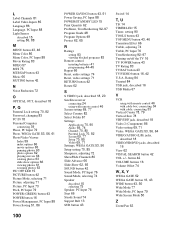Sony KDL-V40XBR1 - BRAVIA XBR - 40" LCD TV Support and Manuals
Get Help and Manuals for this Sony item

View All Support Options Below
Free Sony KDL-V40XBR1 manuals!
Problems with Sony KDL-V40XBR1?
Ask a Question
Free Sony KDL-V40XBR1 manuals!
Problems with Sony KDL-V40XBR1?
Ask a Question
Most Recent Sony KDL-V40XBR1 Questions
Hdmi Input Doesn't Work
hdmi doesn't work you can hear the sound but the screen is blurry ant see nothing everything else wo...
hdmi doesn't work you can hear the sound but the screen is blurry ant see nothing everything else wo...
(Posted by joeick1 8 years ago)
How To Change The Video Inputs On Remote Sony Bravia Tv. Kdl-v40xbr1
(Posted by cwmrebecc 9 years ago)
Where Is The B Board In Sony Bravia
(Posted by HAra 9 years ago)
How To Connect Ipad Using Usb?
(Posted by Lildebbr 9 years ago)
Popular Sony KDL-V40XBR1 Manual Pages
Sony KDL-V40XBR1 Reviews
We have not received any reviews for Sony yet.