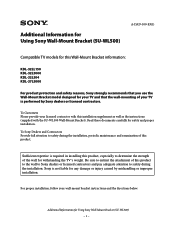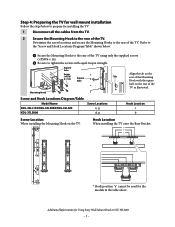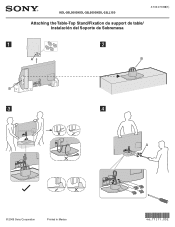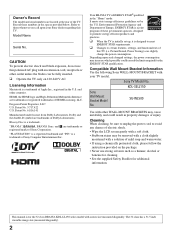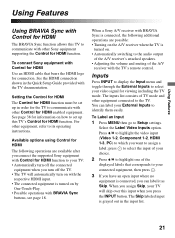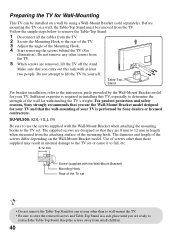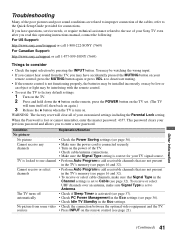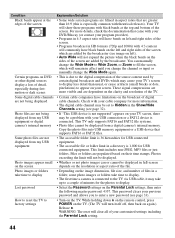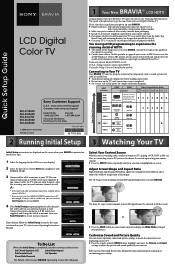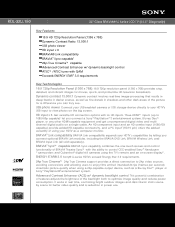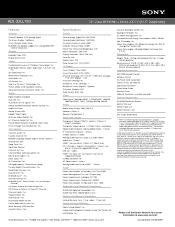Sony KDL-32LL150 - 32" Class Bravia L Series Lcd Tv Support and Manuals
Get Help and Manuals for this Sony item

View All Support Options Below
Free Sony KDL-32LL150 manuals!
Problems with Sony KDL-32LL150?
Ask a Question
Free Sony KDL-32LL150 manuals!
Problems with Sony KDL-32LL150?
Ask a Question
Most Recent Sony KDL-32LL150 Questions
What Is The Sony Kd 32ll150 Response Time?
(Posted by miltoncruz33 4 months ago)
The Set Does`nt Turn On
i check voltages on power supply,and 3.3v and 5v are missing,somebody have de service manual or the ...
i check voltages on power supply,and 3.3v and 5v are missing,somebody have de service manual or the ...
(Posted by alvhann 8 years ago)
My Tv Flickers In The Back Screen. What Csn Be The Problem
(Posted by jwood2354 10 years ago)
Tv Turning Off On It's Own With Signal
'pic Will Turn Off Soon'
CANNOT GET REMOTE TO WORK-TV keeps turning off with signal-"Pic will tirn off soon"-----------I ...
CANNOT GET REMOTE TO WORK-TV keeps turning off with signal-"Pic will tirn off soon"-----------I ...
(Posted by kelwyn72 10 years ago)
Popular Sony KDL-32LL150 Manual Pages
Sony KDL-32LL150 Reviews
We have not received any reviews for Sony yet.