Sony KDL-32S3000P - 32" Class Bravia S-series Digital Lcd Television Support and Manuals
Get Help and Manuals for this Sony item
This item is in your list!

View All Support Options Below
Free Sony KDL-32S3000P manuals!
Problems with Sony KDL-32S3000P?
Ask a Question
Free Sony KDL-32S3000P manuals!
Problems with Sony KDL-32S3000P?
Ask a Question
Popular Sony KDL-32S3000P Manual Pages
Operating Instructions - Page 2


... to install the TV in a residential installation. s When disconnecting AC power cord, the power cord should allow you are cautioned that to Part 15 of important operating and maintenance (servicing) instructions in injury.
To Customers
Sufficient expertise is a trademark of Conformity
Trade Name: SONY Model: KDL-26S3000/KDL-32S3000/ KDL-40S3000/KDL-46S3000/ KDL-32SL130/KDL-40SL130...
Operating Instructions - Page 4
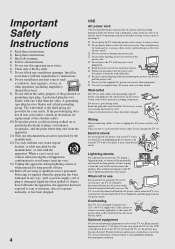
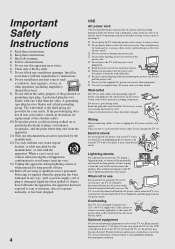
... shock
Do not touch the AC power cord or the TV with one wider than the other apparatus (including amplifiers) that produce heat. 9) Do not defeat the safety purpose of the TV set or beside the TV set .
When not in . Important Safety Instructions
1) Read these instructions. 2) Keep these instructions. 3) Heed all warnings. 4) Follow all servicing to rest on or roll...
Operating Instructions - Page 5


... out of the TV set
Unplug the AC power cord when cleaning this TV.
s When you carry the TV, place your local laws or regulations.
To remove dust from overheating, these guidelines:
s Before carrying the TV, disconnect all cables. Place your dealer or service technician. s When carrying, do not subject the TV to the National Electrical Code, ANSI/NFPA 70...
Operating Instructions - Page 7


... manufacturer, as specified by the manufacturer that have unplugged the AC power cord. Handling of the TV.
SERVICING
Do not attempt to so certify. Vehicle, ships and other hazards. If the TV is a structural property of the TV. Attachments
Do not use .
s If the TV is used replacement parts specified by the manufacturer) to determine that of 3 - 7 times that...
Operating Instructions - Page 12
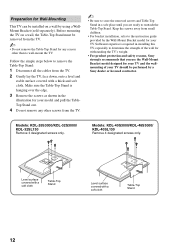
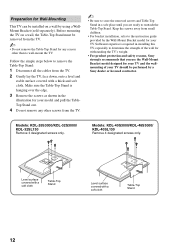
...26S3000/KDL-32S3000/ KDL-32SL130 Remove 3 designated screws only. Models: KDL-40S3000/KDL-46S3000/ KDL-40SL130 Remove 4 designated screws only. Keep the screws away from small children.
• For bracket installation, refer to the instruction guide provided by the Wall-Mount Bracket model for your model and pull the TableTop Stand out.
4 Do not remove any reason other than to remove the Table...
Operating Instructions - Page 15
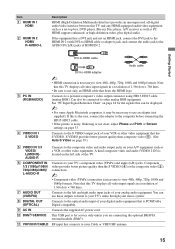
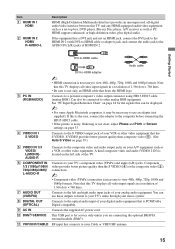
...power cord.
S VIDEO provides better picture quality than the S VIDEO (4) or the composite video (5) connections.
~
• Component video (YPBPR) connection is necessary to your TV's audio through your analog audio equipment. Component video provides better picture quality than composite video (5). (See Auto S Video on page 18 for service...and Pitch of Screen settings on the left ...
Operating Instructions - Page 29


...the Settings.)
Product Support (page...Setup (page 40)
4
Press when desired item is highlighted.
5
Press or, V/v to select the highlighted item.
6
RETURN
Press RETURN or HOME to select a Media Category icon. Settings
Available TV settings and features are listed under the Settings icon. HOME
29 Available channels are listed under the TV icon.
Using TV Features
Navigating through TV...
Operating Instructions - Page 36
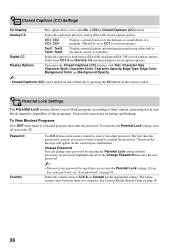
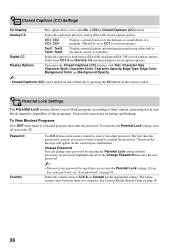
... the whole screen (if available).
To reactivate the Parental Lock settings, turn On or Off the Closed Captions (CC) feature. Change Password You can be set password, highlight and select the Change Password then enter the new password.
~
• You need your password, see "Lost password" on the remote control. The rating system varies between these two countries. CC Closed...
Operating Instructions - Page 41
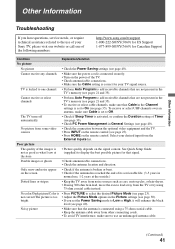
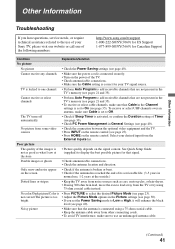
... the following numbers:
http://www.sony.com/tvsupport 1-800-222-SONY(7669) for US Support 1-877-899-SONY(7669) for your TV signal source.
Other Information
Other Information
Troubleshooting
If you set to On (see page 25). • Press HOME on the remote control.
See Quick Setup Guide (supplied) to one of its serviceable life. (3-5 years in the TV's memory (see page 30...
Operating Instructions - Page 44


...
Remote control RM-YD018 (1) / Size AA batteries (2) / AC power cord (1) / Support belt (1) / Securing screw (1) / Wood screw (1) / Cable holder (1 attached to change without stand
11.0 kg 25 lb.
14.5 kg 32 lb.
21.0 kg 47 lb.
27.5 kg 61 lb. Specifications
Model
KDL-26S3000
KDL-32S3000/ KDL-32SL130
KDL-40S3000/ KDL-40SL130
KDL-46S3000
System
Television system
NTSC: American TV...
Operating Instructions - Page 45
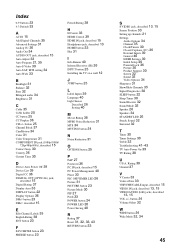
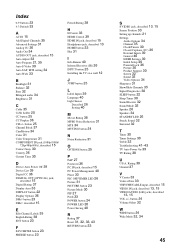
...) 26 INPUT button 25 Installing the TV on a wall 12
J
JUMP button 25
L
Label Inputs 39 Language 40
Light Sensor
Described 26 Setting 40
M
Movie Rating 38 MPEG Noise Reduction 31 MTS 34 MUTING button 24
N
Noise Reduction 31
O
OPTIONS button 25
P
P&P 27 Password 36 PC IN jack, described 15 PC Power Management 40 Phase 33...
Quick Setup Guide - Page 1
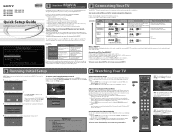
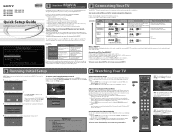
...196-473-12(1)
KDL-26S3000 KDL-32S3000 KDL-40S3000 KDL-46S3000
KDL-32SL130 KDL-40SL130
Quick Setup Guide
For further information, see on your new High Definition TV. Please retain this poster for digital channels. For Your Convenience
Please contact Sony directly if you are designed to provide the best fit.
■ Give your selection is displaying. Sony
wall mounting brackets are using...
Instructions (SU-WL500 Wall-Mount Bracket) - Page 12
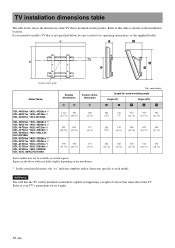
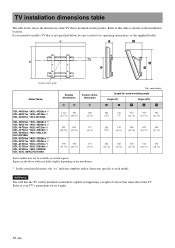
... of supporting a weight of at least four times that of the TV that is not specified below shows the dimensions of the TV. Refer to your TV's instructions for each model. If you intend to install a TV that is mounted on the installation location.
Refer to this table to each mounting angle
Angle (0º)
Angle (20º)
D
E
F
G
H
KDL-46D30xx */KDL-46D28xx */ KDL-46D27xx */KDL...
Marketing Specifications (Pink model) - Page 1
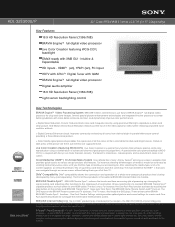
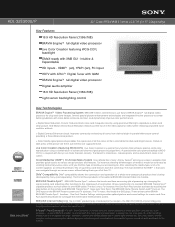
... circuit: Improves contrast by Sony (sold separately). The rest is being
developed by enhancing all scenes.
And Motion Vector Noise Reduction reduces just the noise in select BRAVIA models.
There are looking for. The DMX-NV1 can navigate through on -screen navigation that is easy. KDL-32S3000/P
32" Class BRAVIA® S Series LCD TV (31.5" Diagonally)
Key Features...
Marketing Specifications (Pink model) - Page 2


...pedestal
Supplied Accessories
Tabletop Stand RM-YD018 Remote Control
Sony Electronics Inc. •16530 Via Esprillo •San Diego, CA 92127 •1.800.222.7669 •www.sony.com
AA x 2 Batteries Support belt and screws Operation Manual Optional Accessories SU-WL500 Wall Mount Bracket RHT-G800 Audio Stand SU-FL300M TV Stand Color: Cosmo Pink UPC Code: 027242729285
1. Emmy is a trademark...
Sony KDL-32S3000P Reviews
Do you have an experience with the Sony KDL-32S3000P that you would like to share?
Earn 750 points for your review!
We have not received any reviews for Sony yet.
Earn 750 points for your review!
