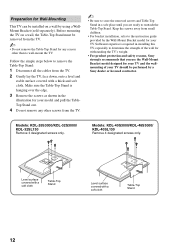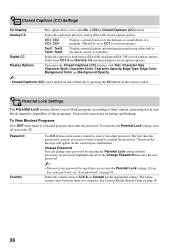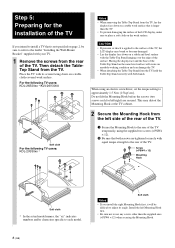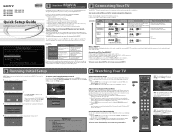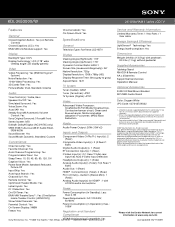Sony KDL-26S3000W - 26" Bravia™ S-series Digital Lcd Television Support and Manuals
Get Help and Manuals for this Sony item

View All Support Options Below
Free Sony KDL-26S3000W manuals!
Problems with Sony KDL-26S3000W?
Ask a Question
Free Sony KDL-26S3000W manuals!
Problems with Sony KDL-26S3000W?
Ask a Question
Most Recent Sony KDL-26S3000W Questions
Imagen To Big.head Cut Off
(Posted by javaito50 12 years ago)
The Imagen Is To Big.head Cut Off.zoom Is Big.how I Get The Imagen Little Small?
(Posted by javaito50 12 years ago)
Popular Sony KDL-26S3000W Manual Pages
Sony KDL-26S3000W Reviews
We have not received any reviews for Sony yet.