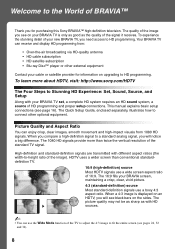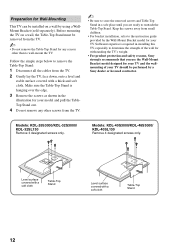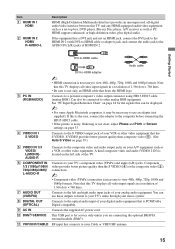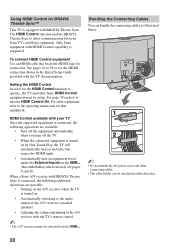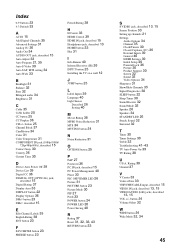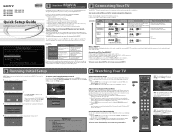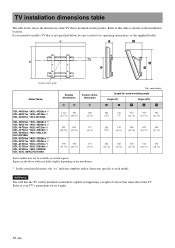Sony KDL-40S3000 - Bravia - S-series 40" Digital Lcd Television Support and Manuals
Get Help and Manuals for this Sony item

View All Support Options Below
Free Sony KDL-40S3000 manuals!
Problems with Sony KDL-40S3000?
Ask a Question
Free Sony KDL-40S3000 manuals!
Problems with Sony KDL-40S3000?
Ask a Question
Most Recent Sony KDL-40S3000 Questions
Power Cord Location
i have a sony bravia 40s300 but cant find power cord an what type of power cord it takes.an location...
i have a sony bravia 40s300 but cant find power cord an what type of power cord it takes.an location...
(Posted by byshir35 9 years ago)
Ac Plug
i recently moved into my new home. and i have several flat screen however the cords all got mixed up...
i recently moved into my new home. and i have several flat screen however the cords all got mixed up...
(Posted by sweetchick401 9 years ago)
How To Mount A Sony Bravia Kdl40s3000
(Posted by moostani 9 years ago)
Do You Sell A Pedestal For Sony Bravia 40' Tv Model #kdl40s3000?
(Posted by luuluu43 9 years ago)
Sony KDL-40S3000 Videos
Popular Sony KDL-40S3000 Manual Pages
Sony KDL-40S3000 Reviews
We have not received any reviews for Sony yet.