Sony KDL-26S3000G - 26" Bravia™ S-series Digital Lcd Television Support and Manuals
Get Help and Manuals for this Sony item
This item is in your list!

View All Support Options Below
Free Sony KDL-26S3000G manuals!
Problems with Sony KDL-26S3000G?
Ask a Question
Free Sony KDL-26S3000G manuals!
Problems with Sony KDL-26S3000G?
Ask a Question
Popular Sony KDL-26S3000G Manual Pages
Operating Instructions - Page 2


... Wall-Mount Bracket Model No.
Sony TV Model No. KDL-26S3000
KDL-32S3000
KDL-40S3000 KDL-32SL130
KDL-46S3000
KDL-40SL130
SU-WL100
SU-WL500
RHT-G800
-
HDMI, the HDMI logo and High-Definition Multimedia Interface are trademarks of the FCC Rules.
Telephone Number: 858-942-2230
This device complies with the limits for several days, disconnect the power by qualified service...
Operating Instructions - Page 3


... (CC) Settings 36 Parental Lock Settings 36 External Inputs Settings 39 HDMI Settings 39 General Settings 40 Initial Setup 40
Other Information
Troubleshooting 41
Specifications 44
Index 45
Quick Setup Guide (separate volume) Provides a variety of BRAVIA™
The Four Steps to the World of optional equipment connection diagrams.
Customer Support http://www.sony.com/tvsupport...
Operating Instructions - Page 5


...service equipment
NEC: National Electrical Code
Antenna discharge unit (NEC Section 810-20)
Grounding conductors (NEC Section 810-21) Ground clamps Power service grounding electrode system (NEC Art 250 Part H)
BATTERIES
s Do not dispose of the TV set
Unplug the AC power cord...or frequent while the TV is installed, follow the instruction provided on the LCD panel. Keep any items susceptible to...
Operating Instructions - Page 6


... on the TV.
Never install the TV set as follows: Air circulation is blocked. Air circulation is blocked. Wall
Wall
Objects and ventilation holes
Never push objects of a Wall-Mount Bracket. If the TV is provided.
Never spill liquid of the enclosure or cause the TV to follow the operating instructions supplied with stand
11 7/8 inches
(30 cm...
Operating Instructions - Page 7


... points of any service or repairs to the TV, ask the service technician to perform routine safety checks (as the original parts. s Avoid prolonged contact with high-precision technology and to achieve a high level of performance and picture quality, this TV's backlight setting is set to environmental considerations.
Otherwise electric shock may damage the LCD panel. Also, do...
Operating Instructions - Page 12
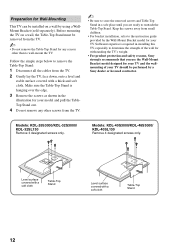
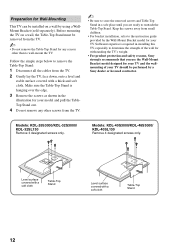
...
• For bracket installation, refer to the instruction guide provided by the Wall-Mount Bracket model for any reason other than to remove the Table-Top Stand:
1 Disconnect all the cables from the TV.
~
• Do not remove the Table-Top Stand for your TV.
Models: KDL-26S3000/KDL-32S3000/ KDL-32SL130 Remove 3 designated screws only. Models: KDL-40S3000/KDL-46S3000/ KDL-40SL130 Remove...
Operating Instructions - Page 29


... for the Settings.)
Product Support (page 30)
Clock/Timers (page 30)
Picture (page 30)
Sound (page 32)
Screen (page 32)
Video Options (page 34)
Audio Options (page 34)
Channel (page 35)
CC
Closed Captions (CC) (page 36)
Parental Lock (page 36)
External Inputs (page 39)
HDMI Settings (page 39)
General (page 40)
Initial Setup (page...
Operating Instructions - Page 36
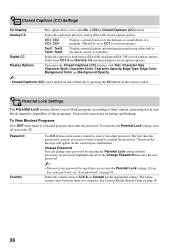
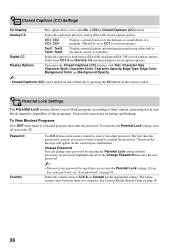
... half or the whole screen (if available). Select from CC1-4 and Service 1-6 (advanced digital closed caption options.
Parental Lock Settings
The Parental Lock feature allows you to block programs according to their content and rating levels and block channels (regardless of U.S.A. Password is created, you must re-enter it again to confirm the...
Operating Instructions - Page 44


... stock. • Design and specifications are subject to the TV) / Operating Instructions (1) / Quick Setup Guide (1) / Warranty Card (1) / Online Registration Card (U.S.A.
Supplied accessories
Remote control RM-YD018 (1) / Size AA batteries (2) / AC power cord (1) / Support belt (1) / Securing screw (1) / Wood screw (1) / Cable holder (1 attached to change without stand
11.0 kg 25 lb.
14...
Instructions (SU-WL100 Wall-mount Bracket) - Page 2


... for safety to install the Wall-Mount Bracket ("Installing the Wall-Mount Bracket").
To Sony dealers Sufficient expertise is not liable for future reference. Be sure to read this manual available for any ) are used incorrectly, it may result in some regions.
Thank you for purchasing this instruction manual thoroughly to do the installation work safely. On Safety...
Instructions (SU-WL100 Wall-mount Bracket) - Page 4


...the supplied screws and attachment parts properly following the instructed procedure explained in this instruction manual. Be sure to subcontract the installation to Sony dealers or licensed contractors and pay special attention to safety during the installation.
To Sony Dealers The following precautions are loose or fall out, the TV may fall out, the Wall-Mount Bracket may cause injury...
Instructions (SU-WL100 Wall-mount Bracket) - Page 12


...-26V300A KDL-20S30xx *
A
656 (25 7/8)
497 (19 5/8)
B
452 (17 7/8)
358 (14 1/8)
C
107 (4 1/4)
118 (4 3/4)
Some models may differ slightly depending on should be capable of supporting a weight of at least four times that of the TV that is not specified below, be sure to refer to the leaflet "Installing the Wall-Mount Bracket" supplied with your TV's instructions...
Quick Setup Guide - Page 1
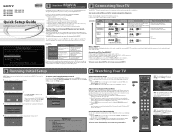
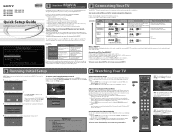
... complete. Auto Program Skip
VHF/UHF/CABLE
Select Auto Program to advance to complete. Initial Setup
Step 3 of the signal it to the Store
©2007 Sony Corporation Printed in U.S.A.
1 BRAVIA Your New
™
Flat-panel LCD HDTV
2 Connecting Your TV
Congratulations! Initial Setup
Step 5 of 5
Auto Program allows the TV to provide the best fit.
■ Give...
Marketing Specifications (Green model) - Page 1


..., Sony was able to create complex audio processing that provides quick access to various set up functions and features. For instance, the One Push Play function activates by using just two front speakers - HDMI technology supports enhanced or High Definition video, together with XMB GUI - KDL-26S3000/G
26" BRAVIA® S Series LCD TV
Key Features 16:9 HD Resolution Panel (1366x768...
Marketing Specifications (Green model) - Page 2


...SU-WL100 Wall Mount Bracket RHT-G800 Audio Stand
Color: Green UPC Code: 027242729346
1. Dolby Digital is a trademark of Television Arts & Sciences (ATAS/NATAS).
3. Features and specifications are approximate.
All rights reserved. VESA is dependent upon broadband speed and delivery by both the PC and the Sony TV. See Sony TV users manual and PC documentation for supported resolutions...
Sony KDL-26S3000G Reviews
Do you have an experience with the Sony KDL-26S3000G that you would like to share?
Earn 750 points for your review!
We have not received any reviews for Sony yet.
Earn 750 points for your review!
