Sony KDL-26S3000P - 26" Bravia™ S-series Digital Lcd Television Support and Manuals
Get Help and Manuals for this Sony item
This item is in your list!

View All Support Options Below
Free Sony KDL-26S3000P manuals!
Problems with Sony KDL-26S3000P?
Ask a Question
Free Sony KDL-26S3000P manuals!
Problems with Sony KDL-26S3000P?
Ask a Question
Popular Sony KDL-26S3000P Manual Pages
Operating Instructions - Page 2


... WALL-MOUNT BRACKET or TV-stand may be of sufficient magnitude to constitute a risk of Apple Inc., registered in accordance with the instructions, may cause undesired operation. Blu-ray Disc is a trademark of electric shock to FCC regulations, you will not occur in a residential installation.
"XMB", "XrossMediaBar" and "PS3" are trademarks of Conformity
Trade Name: SONY Model: KDL...
Operating Instructions - Page 3


... (CC) Settings 36 Parental Lock Settings 36 External Inputs Settings 39 HDMI Settings 39 General Settings 40 Initial Setup 40
Other Information
Troubleshooting 41
Specifications 44
Index 45
Quick Setup Guide (separate volume) Provides a variety of BRAVIA™
The Four Steps to Stunning HD Experience: Set, Sound, Source, and Setup 8
Picture Quality and Aspect Ratio 8
TV Home Menu...
Operating Instructions - Page 5


...installed, follow the instruction provided on the LCD panel.
VENTILATION
The slots and openings in contact with a soft cloth. Do not put stress on the package. For proper ventilation, observe the following: s Do not install the TV face up static charges.
KDL-26S3000
KDL-32S3000/KDL-40S3000/ KDL-46S3000/KDL-32SL130/ KDL-40SL130
Ground clamps
Antenna lead-in wire
Electric service...
Operating Instructions - Page 7


... damaged.
Otherwise electric shock may damage the LCD panel. Also, do not expose the screen to a wall or stand.
Preventing the TV from toppling over
Take measures to dangerous voltage or other hazards.
Placement for too long or in a ship or vessel. If possible, use
Do not install this TV's backlight setting is in moderate brightness. Outdoor use...
Operating Instructions - Page 12
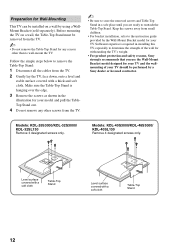
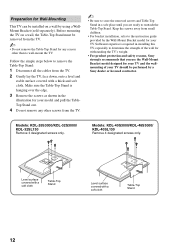
Models: KDL-40S3000/KDL-46S3000/ KDL-40SL130 Remove 4 designated screws only. Keep the screws away from small children.
• For bracket installation, refer to the instruction guide provided by using a WallMount Bracket (sold separately).
Before mounting the TV on a wall by the Wall-Mount Bracket model for your TV. Sufficient expertise is hanging over the edge.
3 Remove the screws as...
Operating Instructions - Page 15
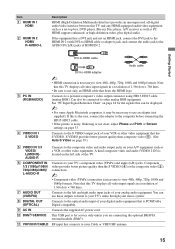
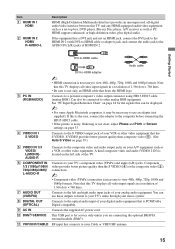
...on page 18 for service only unless you are connecting the optional BRAVIA external module (DMex).
Getting Started
Item
1 HDMI IN 1 HDMI
2 HDMI IN 2 HDMI/ R-AUDIO-L
Description
HDMI (High-Definition Multimedia ...(L/R) jacks of your TV's component video (YPBPR) and audio (L/R) jacks. Connects to the optical audio input of HDMI IN 2.
Connects the supplied AC power cord.
Can also be ...
Operating Instructions - Page 20
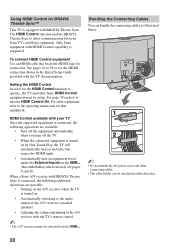
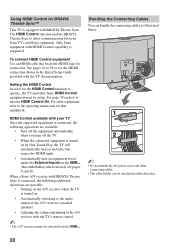
...bundle the AC power cord with the TV's remote control.
~
• The A/V receiver cannot be attached in the Quick Setup Guide provided with the TV documentation. Bundling the Connecting Cables You can be selected from the XMB™. To connect HDMI Control equipment Use an HDMI cable that equipment.
When a Sony A/V receiver with BRAVIA Theatre Sync. The HDMI Control function enables...
Operating Instructions - Page 29


...HDMI 1-2 PC under the Settings icon. Settings
Available TV settings and features are listed under the TV icon. HOME
29
Available channels are listed under the External Inputs icon.
3
Press V/v to move within the Category Object Bar.
(The Category Object Bar shown below is for the Settings.)
Product Support...(page 39)
HDMI Settings (page 39)
General (page 40)
Initial Setup (page 40...
Operating Instructions - Page 36
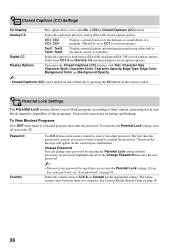
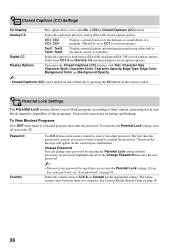
...caption options.
See Custom Rating System Chart on page 43. Select from CC1-4 and Service 1-6 (advanced digital closed caption options. The rating system varies between these two countries...Change Password You can be set password, highlight and select the Change Password then enter the new password.
~
• You need your password by pressing the CC button on the TV. ...
Operating Instructions - Page 44


... / Connecting cables / Wall-Mount Bracket: SU-WL100 (KDL-26S3000), SU-WL500 (KDL32S3000/KDL-40S3000/KDL-46S3000/KDL-32SL130/KDL-40SL130) / TV stand: RHT-G800 (for all models excluding KDL-26S3000)
• Optional accessories availability depends on page 18.
Supplied accessories
Remote control RM-YD018 (1) / Size AA batteries (2) / AC power cord (1) / Support belt (1) / Securing screw...
Operating Instructions - Page 45
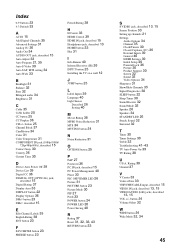
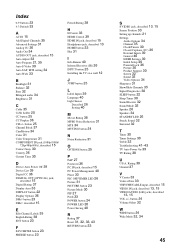
... Infrared Receiver (IR) 26 INPUT button 25 Installing the TV on a wall 12
J
JUMP button 25
L
Label Inputs 39 Language 40
Light Sensor
Described 26 Setting 40
M
Movie Rating 38 MPEG Noise Reduction 31 MTS 34 MUTING button 24
N
Noise Reduction 31
O
OPTIONS button 25
P
P&P 27 Password 36 PC IN jack, described 15 PC Power Management 40 Phase...
Instructions (SU-WL100 Wall-mount Bracket) - Page 5


... hurt your hands or fingers during installation.
If the AC power cord or the connecting cable is pinched between the unit and the wall or is exposed to shock, it may fall and cause injury. Step 1: Checking the parts required for the wall material and structure when mounting the Wall-Mount Bracket.
If the TV is bent or twisted by...
Instructions (SU-WL100 Wall-mount Bracket) - Page 12


...to the leaflet "Installing the Wall-Mount Bracket" supplied with your TV's instructions for each mounting angle
Angle (0º)
Angle (20º)
D
E
F
G
H
355 (14)
322 (12 3/4)
156 (6 1/4)
159 (6 3/8)
256 (10 1/8)
238 (9 3/8)
443 (17 1/2)
355 (14)
358 (14 1/8)
328 (13)
* In the actual model names, the "xx" indicates numbers and/or characters specific to each model. Refer to your...
Quick Setup Guide - Page 1
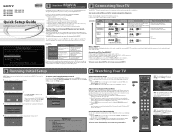
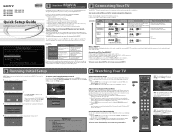
...8482;
Flat-panel LCD HDTV
2 Connecting Your TV
Congratulations!
Learn more information. You must be as high as your Quick Setup Guide and Operating Instruction Manual.
English Español Français
2 Connect either Antenna or Cable to HD.
To learn more about HDTV, visit www.sony.com/HDTV
3 Running Initial Setup
4 Watching Your TV
Initial Setup instructions are...
Marketing Specifications (Pink model) - Page 2


...-WL100 Wall Mount Bracket RHT-G800 Audio Stand
Color: Cosmo Pink UPC Code: 027242729339
1. Dolby Digital is a registered trademark of HDMI Licensing LLC. This TV incorporates High-Definition Multimedia Interface (HDMI™ ) technology. HDMI, the HMDI logo and High-Definition Multimedia Interface are trademarks or registered trademarks of Dolby Laboratories. See Sony TV users manual...
Sony KDL-26S3000P Reviews
Do you have an experience with the Sony KDL-26S3000P that you would like to share?
Earn 750 points for your review!
We have not received any reviews for Sony yet.
Earn 750 points for your review!
