Sony KDL-32S3000W - 32" Class Bravia S-series Digital Lcd Television Support and Manuals
Get Help and Manuals for this Sony item
This item is in your list!

View All Support Options Below
Free Sony KDL-32S3000W manuals!
Problems with Sony KDL-32S3000W?
Ask a Question
Free Sony KDL-32S3000W manuals!
Problems with Sony KDL-32S3000W?
Ask a Question
Popular Sony KDL-32S3000W Manual Pages
Operating Instructions - Page 2


... by qualified service personnel before turning on 120 - 240 V AC. Declaration of Sony Corporation and/or Sony Computer Entertainment Inc. Note
This television includes a QAM demodulator which should be of sufficient magnitude to safety during the installation.
s For details concerning safety precautions, see "Important Safety Instructions" on the cord. Sony TV-Stand Model No. Safety...
Operating Instructions - Page 3


... Options Settings 34 Channel Settings 35
CC Closed Captions (CC) Settings 36 Parental Lock Settings 36 External Inputs Settings 39 HDMI Settings 39 General Settings 40 Initial Setup 40
Other Information
Troubleshooting 41
Specifications 44
Index 45
Quick Setup Guide (separate volume) Provides a variety of optional equipment connection diagrams.
Customer Support http://www.sony.com...
Operating Instructions - Page 5


... some TV's to your dealer or service technician. KDL-26S3000
KDL-32S3000/KDL-40S3000/ KDL-46S3000/KDL-32SL130/ KDL-40SL130
Ground clamps
Antenna lead-in wire
Electric service equipment
NEC: National Electrical Code
Antenna discharge unit (NEC Section 810-20)
Grounding conductors (NEC Section 810-21) Ground clamps Power service grounding electrode system (NEC Art 250 Part H)
BATTERIES...
Operating Instructions - Page 12
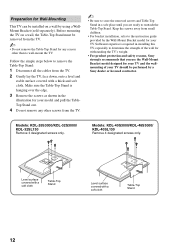
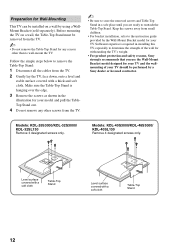
.../KDL-32S3000/ KDL-32SL130 Remove 3 designated screws only. Keep the screws away from small children.
• For bracket installation, refer to wall-mount the TV. Sufficient expertise is hanging over the edge.
3 Remove the screws as shown in the
illustration for your model and pull the TableTop Stand out.
4 Do not remove any other than to the instruction guide provided by a Sony...
Operating Instructions - Page 29


... display the XMB™.
2
Press B/b to exit.
Settings
Available TV settings and features are listed under the TV icon. Available channels are listed under the External Inputs icon.
3
Press V/v to move within the Category Object Bar.
(The Category Object Bar shown below is for the Settings.)
Product Support (page 30)
Clock/Timers (page 30)
Picture (page...
Operating Instructions - Page 36
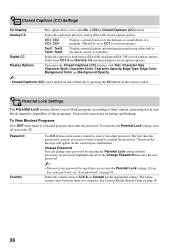
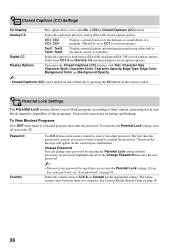
... U.S.A. Select from CC1-4 and Service 1-6 (advanced digital closed caption options.
Change Password You can change your password by pressing the CC button on the TV. "Password Set" message will appear on page ... the remote control to enter a four-digit password. CC Closed Captions (CC) Settings
CC Display
This option allows you must re-enter it again to confirm the password. Digital...
Operating Instructions - Page 43


Check with your previous password and allows you to enter a new password (see page 35).
Lost password
• Select the Password settings on the TV. (The TV will clear all of digital cable channels. WARNING: The Reset will turn itself off, then back on again.) Release V. Other Information
43
The master password clears your cable company for more information...
Operating Instructions - Page 44


... adapter / Connecting cables / Wall-Mount Bracket: SU-WL100 (KDL-26S3000), SU-WL500 (KDL32S3000/KDL-40S3000/KDL-46S3000/KDL-32SL130/KDL-40SL130) / TV stand: RHT-G800 (for all models excluding KDL-26S3000)
• Optional accessories availability depends on page 18. Supplied accessories
Remote control RM-YD018 (1) / Size AA batteries (2) / AC power cord (1) / Support belt (1) / Securing screw...
Quick Setup Guide - Page 1
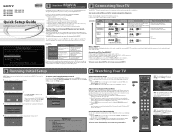
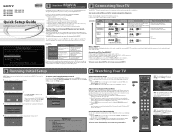
... Output to transmit to TV. ■ When using only a cable or satellite set , a complete HD system requires an HD sound system, a source of 5
Please allow 30+ minutes to continue. Initial Setup
Step 3 of HD content, and proper setup connection with your BRAVIA™ is HDMI™?
Sony
wall mounting brackets are transmitted with a support representative:
United States
Canada...
Instructions (SU-WL500 Wall-Mount Bracket) - Page 12
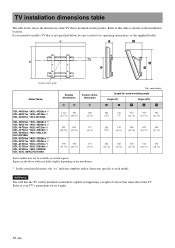
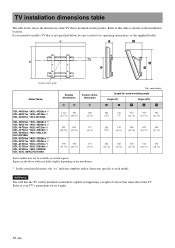
... your TV's instructions for each model. TV installation dimensions table
The table below , be capable of supporting a weight of at least four times that of the TV that is not specified below shows the dimensions of the TV.
WARNING
The wall that is mounted on the installation location. Figures in certain regions. If you intend to install a TV that the TV will be installed on...
Marketing Specifications (White model) - Page 1


...Sony was able to create complex audio processing that is the DMX-NV1 BRAVIA Internet Video Link
module (sold separately). KDL-32S3000/W
32" Class BRAVIA® S Series LCD TV... to each other functions to various set up , changing the signal routing,...TV. The BRAVIA® Home Theatre System and TV turn on the remote ... off walls and back to bright in select BRAVIA models. The...
Marketing Specifications (White model) - Page 2


... (HDMI™ ) technology.
Limited to change without pedestal
Supplied Accessories
Tabletop Stand RM-YD018 Remote Control AA x 2 Batteries Support belt and screws Operation Manual
Optional Accessories
SU-WL500 Wall Mount Bracket RHT-G800 Audio Stand SU-FL300M TV Stand
Color: Oxygen White UPC Code: 027242729278
1. ATSC is the copyrighted property of the Academy of Television Arts...
Service Manual - Page 2


... 12 2-9. G1 Board Removal (32 Inch 13 2-11. TT Mode 19 3-3. DIAGRAMS
4-1.
REPLACE THESE COMPONENTS WITH SONY PARTS WHOSE PART NUMBERS APPEAR AS SHOWN IN THIS MANUAL OR IN SUPPLEMENTS PUBLISHED BY SONY.
- 2 - Block Diagram 21
4-2. Chassis 101 5-2. Rear Cover, Stand & Bezel 102 5-3.
SAFETY-RELATED COMPONENT WARNING !! Rear Cover Removal 8 2-2. H4 Board...
Service Manual - Page 101


...)KDL-40/46S30XX
8-597-613-00 TUNER UNIT DIGITAL BTD-HF401Z
REF.NO. 8
9
10 11
12 13
14
Note : The components identified by mark contain confidential information. The construction parts of an assembled part are repaired and/or replaced. NOTE :
SECTION 5 EXPLODED VIEWS
Non-serviceable items with a collation number in the remarks column.
5-1. Strictly follow the instructions...
Service Manual - Page 104


... List :
...132
H1 BOARD COMPLETE Parts List :
...132
G1 BOARD COMPLETE Parts List :
KDL-32S30XX only 133
MISCELLANEOUS :
...136
ACCESSORIES AND CONNECTORS : ...136
REMOTE COMMANDER :
136
Note :
Items marked "*" are not stocked since they are not used in this model and therefore do not appear in this manual 128
Model
Parts that belong only to all...
Sony KDL-32S3000W Reviews
Do you have an experience with the Sony KDL-32S3000W that you would like to share?
Earn 750 points for your review!
We have not received any reviews for Sony yet.
Earn 750 points for your review!
