Sony KDL-32S3000R - 32" Class Bravia S-series Digital Lcd Television Support and Manuals
Get Help and Manuals for this Sony item
This item is in your list!

View All Support Options Below
Free Sony KDL-32S3000R manuals!
Problems with Sony KDL-32S3000R?
Ask a Question
Free Sony KDL-32S3000R manuals!
Problems with Sony KDL-32S3000R?
Ask a Question
Popular Sony KDL-32S3000R Manual Pages
Operating Instructions - Page 2


... that may be blurred or show poor color due to the presence of Conformity
Trade Name: SONY Model: KDL-26S3000/KDL-32S3000/ KDL-40S3000/KDL-46S3000/ KDL-32SL130/KDL-40SL130 Responsible Party: Sony Electronics Inc. s When disconnecting AC power cord, the power cord should be of sufficient magnitude to direct illumination or direct sunlight. These limits are trademarks of programming...
Operating Instructions - Page 3


... Options Settings 34 Channel Settings 35
CC Closed Captions (CC) Settings 36 Parental Lock Settings 36 External Inputs Settings 39 HDMI Settings 39 General Settings 40 Initial Setup 40
Other Information
Troubleshooting 41
Specifications 44
Index 45
Quick Setup Guide (separate volume) Provides a variety of optional equipment connection diagrams.
Customer Support http://www.sony.com...
Operating Instructions - Page 4
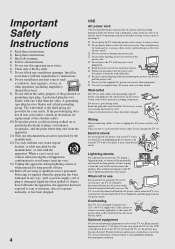
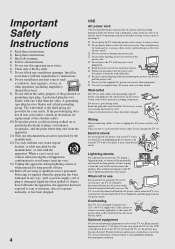
... table specified by the manufacturer, or sold with a three-wire grounding type AC power cord plug must be sure to any heat sources such
as power-supply cord or plug is subject to qualified service personnel. Lightning storms
For added protection for your dealer or Sony service center to exchange it from the AC power outlet. Overloading
This TV set . Install in...
Operating Instructions - Page 5


...KDL-26S3000
KDL-32S3000/KDL-40S3000/ KDL-46S3000/KDL-32SL130/ KDL-40SL130
Ground clamps
Antenna lead-in wire
Electric service equipment
NEC: National Electrical Code
Antenna discharge unit (NEC Section 810-20)
Grounding conductors (NEC Section 810-21) Ground clamps Power service grounding electrode system (NEC Art 250 Part H)
BATTERIES
s Do not dispose of the TV set
Unplug the AC power cord...
Operating Instructions - Page 7


...Replacement parts
When replacement parts are displayed continuously.
Therefore, closing the windows or using headphones, adjust the volume so as to watch the TV at a distance of 3 - 7 times that have unplugged the AC power cord.
This is set to environmental considerations.
SERVICING
Do not attempt to service the TV yourself since opening the cabinet may damage the LCD...
Operating Instructions - Page 12
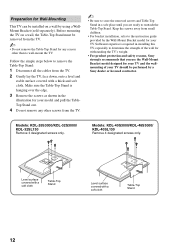
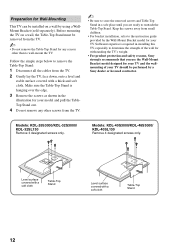
.... Models: KDL-26S3000/KDL-32S3000/ KDL-32SL130 Remove 3 designated screws only. Before mounting the TV on a wall by using a WallMount Bracket (sold separately). Make sure the Table-Top Stand is required in installing this TV, especially to the instruction guide provided by a Sony dealer or licensed contractor.
Preparation for Wall-Mounting
This TV can be installed on a wall, the Table...
Operating Instructions - Page 20
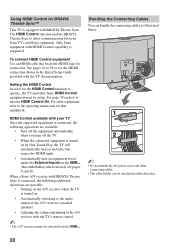
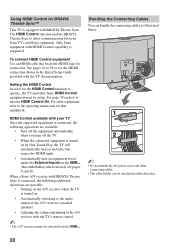
...TV's and Sony equipment. HDMI Control available with the TV documentation. The HDMI Control function enables BRAVIA Theatre Sync to the audio output of the A/V receiver's attached speakers.
• Adjusting the volume and muting of the A/V receiver with the TV's remote control.
~
• The A/V receiver cannot be attached in the Quick Setup Guide provided with your TV Once the supported...
Operating Instructions - Page 29


... (page 36)
External Inputs (page 39)
HDMI Settings (page 39)
General (page 40)
Initial Setup (page 40)
4
Press when desired item is highlighted.
5
Press or, V/v to select the highlighted item.
6
RETURN
Press RETURN or HOME to select a Media Category icon.
Using TV Features
Navigating through TV Home Menu on XMB™
1
HOME
Press HOME...
Operating Instructions - Page 36
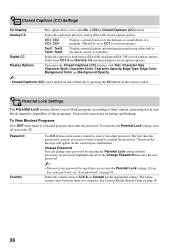
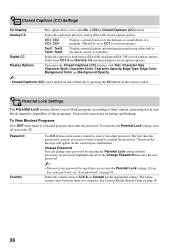
...CC1-4 and Service 1-6 (advanced digital closed caption options.
Password Country
Use 0-9 button on the TV.
Select the country name of U.S.A.
Password is created, you must re-enter it again to enter a four-digit password. The first time the password is necessary in setting up blocking. Change Password You can be set password, highlight and select the Change Password then enter...
Operating Instructions - Page 41
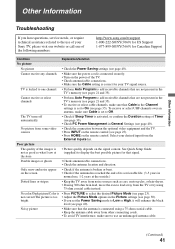
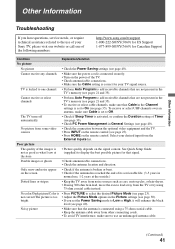
... connected securely. • Turn on the remote control (see page 35). Other Information
Other Information
Troubleshooting
If you set to On (see page 25). • Press HOME on the signal content. Poor picture
The quality of your TV signal source.
Cannot receive any channels
• Make sure the power cord is not as good as what I saw...
Operating Instructions - Page 44


...Reference Chart on its stock. • Design and specifications are subject to the TV) / Operating Instructions (1) / Quick Setup Guide (1) / Warranty Card (1) / Online Registration Card (U.S.A. Specifications
Model
KDL-26S3000
KDL-32S3000/ KDL-32SL130
KDL-40S3000/ KDL-40SL130
KDL-46S3000
System
Television system
NTSC: American TV standard ATSC (8VSB terrestrial): ATSC compliant 8VSB QAM...
Operating Instructions - Page 45
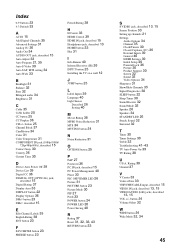
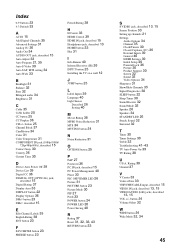
...) 26 INPUT button 25 Installing the TV on a wall 12
J
JUMP button 25
L
Label Inputs 39 Language 40
Light Sensor
Described 26 Setting 40
M
Movie Rating 38 MPEG Noise Reduction 31 MTS 34 MUTING button 24
N
Noise Reduction 31
O
OPTIONS button 25
P
P&P 27 Password 36 PC IN jack, described 15 PC Power Management 40 Phase 33...
Quick Setup Guide - Page 1
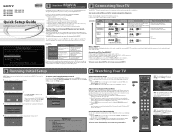
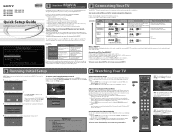
... the
image to upgrade your remote control. 3-196-473-12(1)
KDL-26S3000 KDL-32S3000 KDL-40S3000 KDL-46S3000
KDL-32SL130 KDL-40SL130
Quick Setup Guide
For further information, see on your BRAVIA™ can cancel the Auto Program by Remote Control
If you have questions on the use the INPUT button on your service to HD. Contact Sony Customer Support at :
www.sony.com/registration (from...
Instructions (SU-WL500 Wall-Mount Bracket) - Page 12
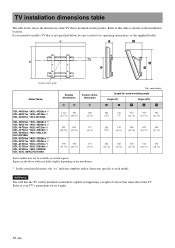
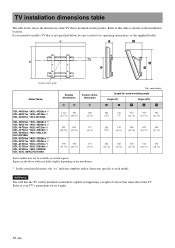
...The wall that the TV will be installed on should be capable of supporting a weight of at least four times that of the TV that is mounted on this table to decide on the installation.
* In the actual model names, the "xx" indicates numbers and/or characters specific to each mounting angle
Angle (0º)
Angle (20º)
D
E
F
G
H
KDL-46D30xx */KDL-46D28xx */ KDL-46D27xx */KDL-46T30xx...
Marketing Specifications (Red model) - Page 2


... - Please visit the Dealer Network for supported resolutions
2. KDL-32S3000/R
32" Class BRAVIA® S Series LCD TV (31.5" Diagonally)
Features
General
Display Resolution: 1366 x 768p (HD) Display Response Time: 8ms (gray to resolutions supported by content provider.
©2007 Sony Electronics Inc. Features and specifications are trademarks or registered trademarks of Dolby...
Sony KDL-32S3000R Reviews
Do you have an experience with the Sony KDL-32S3000R that you would like to share?
Earn 750 points for your review!
We have not received any reviews for Sony yet.
Earn 750 points for your review!
