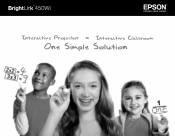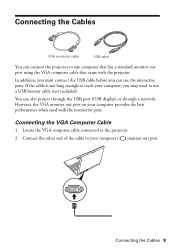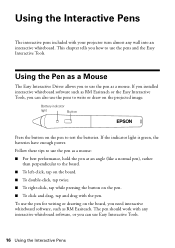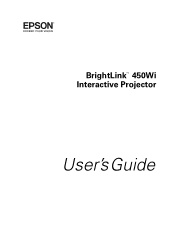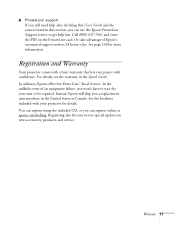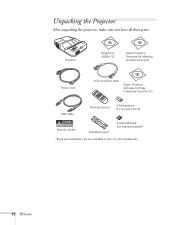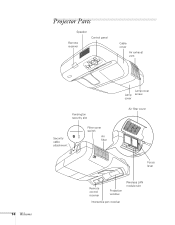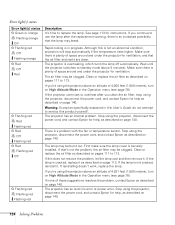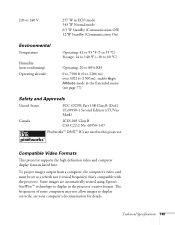Epson BrightLink 450Wi Support Question
Find answers below for this question about Epson BrightLink 450Wi - Interactive Projector.Need a Epson BrightLink 450Wi manual? We have 8 online manuals for this item!
Question posted by bevmorris on January 26th, 2024
Screw Size
Current Answers
Answer #1: Posted by Ramdi28 on February 20th, 2024 11:56 PM
Try the following actions if you don't have access to the specifications sheet or user manual:
Verify the Mounting Holes: Look closely at the projector's mounting holes, which are where the screws are placed. Using a caliper or ruler, determine the screw holes' diameter.
Visit Hardware Store or Online Retailer: Measure the screw holes and visit a hardware store, or look up screws on the internet. Seek screws with thread pitch and diameter matching.
Related Epson BrightLink 450Wi Manual Pages
Similar Questions
what is the order of the lenses that should be assembled to get image to focus. i bought used projec...
Is Epson PowerLite Presenter Projector Capable Of Live Video Streaming Using An Apple Ipad
We have followed the trouble shooting in owners manual. We have no sound. we are using the usb b cab...
projector not working as above i think the bulb might be blown and need to know how to replace same