Epson EMP-TW20 Support Question
Find answers below for this question about Epson EMP-TW20.Need a Epson EMP-TW20 manual? We have 2 online manuals for this item!
Question posted by Anonymous-56467 on April 13th, 2012
Projector Not Lighting And Red Light Coming On
projector not working as above i think the bulb might be blown and need to know how to replace same
Current Answers
There are currently no answers that have been posted for this question.
Be the first to post an answer! Remember that you can earn up to 1,100 points for every answer you submit. The better the quality of your answer, the better chance it has to be accepted.
Be the first to post an answer! Remember that you can earn up to 1,100 points for every answer you submit. The better the quality of your answer, the better chance it has to be accepted.
Related Epson EMP-TW20 Manual Pages
Brochure - Page 2
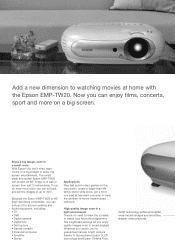
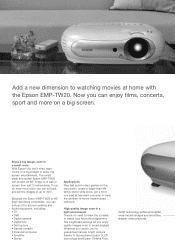
... • Amplifier • Stereo
Applications Play fast action video games on a big screen. Now you enjoy quality images even in a light environment There's no need large rooms or a big budget to a wall or screen from just 2 metres away. The small, sleek and stylish Epson EMP-TW20 can connect it to all your favourite programme.
Brochure - Page 3
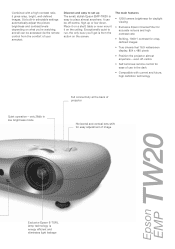
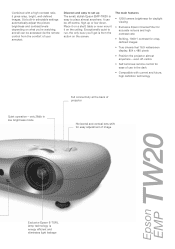
... images.
even off -centre, high up The small, stylish Epson EMP-TW20 is energy efficient and eliminates light leakage It can be off -centre
• Self-luminous remote control for ease of use in low brightness mode
Full connectivity at the back of projector
Horizontal and vertical lens shift for crisp, defined images
•...
Brochure - Page 4


... included
Lamp
Type: 135 W UHE Lamp; Tilt Angle: 0 to 85Hz Projector / Remote Control: Keystone / Brightness / Contrast / Tint / Saturation / ...replace
Ireland - 3 year next day on -green(negative, 0.3Vpp) / CVBS(1.0Vpp / Sync.negative, 75ohm); Auto Aspect Mode; Audio: RCA x 2 (White/Red... Method Specification of Main Parts
LCD
Epson EMP-TW20 RGB liquid crystal shutter projection system Front ...
User Manual - Page 2


... where useful information regarding a topic can be useful to know regarding a
TIP
topic. Safety Instructions/World-Wide Warranty Terms...or damage to the "Glossary" in this manual) This User's Guide contains information on the remote control or projector's control panel.
Indicates additional information and points which are not followed correctly.
" (Menu Name) "
Indicates ...
User Manual - Page 3


... control AA manganese batteries (2 pcs.) Insert into the remote control.
If any of the components are missing or incorrect, please contact the place of purchase. Projector (with lens cover)
RGB SCART adapter Use a commercially-available SCART cable to a wall outlet. Documentation
Safety Instructions/World-Wide Warranty Terms User's Guide Quick Start...
User Manual - Page 4
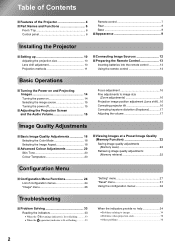
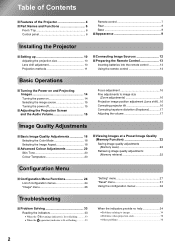
... panel 6
Remote control 7 Rear 8 Base 8
Appearance 9
Installing the Projector
Setting up 10
Adjusting the projection size 10 Lens shift adjustment 10 Projection ...to image size
(Zoom adjustments 16 Projection image position adjustment (Lens shift) ..16 Correcting projector tilt 16 Correcting keystone distortion (Keystone 17 Adjusting the volume 17
Image Quality Adjustments
Basic Image...
User Manual - Page 5


... the air filter and air intake vent 40 • Cleaning the projector case 40 • Cleaning the lens 40
Consumable replacement periods 41
• Air filter replacement period 41 • Lamp replacement period 41
Replacing consumables 42
• Replacing the air filter 42 • Replacing the lamp 42 • Resetting the lamp operating time 42
Optional Accessories...
User Manual - Page 6


... by selecting the desired colour mode from the following six preset modes. The skin tones of people in the picture are required. Features of the Projector
IImmaaggee aappppeeaarraannccee ccaann bbee sseelleecctteedd to match the ptoromjeacttciohntheenvpirroojnemcteionnt (Color Mode) environment (Color Mode)
The optimum images for the location can be adjusted to obtain...
User Manual - Page 7


...at a distance of approximately 3 m (10 ft.). p.10
Comes with phosphorescent remote Cconmtreosl with phosphorescent remote control
Comes with large amounts of the projected images to be stored and...other many functions that allow the projector to the screen. p.7
A variety of image setting Afuvnacriteiotynsof image setting functions
Some of the Projector
Equipped with greater freedom, even ...
User Manual - Page 8
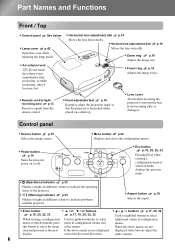
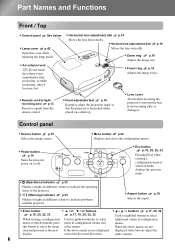
...
Flashes or lights in configuration menus.
Attach when not using the projector to indicate problems with the projector.
• Aspect button p.18
Selects the aspect.
• Enter button
p.18, 20, 22, 32
•/
/ buttons
p.17, 18, 20, 22, 32
When viewing a configuration menu or selection menu, press this cover when replacing the lamp inside...
User Manual - Page 9
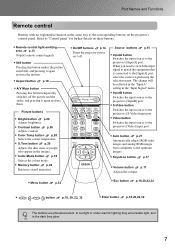
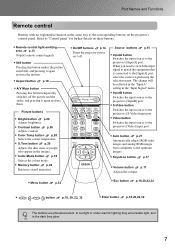
When you need to switch the input signal to match the equipment that is connected to the projector's [InputA] port. Picture buttons
• Bright button p.26
... under electric lighting they accumulate light, and
in the "Input Signal" menu.
• InputB button
Switches the input source to the projector's [InputB] port.
• S-Video button
Switches the input source to the projector's [S-Video]...
User Manual - Page 10
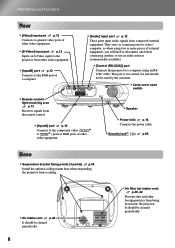
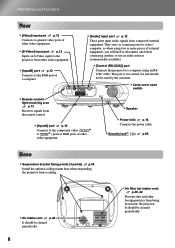
... an S-Video signal to the projector from other video equipment.
• [InputB] port p.12
Connects to the RGB port of external equipment, you will need to disconnect one before connecting another..., or use and should not be used by the customer.
• Lamp cover open
switch
• Remote control
light-receiving area p.13
...
User Manual - Page 15


... new batteries. Insert the accessory batteries before using the remote control. Installing the Projector
Insert the batteries. Close the battery cover. If this happens, replace the batteries with batteries already inserted.
Using the remote control
Operating range (horizontal)
Remote control light-receiving area
Operating distance Approx.6m
Approx. 30° Approx. 30°...
User Manual - Page 30


... being input or when 525i/525p component video signals are being input.) If using the projector's control panel. Check the specifications of the connected equipment when changing this permits alteration of...are inserted and projected.
Output Scaling *1
During input of electricity that may occur when power comes back on after a power outage may occur at 100% size. The areas at the ...
User Manual - Page 35
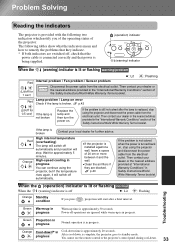
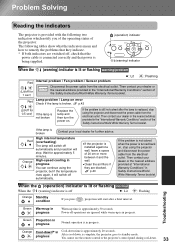
...(warning) indicator is off for approximately 5 minutes. Then contact your local dealer for 1 sec) Red
Internal problem / Fan problem / Sensor problem
: Lit
: Flashing
Disconnect the power cable from the...Conditions" in progress
Normal operation is
not broken
Replace the lamp and then turn the power on , stop using the projector and disconnect the power cable from the electrical outlet...
User Manual - Page 41


... towards the remote control lightreceiving area when it is approximately 6m. Set the projector up in a location where strong light will resume.
Problem Solving
The remote control does not work
Is the remote control lightemitting area facing towards the remote control light-receiving area. Troubleshooting
39
Are the batteries dead, or have Insert new...
User Manual - Page 48
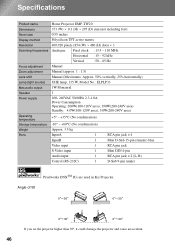
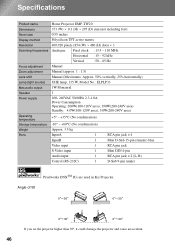
Specifications
Product name Dimensions
Home Projector EMP-TW20 373 (W) × 111 (H) × 295 (D) mm (not including feet)
...adjustment
Manual
Zoom adjustment
Manual (approx. 1 : 1.5)
Lens shift
Manual (Maximums: Approx. 50% vertically, 25% horizontally)
Lamp (light source) UHE lamp, 135 W, Model No.: ELPLP33
Max.audio output
1W Monaural
Speaker
1
Power supply
100- 240VAC 50/60Hz ...
User Manual - Page 50
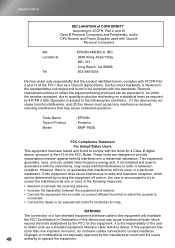
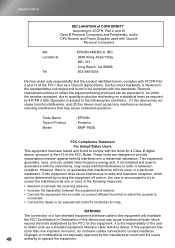
... device, pursuant to unused interfaces. and/or CPU Boards and Power Supplies used in accordance with the standards.
Trade Name Type of Product Model
: EPSON : Projector : EMP-TW20
FCC Compliance Statement
For United States Users
This equipment has been tested and found to be within the variation accepted, due to operate the equipment...
User Manual - Page 51


...light and dark areas of the projector. If the cooldown period is lower, the colors tend to take on either the remote control or the projector's control panel has been pressed to finish normally, the projector's lamp and internal components will not work...-down is used in Africa. The light-emitting element of an object which the projector's lamp is approximately half that required ...
User Manual - Page 52


... x 768 (vertical) dots which is contained in the projected images. If the projector frequency does not match this frequency, the resulting images will appear in the color...with a resolution of a good quality. The name comes from computers have a specific frequency. This format is called "synchronization". The name comes from computers have a specific frequency. Glossary
SECAM
An...
Similar Questions
How To Fix Flashing Red Light On Temprature And Lamp
I used the my projector yesterday and turned off properly but today my projector epsonTW200 is stuck...
I used the my projector yesterday and turned off properly but today my projector epsonTW200 is stuck...
(Posted by mali786malik 8 years ago)
What To Do When Temp Light Comes On Epson Projector 3lcd Hdmi
(Posted by tobere 9 years ago)
Do Any Of The Connectors On The Ex 7220 Projector Work As Outputs? (usb, Hdmi,
RCA)? Thanks.
RCA)? Thanks.
(Posted by braslnut 10 years ago)
I Need To Replace One Of The Leveling Feet From My Epson Powrlite 50c Projector,
(Posted by gouellette 11 years ago)

