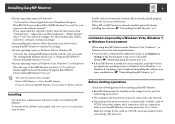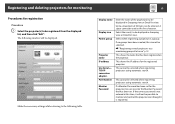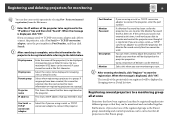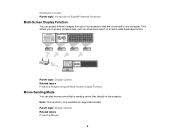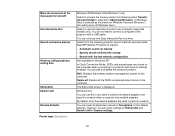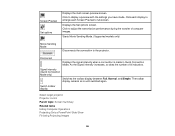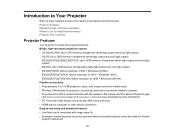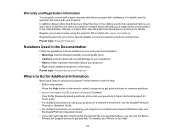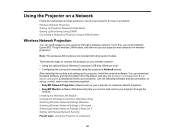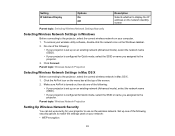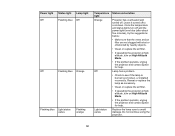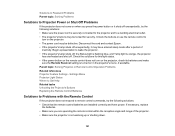Epson EX7220 Support and Manuals
Get Help and Manuals for this Epson item

View All Support Options Below
Free Epson EX7220 manuals!
Problems with Epson EX7220?
Ask a Question
Free Epson EX7220 manuals!
Problems with Epson EX7220?
Ask a Question
Most Recent Epson EX7220 Questions
Do Any Of The Connectors On The Ex 7220 Projector Work As Outputs? (usb, Hdmi,
RCA)? Thanks.
RCA)? Thanks.
(Posted by braslnut 10 years ago)
Connecting The Ex7229 Projector To An External Monitor Through The Vga Port
How do get the VGA port to be an output so I can send the image that has gotten to the projector to ...
How do get the VGA port to be an output so I can send the image that has gotten to the projector to ...
(Posted by braslnut 10 years ago)
Also, It Will Work (via Wifi) in Powerpoint Presentation Mode In The
reverse (presenters notes on projector and the main presenation on the laptop screen)...kind of stra...
reverse (presenters notes on projector and the main presenation on the laptop screen)...kind of stra...
(Posted by christinazrich 10 years ago)
Epson Ex7220 Ppt Presenter Mode
Newly purchased today (Ex7220) I have a dell inspiron N4110 with an Intel HD 3000 Graphics Driver. R...
Newly purchased today (Ex7220) I have a dell inspiron N4110 with an Intel HD 3000 Graphics Driver. R...
(Posted by richchrisseraph 10 years ago)
What Is A Network Key For Epson Ex7220. The Manual Refers To Both The Wireless L
The usser manual refers to both a wireless module and a key, asking that they be alternately inserte...
The usser manual refers to both a wireless module and a key, asking that they be alternately inserte...
(Posted by jimroth1234 10 years ago)
Epson EX7220 Videos
Popular Epson EX7220 Manual Pages
Epson EX7220 Reviews
We have not received any reviews for Epson yet.