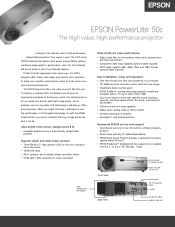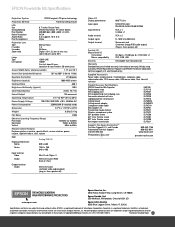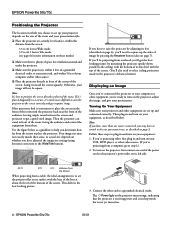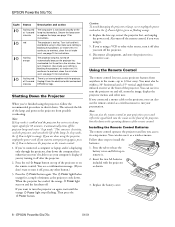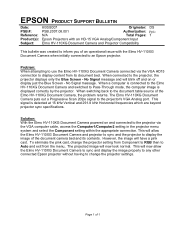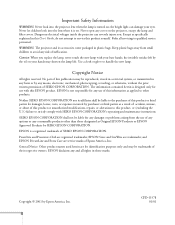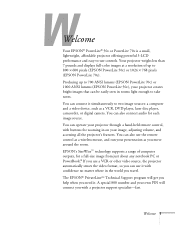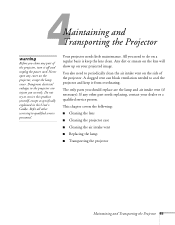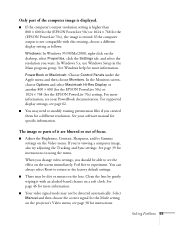Epson EMP 30 - PowerLite 50c XGA LCD Projector Support and Manuals
Get Help and Manuals for this Epson item

View All Support Options Below
Free Epson EMP 30 manuals!
Problems with Epson EMP 30?
Ask a Question
Free Epson EMP 30 manuals!
Problems with Epson EMP 30?
Ask a Question
Most Recent Epson EMP 30 Questions
Projector Type Emp30
How can I ontain an "installation and operating manual" for my EPSON EMP30 projector?
How can I ontain an "installation and operating manual" for my EPSON EMP30 projector?
(Posted by petergroupline 12 years ago)
Epson Shut Down
i have a epson emp 50c projector that keeps on shutting itself off after about 5 minutes of use ther...
i have a epson emp 50c projector that keeps on shutting itself off after about 5 minutes of use ther...
(Posted by wpedde 14 years ago)
Popular Epson EMP 30 Manual Pages
Epson EMP 30 Reviews
We have not received any reviews for Epson yet.