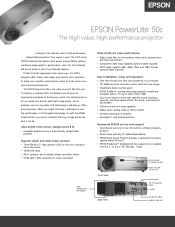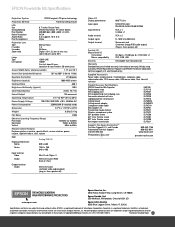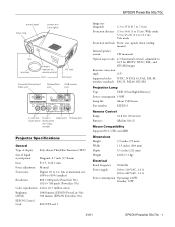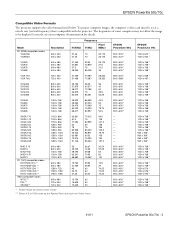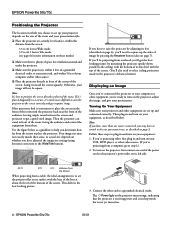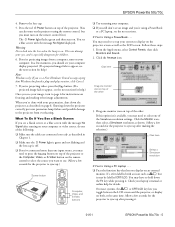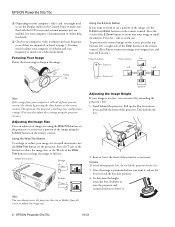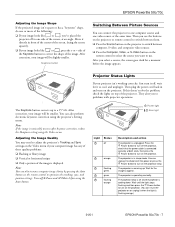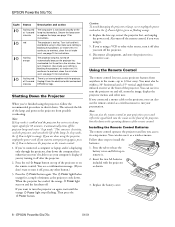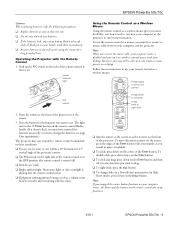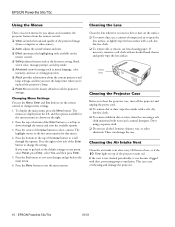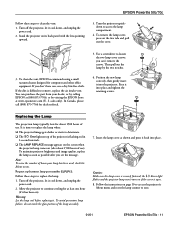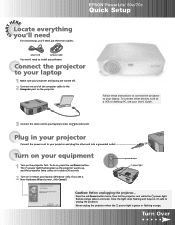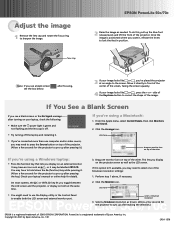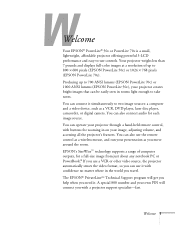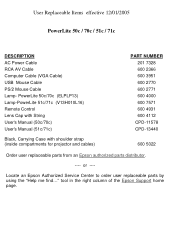Epson EMP 30 Support Question
Find answers below for this question about Epson EMP 30 - PowerLite 50c XGA LCD Projector.Need a Epson EMP 30 manual? We have 7 online manuals for this item!
Question posted by petergroupline on October 25th, 2011
Projector Type Emp30
How can I ontain an "installation and operating manual" for my EPSON EMP30 projector?
Current Answers
Related Epson EMP 30 Manual Pages
Similar Questions
Is The Epson Emp 73 Lcd Projector Hdmi Enable ?
is the epson emp 73 lcd projector hdmi enable ? do i need to use an hdmi convertor using the 15 pin ...
is the epson emp 73 lcd projector hdmi enable ? do i need to use an hdmi convertor using the 15 pin ...
(Posted by davidans 11 years ago)
How To Fix Epson 8350 Powerlite Projector Lamp & Temp Light Are Both On Issue
how can I fix epson 8350 powerlite projector lamp & temp light are both on issue on the screen i...
how can I fix epson 8350 powerlite projector lamp & temp light are both on issue on the screen i...
(Posted by waqask71 12 years ago)
Where Is Your Epson Elp-5500 Lcd Projector Software?
I need Epson ELLP-5500 LCD Projector Software.Please send my mail [email protected].
I need Epson ELLP-5500 LCD Projector Software.Please send my mail [email protected].
(Posted by kingmen007 12 years ago)
Epson Shut Down
i have a epson emp 50c projector that keeps on shutting itself off after about 5 minutes of use ther...
i have a epson emp 50c projector that keeps on shutting itself off after about 5 minutes of use ther...
(Posted by wpedde 14 years ago)