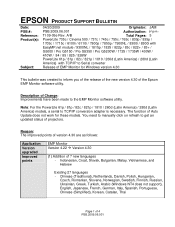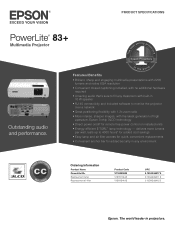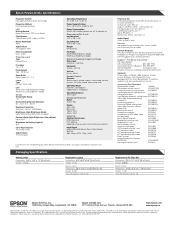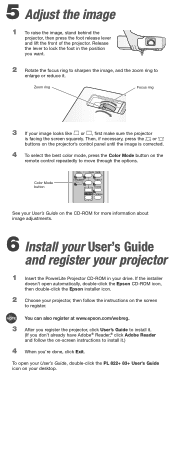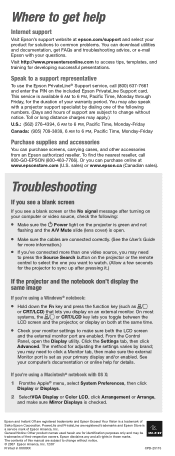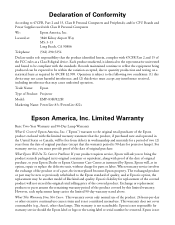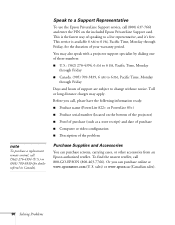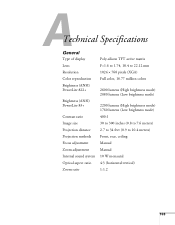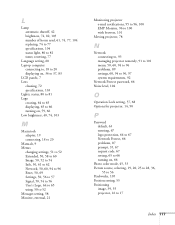Epson PowerLite 83 Support and Manuals
Get Help and Manuals for this Epson item

View All Support Options Below
Free Epson PowerLite 83 manuals!
Problems with Epson PowerLite 83?
Ask a Question
Free Epson PowerLite 83 manuals!
Problems with Epson PowerLite 83?
Ask a Question
Most Recent Epson PowerLite 83 Questions
Epson Powerlite 83 Overheats After Minutes
Epson powerlite 83+ overheats even though: 1. All filters are clean 2. New lamp is installed 3. Lamp...
Epson powerlite 83+ overheats even though: 1. All filters are clean 2. New lamp is installed 3. Lamp...
(Posted by bertj23 8 years ago)
Powerlite 83c Won't Turn On. Cable Is Connected-tried 3 Outlets.
(Posted by nancysumner 9 years ago)
Epson Powerlite 83 Wont Turn On
(Posted by reinaddikt 9 years ago)
When I Turn My Epson Powerlite 8300i Projector I Get A Red Light
(Posted by reimo 9 years ago)
I Have An Epson 83 And The Audio Works And The Menu Works But No Video.
epson powerlite 83+ audio works and the menu come up clear and works but no video on any of the comp...
epson powerlite 83+ audio works and the menu come up clear and works but no video on any of the comp...
(Posted by Justinrenz26 9 years ago)
Epson PowerLite 83 Videos
Popular Epson PowerLite 83 Manual Pages
Epson PowerLite 83 Reviews
We have not received any reviews for Epson yet.