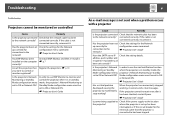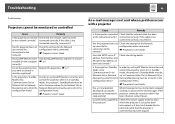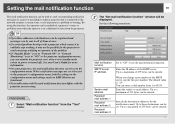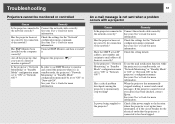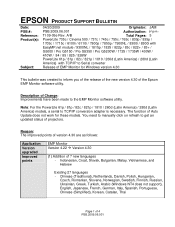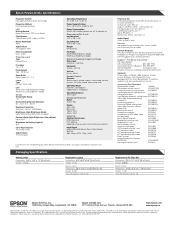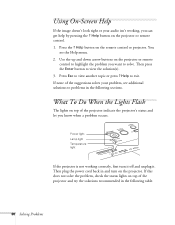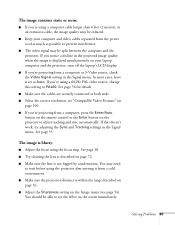Epson PowerLite 83 Support Question
Find answers below for this question about Epson PowerLite 83.Need a Epson PowerLite 83 manual? We have 10 online manuals for this item!
Question posted by Justinrenz26 on May 4th, 2014
I Have An Epson 83 And The Audio Works And The Menu Works But No Video.
epson powerlite 83+ audio works and the menu come up clear and works but no video on any of the components. Not sure whats wrong.
Current Answers
Related Epson PowerLite 83 Manual Pages
Similar Questions
Epson Projector Emp-s5 Driver
I have the old Epson EMP-S5 projector without driver. It is absolutely useless now. So I would be gr...
I have the old Epson EMP-S5 projector without driver. It is absolutely useless now. So I would be gr...
(Posted by tandarajure 6 years ago)
Epson Powerlite 83 Overheats After Minutes
Epson powerlite 83+ overheats even though: 1. All filters are clean 2. New lamp is installed 3. Lamp...
Epson powerlite 83+ overheats even though: 1. All filters are clean 2. New lamp is installed 3. Lamp...
(Posted by bertj23 8 years ago)
How To Remove Lines On Epson Projector Powerlite 1750?
how to remove lines on epson projector powerlite 1750?
how to remove lines on epson projector powerlite 1750?
(Posted by Anonymous-120484 10 years ago)
Projector Won't Work
Why won't our Epson Powerlite 83+ work? The temp light came on, we installed a new lamp, cleaned the...
Why won't our Epson Powerlite 83+ work? The temp light came on, we installed a new lamp, cleaned the...
(Posted by lkohl 11 years ago)