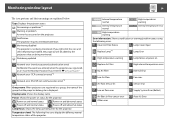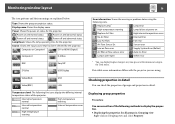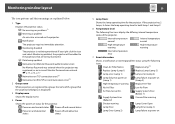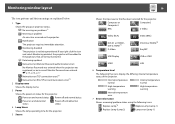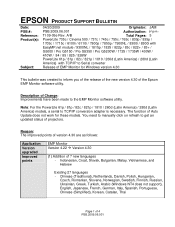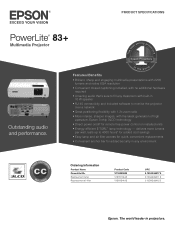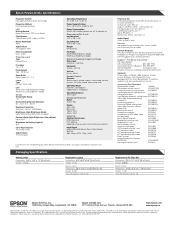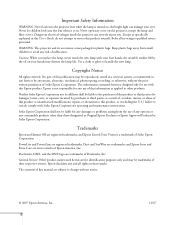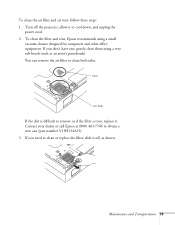Epson PowerLite 83 Support Question
Find answers below for this question about Epson PowerLite 83.Need a Epson PowerLite 83 manual? We have 10 online manuals for this item!
Question posted by bertj23 on September 10th, 2015
Epson Powerlite 83 Overheats After Minutes
Current Answers
Answer #1: Posted by BusterDoogen on September 10th, 2015 9:11 AM
I hope this is helpful to you!
Please respond to my effort to provide you with the best possible solution by using the "Acceptable Solution" and/or the "Helpful" buttons when the answer has proven to be helpful. Please feel free to submit further info for your question, if a solution was not provided. I appreciate the opportunity to serve you!
Answer #2: Posted by TommyKervz on September 10th, 2015 8:41 AM
http://www.manualslib.com/manual/48997/Epson-Powerlite-S5-Series-77c.html?page=75
Related Epson PowerLite 83 Manual Pages
Similar Questions
epson powerlite 83+ audio works and the menu come up clear and works but no video on any of the comp...
Why won't our Epson Powerlite 83+ work? The temp light came on, we installed a new lamp, cleaned the...