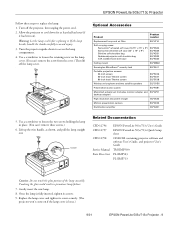Epson EMP-503C - PowerLite 503C SVGA LCD Projector Support and Manuals
Get Help and Manuals for this Epson item

View All Support Options Below
Free Epson EMP-503C manuals!
Problems with Epson EMP-503C?
Ask a Question
Free Epson EMP-503C manuals!
Problems with Epson EMP-503C?
Ask a Question
Most Recent Epson EMP-503C Questions
Cost Of The Epson Emp 503c
(Posted by sreenivas54522 11 years ago)
Popular Epson EMP-503C Manual Pages
Epson EMP-503C Reviews
We have not received any reviews for Epson yet.