Epson V11H179020 - PowerLite S3 SVGA LCD Projector Support and Manuals
Get Help and Manuals for this Epson item
This item is in your list!

View All Support Options Below
Free Epson V11H179020 manuals!
Problems with Epson V11H179020?
Ask a Question
Free Epson V11H179020 manuals!
Problems with Epson V11H179020?
Ask a Question
Popular Epson V11H179020 Manual Pages
Installation Guide - ELPMBUNI Universal Mount Assembly - Page 2


..., the following information can help in the completion of Contents
Warranty ...- 3 Contact Premier Mounts ...- 3 Warning Statements ...- 4 Parts List ...- 5 Installation Tools ...- 5 ELPMBUNI Universal Mount Assembly ...- 6 Projector Preparation ...- 7 Securing the Bracket to the Projector ...- 9 Leveling the Mounting bracket ...- 14 Securing the Upper Assembly Ceiling Plate...- 15 Low-Profile...
Installation Guide - ELPMBUNI Universal Mount Assembly - Page 4


... projector. Make sure that none of these parts are parts missing and/or damaged, please stop the installation and contact Premier Mounts (800-368-9700). Please see the following hardware is included in the hardware pack but is shipped with the M3 x 16 Phillips screws. ELPMBUNI
Parts List
NOTE: This mount is not required for model specific...
Product Brochure - Page 1
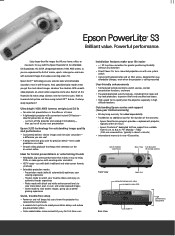
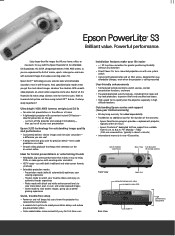
...better gaming experience
Quick, trouble-free setup • Power-on and -off beeps lets users know the projector has
received their attention on the
on with the Epson PowerLite S3.
... difference you 're off the projector and unplug it immediately- Epson Road Service program provides a replacement projector, typically within 24 hours
- Powerful performance. Enjoy larger-than-life...
Product Brochure - Page 2
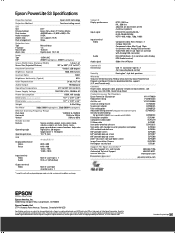
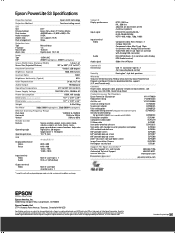
..., Inc. and Canada only)
Contents Power cable, computer cable, projector remote control, batteries, soft carrying case, CD-ROM, Quick Setup Sheet. PowerLite is a registered trademark and 3LCD and Instant Off are service marks of their respective companies. Product/Accessory Part Numbers Epson PowerLite S3 projector Replacement lamp Air filter set Universal ceiling mount Suspension adapter...
Product Information Guide - Page 1
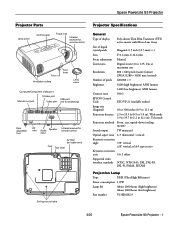
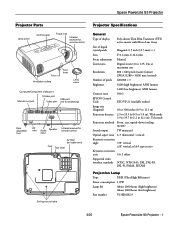
...Projector Specifications...Focus adjustment Manual
Zoom ratio...
500 :1
EPSON Control Code
ESC/VP ...Supported video interface standards NTSC, NTSC4.43, PAL, PAL-M,
PAL-N, PAL60, SECAM
Projection Lamp
Type
UHE (Ultra High Efficiency)
Power consumption 135W
Lamp life
About 2000 hours (high brightness) About 3000 hours (low brightness)
Part number
V13H010L33
3/05
Epson PowerLite S3 Projector...
Product Information Guide - Page 2
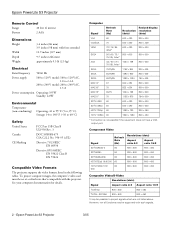
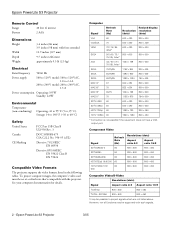
... projector supports the video formats listed in the following tables. Epson PowerLite S3 Projector
Remote Control
Range
20 feet (6 meters)
Battery
2 AAA
Dimensions
Height
Width Depth Weight
3.4 inches (86 mm) 3.9 inches (98 mm) with foot extended 12.9 inches (327 mm) 9.7 inches (246 mm) approximately 5.5 lb (2.5 kg)
Electrical
Rated frequency 50/60 Hz
Power supply
100 to 120 V model...
Product Information Guide - Page 3


... S3 Projector - 3
See page 7. Epson PowerLite S3 Projector
Positioning the Projector
Follow these guidelines to screen (ft.) 29.4(Wide)-39.8(Tele) ft.
19.6-26.5
(in.)
9.7-13.2
7.8-10.5
5.8-7.9
4.8-6.6
3.8-5.2
2.9-3.9
Ceiling Professional installation recommended. Choose Front from the menu. Image Size and Projection Distance
The distance between
3 and 40 feet from the Setting...
Product Information Guide - Page 4
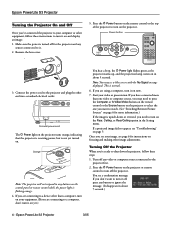
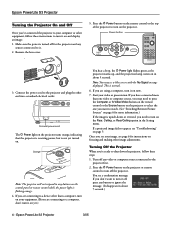
... the projection lamp comes on the control panel or remote control while the power light is flashing orange. 4. Epson PowerLite S3 Projector
Turning the Projector On and Off
Once you've connected the projector to your computer or other equipment, follow these instructions to the projector and plug the other end into a standard electrical outlet.
Start your image, see...
Product Information Guide - Page 5


...
If you display on again, wait until the orange light stops flashing. Caution: Do not disconnect the power cord while the power light is off.
❏ Try turning off . Epson PowerLite S3 Projector
3. Then press the P Power button.
4. Press the P Power button again. To display the entire desktop on your Windows desktop in the lower corner of the...
Product Information Guide - Page 8


... the Image menu is set both the projector and the connected source to temporarily freeze the action on the remote control to sRGB.
❏ Game
Excels at the exact ...setup adjusts the Tracking, Sync, and other image settings. When you're ready to play even though you need to press the Auto button on the remote control. If you don't pause the video, it . Epson PowerLite S3 Projector...
Product Information Guide - Page 9
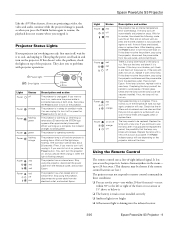
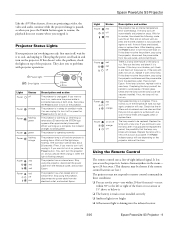
... the infrared receiver
3/05
Epson PowerLite S3 Projector - 9 The projector is warming up against a wall.
The projector lamp is off
Description and action
The projector has an internal temperature error (overheating).
Stop using the projector, disconnect the power cable from anywhere in and turn on the projector. If the air filters are blocked, clean or replace them . There is a lamp...
Product Information Guide - Page 11
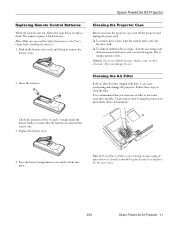
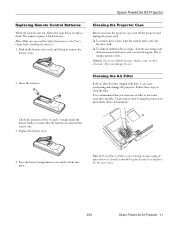
... batteries are inserted the correct way.
3. Epson PowerLite S3 Projector
Replacing Remote Control Batteries
When the batteries run out, follow the steps below to ensure that you clean the air filter at least once every three months.
Note: Make sure you clean the projector case, turn off the projector and unplug the power cord. ❏ To remove dirt...
Product Information Guide - Page 12


... stop working . In Canada, please call 800-GO-EPSON (800463-7766). appears on a ceiling, you should be replaced.The air filter can obtain a spare lamp from the base of the lamp breaking becomes greater. Epson PowerLite S3 Projector
3/05 To purchase online, visit www.epsonstore.com (U.S. Turn off the projector's power, and it .
3. After you continue to use...
User Manual - Page 46


If this does not solve the problem and the projector continues to overheat or the indicators continue to avoid pieces of broken glass. (Projection cannot be carried out until the lamp is broken. If replacing the lamp yourself, be careful to show a problem when the power is not securely installed, the lamp will not switch on. sp...
User Replaceable Parts List - Page 1
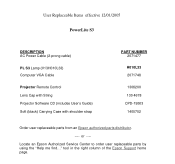
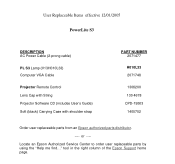
... Epson Authorized Service Center to order user replaceable parts by using the "Help me find..." tool in the right column of the Epson Support home page.
or ---- User Replaceable Items effective 12/01/2005 PowerLite S3
DESCRIPTION AC Power Cable (2-prong cable)
PL S3 Lamp (V13H010L33) Computer VGA Cable
Projector Remote Control Lens Cap with String Projector Software CD (includes User's Guide...
Epson V11H179020 Reviews
Do you have an experience with the Epson V11H179020 that you would like to share?
Earn 750 points for your review!
We have not received any reviews for Epson yet.
Earn 750 points for your review!
