Epson EMP-503 - SVGA LCD Projector Support and Manuals
Get Help and Manuals for this Epson item
This item is in your list!

View All Support Options Below
Free Epson EMP-503 manuals!
Problems with Epson EMP-503?
Ask a Question
Free Epson EMP-503 manuals!
Problems with Epson EMP-503?
Ask a Question
Popular Epson EMP-503 Manual Pages
Quick Start - Page 2
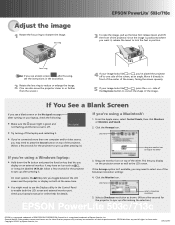
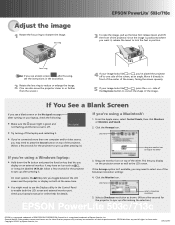
... the screen squarely.
5 If your laptop's manual or online help for the projector to sync up after making the selection.)
EPSON PowerLite 503c/713c
EPSON is a registered trademark of SEIKO EPSON CORPORATION. Drag one monitor icon on the projector screen as well as the LCD screen. This lets you see the instructions in position.
click here
drag one...
User Manual - Page 2
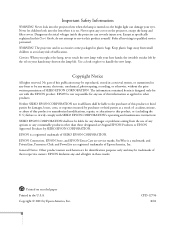
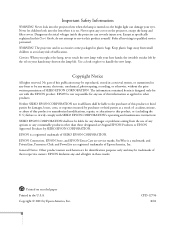
... SEIKO EPSON CORPORATION.
No part of this information as Original EPSON Products or EPSON Approved Products by any and all servicing to avoid any cover on the projector, except the lamp and filter covers. EPSON Connection, EPSON Store, and EPSON Extra Care are for use of Epson America, Inc. SizeWise is on your hands may be liable for any damages or problems...
User Manual - Page 5


... Image Displays 45 Customizing Projector Features 46 Setting Advanced Features 48 Viewing Lamp Usage and Other Information 49 Restoring the Default Settings 50
Maintaining and Transporting the Projector 51
Cleaning the Lens 52 Cleaning the Projector Case 52 Cleaning and Replacing the Air Filter 53 Replacing the Lamp 54 Transporting the Projector 56
Solving Problems 57
Using On-Screen...
User Manual - Page 10


... as well as Presenters Services to use on giving presentations?
I support.epson.com Download FAQs and e-mail your Acrobat Reader online guide. See page 58 for common problems. Available from the Help button on the projector or the remote control. I Built-in the envelope and keep the envelope with your projector at all the instructions you can click...
User Manual - Page 11
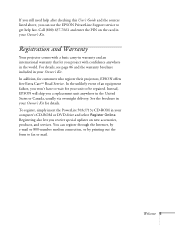
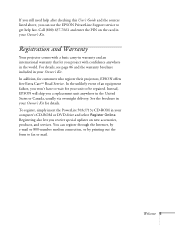
...for details. If you still need help after checking this User's Guide and the sources listed above, you can register through the Internet...EPSON PrivateLine Support service to fax or mail. Registering also lets you a replacement unit anywhere in the world. Instead, EPSON will ship you receive special updates on the card in your unit to be repaired. Registration and Warranty
Your projector...
User Manual - Page 18
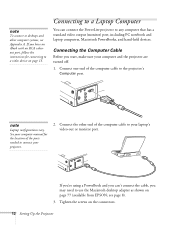
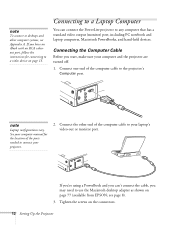
... turned off.
1. Tighten the screws on the connectors.
12 Setting Up the Projector note
Laptop configurations vary. See your projector.
2. Connecting to a Laptop Computer
You can 't connect the cable, you can connect the PowerLite projector to connect your computer manual for connecting to the projector's Computer port. see Appendix A. If you start, make sure your laptop...
User Manual - Page 66


... problem may be clogged. Clean or replace it back on page 53.
Clean or replace it as specifically explained in this User's Guide, do not attempt to the cooling fan or internal circuits.
The temperature light is red. Contact EPSON for a few minutes, then turn it as described on . I The projector is overheating, which turns the lamp off...
User Manual - Page 68
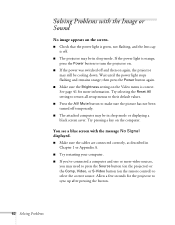
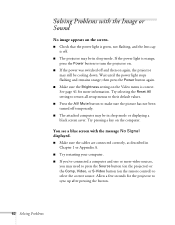
... remote control) to sync up after pressing the button.
62 Solving Problems I The attached computer may need to press the Source button (on the projector) or the Comp, Video, or S-Video button (on . Try selecting the Reset All setting to return all setup menus to their default values.
I Try restarting your computer.
You see...
User Manual - Page 69


... the selection.)
The message Not Supported is supported by the projector (see page 92). Solving Problems 63 Allow a few seconds for the PowerLite 503c), and the frequency is displayed.
If you're using a PowerBook:
1. On most systems, the
or CRT/LCD key lets you toggle
between the LCD screen and the projector, or display on page 64...
User Manual - Page 72


... fine-tune the Tracking and Sync settings manually using the Video menu as your desktop background.
Adjust the Sync to eliminate vertical stripes.
3. I If further adjustment is needed, you can select a pattern to appear as described on the Advanced menu. This resets the projector's tracking and sync settings.
The colors of the image are...
User Manual - Page 75
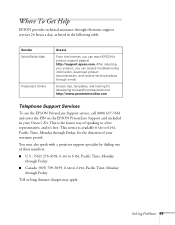
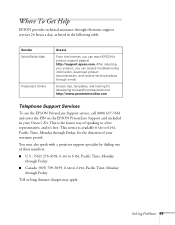
... http://www.presentersonline.com
Telephone Support Services
To use the EPSON PrivateLine Support service, call (800) 637-7661 and enter the PIN on the EPSON PrivateLine Support card included in the following table. This is available 6 AM to 6 PM, Pacific Time, Monday through Friday
Toll or long distance charges may also speak with a projector support specialist by dialing one...
User Manual - Page 90
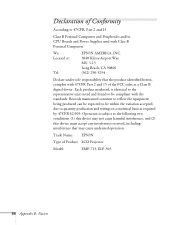
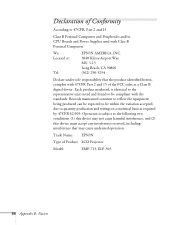
...Part 2 and 15
Class B Personal Computers and Peripherals; Trade Name: EPSON
Type of the FCC rules as required by 47CFR §2.909.
and/or CPU Boards and Power Supplies used with Class B Personal Computers
We: Located at:
Tel:
EPSON... that the product identified herein, complies with 47CFR Part 2 and 15 of Product: LCD Projector
Model:
EMP-713, ELP-503
84 Appendix B: Notices
User Manual - Page 101


...72 to 73 problems, troubleshooting, 67 turning off (using A/V Mute), 31 Audio Out jack, 73 Auto button, 40 Auto Setup setting, 41 AV cable, 15 to 16
B
Bass, adjusting, 42 Batteries, installing, 28 Blurry ..., 84 Default settings, restoring, 39, 50 Desktop adapter, Macintosh, 77 to 78 Desktop computer, connecting to, 73 to 79 Digital camera, connecting to, 15 to 16 Distance from projector to screen, ...
User Manual - Page 102


...saving in projector, 44 to 45 correcting shape of, 24, 46, 64 focusing, 23 height, adjusting, 23 positioning, 23, 40 problems with, troubleshooting, 62 ...Installing projector, 72 to 73
K
Kensington anti-theft device, 8, 11 Keystone button, 24 Keystone correction, 24, 64, 89
L
Lamp automatic shutoff, 25 number of hours used, 49 replacing, 54 to 56 specifications, 90 status light, 59
Language setting...
User Manual - Page 103


... Support, 5, 69 Problems
color, 66 image, 62 to 66 remote control, 68, 83 sound, 67 Projection lamp See Lamp Projector carrying case, 8, 56 cleaning, 52 distance from screen, 10, 89 feet, adjusting height with, 23 installing, 72 to 73 lamp specifications, 90 options, 8 positioning, 10 to 11 resolution, 1, 89 shutting off, 25 software, 4 specifications, 89 to 94 transporting, 56 troubleshooting...
Epson EMP-503 Reviews
Do you have an experience with the Epson EMP-503 that you would like to share?
Earn 750 points for your review!
We have not received any reviews for Epson yet.
Earn 750 points for your review!
