Epson V11H283220 - PowerLite S6+ SVGA LCD Projector Support and Manuals
Get Help and Manuals for this Epson item
This item is in your list!

View All Support Options Below
Free Epson V11H283220 manuals!
Problems with Epson V11H283220?
Ask a Question
Free Epson V11H283220 manuals!
Problems with Epson V11H283220?
Ask a Question
Most Recent Epson V11H283220 Questions
We Have Had 2 Of The Epson S6 Powerlite Projectors That Have Mysteriously Spark
(Posted by stevee 14 years ago)
Popular Epson V11H283220 Manual Pages
Warranty Statement - Page 1
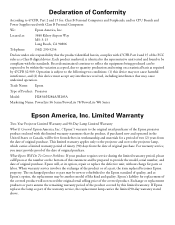
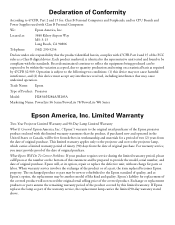
... 2 and 15 of Product: Projector
Model:
H283A/H284A/H285A
Marketing Name: PowerLite S6 Series/PowerLite 78/PowerLite W6 Series
Epson America, Inc. What Epson Will Do To Correct Problems: If your product requires service during the limited warranty period, please call Epson at the number on a statistical basis as part of the warranty service, the replacement lamp carries the limited 90-day...
Product Brochure - Page 2
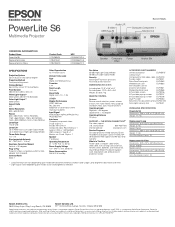
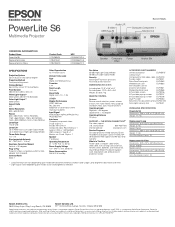
... manual CD, Quick Setup Sheet, PrivateLine support card, registration card and password protection sticker
ACCESSORY PART NUMBERS
Universal projector
ELPMBPJF
ceiling mount
Component to VGA adapter (not included).
PowerLite S6
Multimedia Projector
Audio L/R S-video USB (Type B)
BACK PANEL
Computer Component 1 Monitor Out
ORDERING INFORMATION
Product Name PowerLite S6 Replacement Lamp...
Quick Setup - Page 1
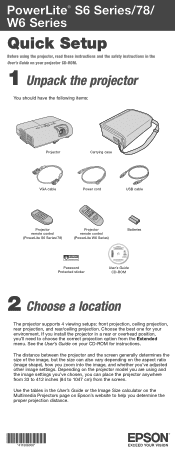
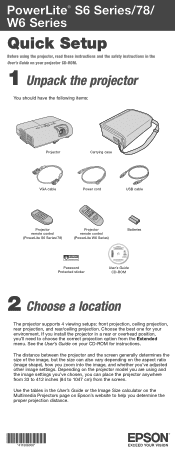
... settings. See the User's Guide on your projector CD-ROM.
1 Unpack the projector
You should have the following items:
Projector
Carrying case
VGA cable
Power cord
USB cable
Projector remote control (PowerLite S6 Series/78)
Projector remote control (PowerLite W6 Series)
Batteries
Password Protected sticker
User's Guide CD-ROM
2 Choose a location
The projector supports 4 viewing setups...
User's Guide - Page 29
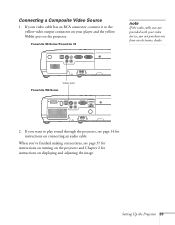
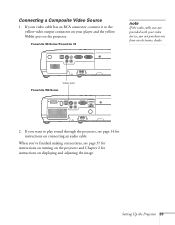
... the projector. Setting Up the Projector 29 Video port PowerLite W6 Series
2.
PowerLite S6 Series/PowerLite 78
note
If the video cable was not provided with your video device, you want to the yellow video output connector on your video cable has an RCA connector, connect it to play sound through the projector, see page 37 for instructions on...
User's Guide - Page 30
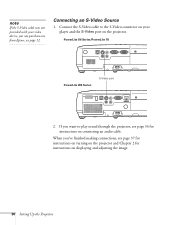
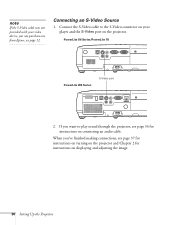
.... PowerLite S6 Series/PowerLite 78
PowerLite W6 Series
S-Video port
2.
see page 37 for instructions on turning on the projector and Chapter 2 for instructions on connecting an audio cable. If you can purchase one from Epson; note
If the S-Video cable was not provided with your player and the S-Video port on displaying and adjusting the image.
30 Setting...
User's Guide - Page 31
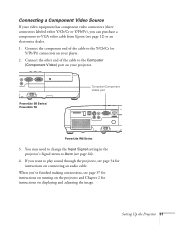
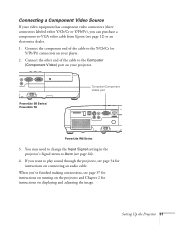
... making connections, see page 37 for instructions on turning on the projector and Chapter 2 for instructions on connecting an audio cable.
Setting Up the Projector 31 When you can purchase a component-to Auto (see page 34 for instructions on displaying and adjusting the image.
PowerLite S6 Series/ PowerLite 78
Computer (Component Video) port
PowerLite W6 Series
3. If you want to...
User's Guide - Page 32
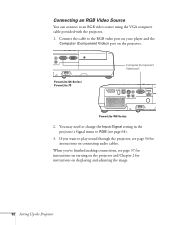
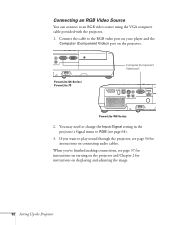
... source using the VGA computer cable provided with the projector.
1.
Connecting an RGB Video Source
You can connect to play sound through the projector, see page 34 for instructions on displaying and adjusting the image.
32 Setting Up the Projector PowerLite S6 Series/ PowerLite 78
Computer (Component Video) port
PowerLite W6 Series
2. If you 've finished making connections, see...
User's Guide - Page 34
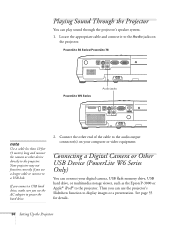
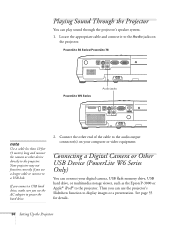
...Setting Up the Projector Connect the other device directly to the Audio jacks on your digital camera, USB flash memory drive, USB hard drive, or multimedia storage viewer, such as the Epson...to a USB hub. Playing Sound Through the Projector
You can play sound through the projector's speaker system. 1. PowerLite S6 Series/PowerLite 78
PowerLite W6 Series
Audio jacks
note
Use a cable ...
User's Guide - Page 39


... an image begins to enter a password, see page 69. You don't have to enable Direct Power On:
1.
If you plug it in , the projector will restart when the power is on the remote control or projector, then select the Extended menu and press Enter.
2. PowerLite S6 Series/PowerLite 78
Power button
PowerLite W6 Series
Power button
The...
User's Guide - Page 42
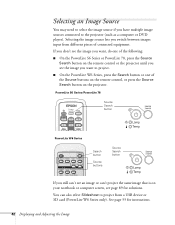
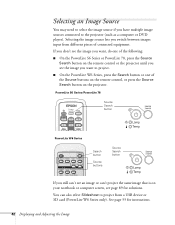
... want , do one of the following:
■ On the PowerLite S6 Series or PowerLite 78, press the Source Search button on the remote control or the projector until you see page 89 for instructions.
42 Displaying and Adjusting the Image
PowerLite S6 Series/PowerLite 78
Source Search button
PowerLite W6 Series
Search button
Source buttons
Source Search button
If...
User's Guide - Page 96
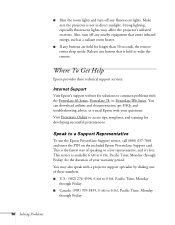
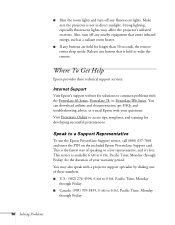
... Presenters Online to common problems with the PowerLite S6 Series, PowerLite 78, or PowerLite W6 Series. Release any button that emits infrared energy, such as a radiant room heater.
■ If any buttons are held to wake the remote. You can download utilities and documentation, get FAQs and troubleshooting advice, or e-mail Epson with a projector support specialist by dialing one...
User's Guide - Page 97


....epsonstore.com (U.S. Solving Problems 97 Toll or long distance charges may apply. Or you call 800-GO-EPSON (800-463-7766). To find the nearest reseller, call for support, please have the following information ready: ■ Product name (PowerLite S6 Series, PowerLite 78, or
PowerLite W6 Series) ■ Product serial number (located on the projector) ■ Proof of...
User's Guide - Page 103
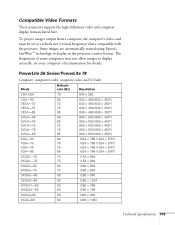
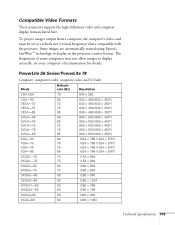
Compatible Video Formats
These projectors support the high definition video and computer display formats listed here. PowerLite S6 Series/PowerLite 78
Computer, component ...× 1050
Technical Specifications 103 The frequencies of some computers may not allow images to display in the projector's native format. Some images are automatically resized using Epson's SizeWize™ technology...
User's Guide - Page 115


... code, 69 Photo color mode, 46 Picture source, selecting, 42 Picture, see Image Position setting, 64, 91 Positioning image, 43 projector, 17 to 23 Power button, 39 specifications, 102 status light, 39, 87 to 88 PowerPoint, 23, 54, 55, 67 Presentation color mode, 46 Presentation tips and training, 11 Presenters Online, 11 PrivateLine Support, 11 Problems...
User's Guide - Page 116
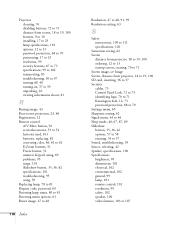
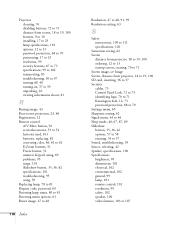
..., 36, 42 specifications, 101 troubleshooting, 95 using, 50 Replacing lamp, 78 to 81 Request code, password, 69 Resetting lamp timer, 80 to 81 Resetting menu options, 61 Resize image, 47 to 48
116 Index
Resolution, 47 to 48, 91, 99 Resolution setting, 63
S
Safety instructions, 109 to 111 specifications, 102
Saturation setting, 62 Screen
distance from projector, 18 to 19...
Epson V11H283220 Reviews
Do you have an experience with the Epson V11H283220 that you would like to share?
Earn 750 points for your review!
We have not received any reviews for Epson yet.
Earn 750 points for your review!
