Epson EMP505 - EMP 505 SVGA LCD Projector Support and Manuals
Get Help and Manuals for this Epson item
This item is in your list!

View All Support Options Below
Free Epson EMP505 manuals!
Problems with Epson EMP505?
Ask a Question
Free Epson EMP505 manuals!
Problems with Epson EMP505?
Ask a Question
Popular Epson EMP505 Manual Pages
User Manual - Page 4


...marks. Use a cloth or glove to qualified service personnel. The information contained herein is a service mark;
and PrivateLine, Presenters Club, and PowerLite are trademarks; Dangerous electrical voltages inside the projector can damage your bare hands; Refer all rights in plastic bags.
Caution: When you . No part of SEIKO EPSON CORPORATION. General Notice: Other product names used...
User Manual - Page 8


... What To Do When the Lights Flash 91 Solving Problems with the Image or Sound 94 Solving Problems with the Remote Control 100 Solving EasyMP Problems 101 EasyMP Error Messages 102 Where To Get Help 103
Telephone Support Services 103
Appendix A: Connecting to Additional Equipment 105
Installing the Projector 106 Connecting to an External Audio System 106
Connecting...
User Manual - Page 13


... instructions you need to install any software to EPSON support. s Built-in the envelope and keep the envelope with two CD-ROMs. The PowerLite 505c/715c CD-ROM lets you register to a laptop or PowerBook computer. s support.epson.com Download FAQs and e-mail your questions to use your projector with a computer. note
You don't need to get your projector set...
User Manual - Page 14
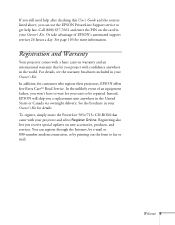
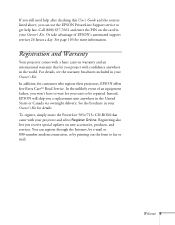
... wait for details. To register, simply insert the PowerLite 505c/715c CD-ROM that let you a replacement unit anywhere in your projector and select Register Online. See page 103 for customers who register their projectors, EPSON offers free Extra CareSM Road Service. In the unlikely event of EPSON's automated support services 24 hours a day. Welcome 5 Registration and Warranty
Your...
User Manual - Page 16
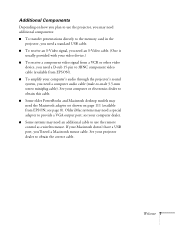
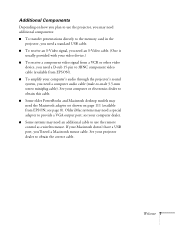
... need a special adapter to obtain this cable.
s Some older PowerBooks and Macintosh desktop models may need the Macintosh adapter set shown on how you plan to obtain the correct cable. Additional Components
Depending on page 111 (available from EPSON). See your projector dealer to use the remote control as a wireless mouse. see page 8). s To...
User Manual - Page 17


... these accessories from your use of the projector, EPSON provides the following optional accessories:
Product
Product number
Replacement lamp and air filter
ELPLP14
Soft carrying ...50-inch screen 60-inch Insta-Theatre screen 80-inch Insta-Theatre screen
ELPSC06 ELPSC07 ELPSC08
Wireless microphone and two satellite speakers
ELPCVS1
Presentation audio system
ELPPAS1
Macintosh adapter set...
User Manual - Page 51
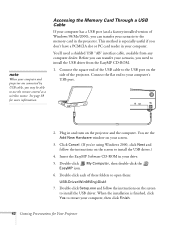
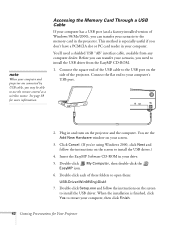
...your scenario to install the USB driver. Connect the flat end to install the USB driver from any computer dealer. See page 38 for Your Projector This method is...installed version of these folders to the USB port on your drive. 5. Before you can transfer your computer's USB port.
Double-click Setup.exe and follow the instructions on the screen
to the memory card in the projector...
User Manual - Page 56


... these steps to build a scenario: 1. You can choose a new location. Continue with Scenario Setup. PowerPoint, JPG, and BMP files appear as icons in the File window, as shown to...folder is created, you 're finished with the instructions in the \Program Files\EMP SlideMaker folder, but you want to the right.
Type a name for Your Projector 47 s The background color (black) appears around ...
User Manual - Page 103
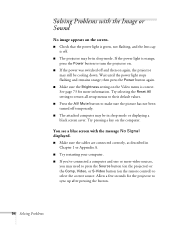
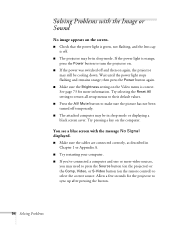
...
No image appears on the computer. See page 73 for the projector to their default values. then press the Power button again. Try selecting the Reset All setting to return all setup menus to sync up after pressing the button.
94 Solving Problems
Try pressing a key on the screen. Wait until the power light...
User Manual - Page 104
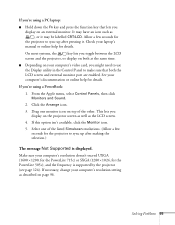
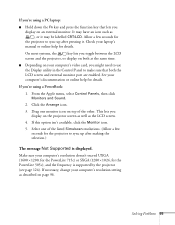
... you toggle between the LCD
screen and the projector, or display on page 96.
Make sure your computer's resolution doesn't exceed UXGA (1600 × 1200, for the PowerLite 715c) or SXGA (1280 × 1024, for the projector to sync up after making the selection.)
The message Not Supported is supported by the projector (see page 124). Click...
User Manual - Page 107


... resets the projector's tracking and sync settings. s If you can select a pattern to select Dynamic or Natural coloring.
If this option isn't available, try projecting black text on the Video menu. Adjust the Tracking to correct the color balance.
98 Solving Problems If you can fine-tune the Tracking and Sync settings manually using the...
User Manual - Page 112


...the duration of your product, you can reach EPSON's product support page at http://www.presentersonline.com
Telephone Support Services
To use these services, you can access troubleshooting information, download product documentation, and receive technical advice through Friday
Toll or long distance charges may also speak with a projector support specialist by dialing one of these numbers...
User Manual - Page 127
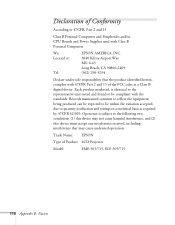
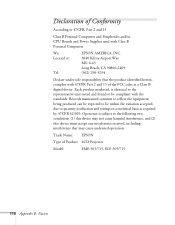
... to be compliant with 47CFR Part 2 and 15 of the FCC rules as required by 47CFR §2.909. and/or CPU Boards and Power Supplies used with Class B Personal Computers
We: Located at:
Tel:
EPSON AMERICA, INC. 3840 Kilroy... that the product identified herein, complies with the standards. Declaration of Product: LCD Projector
Model:
EMP-505/715, ELP-505/715
118 Appendix B: Notices
User Manual - Page 136


... system,
106 to 107 problems, troubleshooting, 99 turning off (using A/V Mute), 33 Audio Out jack, 107 Auto button, 73 Auto Setup setting, 74 Autorun setting, 52 to 53 AV cable, 15 to 18
B
Background color setting, 47, 63 to 64 Bar tool
customizing, 76 using, 37 Bass, adjusting, 74 to 75 Batteries, installing, 30 Bitmap (BMP) files...
User Manual - Page 137


...
dragging and dropping PowerPoint files, 44 to 45
installing, 43 screen, 46 Source Control, 50 to 51 transferring scenarios to memory card,
52 to 54 video access, adding, 50 to 51 Enter button, 31 Environmental specifications, 123 EPSON accessories, 8, 104 PrivateLine Support, 5, 103 technical support, 4 to 5, 103 to 104 Error messages, EasyMP, 102 Esc button, 38 Execute icon...
Epson EMP505 Reviews
Do you have an experience with the Epson EMP505 that you would like to share?
Earn 750 points for your review!
We have not received any reviews for Epson yet.
Earn 750 points for your review!
