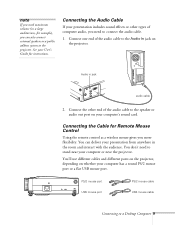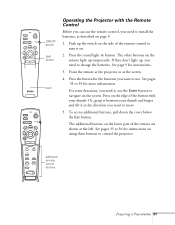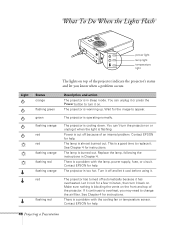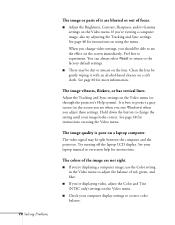Epson EMP 500 - SVGA LCD Projector Support and Manuals
Get Help and Manuals for this Epson item

View All Support Options Below
Free Epson EMP 500 manuals!
Problems with Epson EMP 500?
Ask a Question
Free Epson EMP 500 manuals!
Problems with Epson EMP 500?
Ask a Question
Most Recent Epson EMP 500 Questions
Epson Emp-500
is ther avalable driver emp-500 projector for windows 11?
is ther avalable driver emp-500 projector for windows 11?
(Posted by jcdeguzman 2 years ago)
Epson EMP 500 Videos
Popular Epson EMP 500 Manual Pages
Epson EMP 500 Reviews
We have not received any reviews for Epson yet.