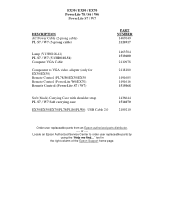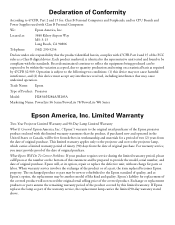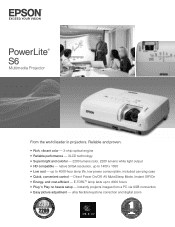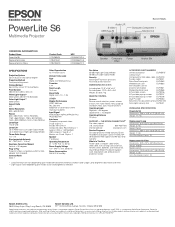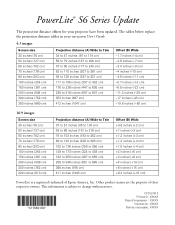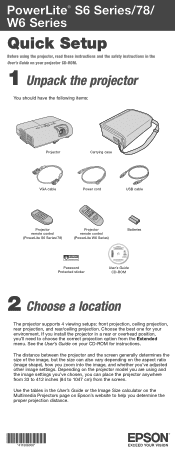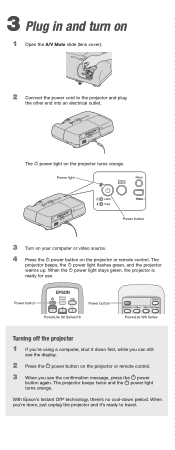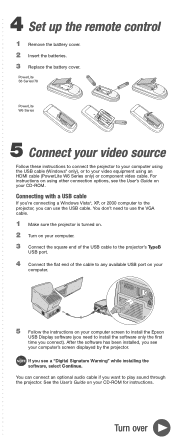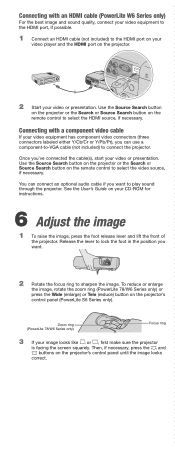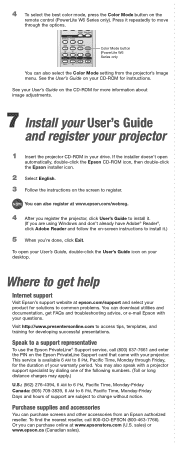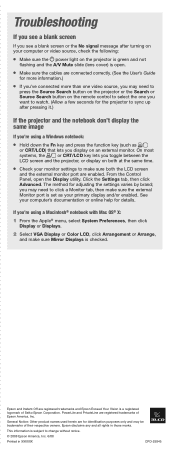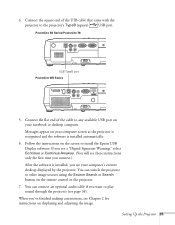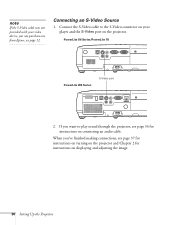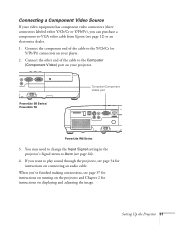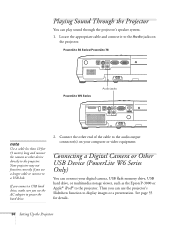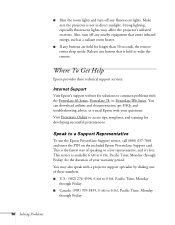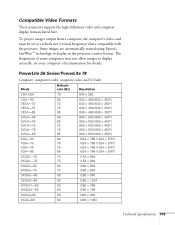Epson V11H283220 Support Question
Find answers below for this question about Epson V11H283220 - PowerLite S6+ SVGA LCD Projector.Need a Epson V11H283220 manual? We have 7 online manuals for this item!
Question posted by stevee on March 31st, 2010
We Have Had 2 Of The Epson S6 Powerlite Projectors That Have Mysteriously Spark
The person who posted this question about this Epson product did not include a detailed explanation. Please use the "Request More Information" button to the right if more details would help you to answer this question.
Current Answers
Related Epson V11H283220 Manual Pages
Similar Questions
Powerlite Projector Is Only Displaying Everything In Blue
My powerlite projector is only displaying everything using a blue color. Regular colors are not show...
My powerlite projector is only displaying everything using a blue color. Regular colors are not show...
(Posted by mhuffman65663 9 years ago)
How Do You Turn The Image Upside Down On A Epson Powerlite Projector
(Posted by mkuczrohan1 9 years ago)
How Do I Get My Macpro To Run The Epson 5300 Powerlite Projector.
(Posted by whchad1 9 years ago)
Macbook Pro And Epson Powerlite S6
Can I use my PowerLite S6 Series/78/W6 Series with my MacBook Pro or not? If I can then, what cable ...
Can I use my PowerLite S6 Series/78/W6 Series with my MacBook Pro or not? If I can then, what cable ...
(Posted by ritalc1013 11 years ago)
How To Fix Epson 8350 Powerlite Projector Lamp & Temp Light Are Both On Issue
how can I fix epson 8350 powerlite projector lamp & temp light are both on issue on the screen i...
how can I fix epson 8350 powerlite projector lamp & temp light are both on issue on the screen i...
(Posted by waqask71 12 years ago)