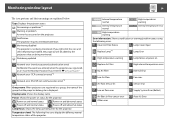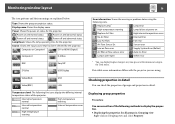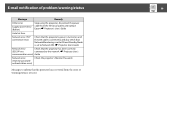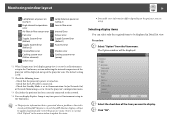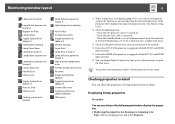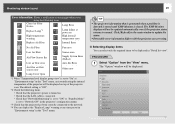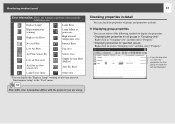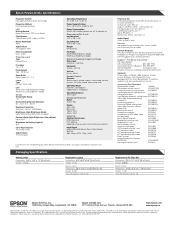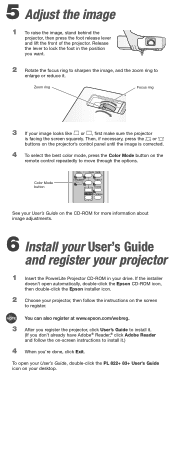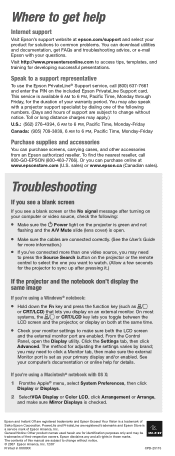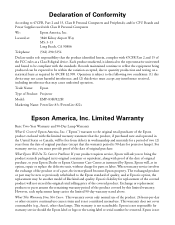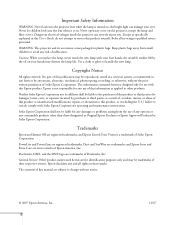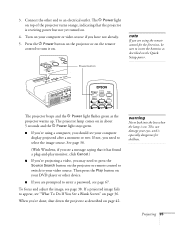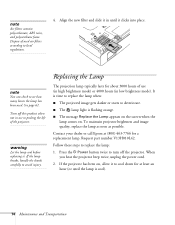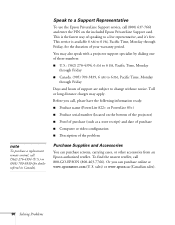Epson PowerLite 83 Support Question
Find answers below for this question about Epson PowerLite 83.Need a Epson PowerLite 83 manual? We have 10 online manuals for this item!
Question posted by waqask71 on April 8th, 2012
How To Fix Epson 8350 Powerlite Projector Lamp & Temp Light Are Both On Issue
how can I fix epson 8350 powerlite projector lamp & temp light are both on issue on the screen it's giving me a msg. of Auto Iris Error then it say's turn projector OFF and call coutomer service, please adivse if there is a solution
Current Answers
Related Epson PowerLite 83 Manual Pages
Similar Questions
How Do I Fix An Auto Iris Error
Please help to fix an auto iris error
Please help to fix an auto iris error
(Posted by byeimpresa 7 years ago)
Epson Brightlink 450wi Projector Has Auto Iris Error. How Do I Fix This?
(Posted by dopangle 9 years ago)
How To Fix Epson 8350 Powerlite Lamp And Temp Light Problem
(Posted by lczeAw 9 years ago)
Projector Won't Work
Why won't our Epson Powerlite 83+ work? The temp light came on, we installed a new lamp, cleaned the...
Why won't our Epson Powerlite 83+ work? The temp light came on, we installed a new lamp, cleaned the...
(Posted by lkohl 11 years ago)
Flashing Red Temp Light
My Epson Powerlite 83+ is giving me a flashing red temp. light. I've tried cleaning the filters the ...
My Epson Powerlite 83+ is giving me a flashing red temp. light. I've tried cleaning the filters the ...
(Posted by allenmanibusan 12 years ago)