Epson V11H178020 - PowerLite 62c SVGA LCD Projector Support and Manuals
Get Help and Manuals for this Epson item
This item is in your list!

View All Support Options Below
Free Epson V11H178020 manuals!
Problems with Epson V11H178020?
Ask a Question
Free Epson V11H178020 manuals!
Problems with Epson V11H178020?
Ask a Question
Most Recent Epson V11H178020 Questions
My Powerlite 62c Remote Page Up And Page Down Does Not Function. All Other Keys
My Powerlite 62c remote page up and page down does not function. all other keys work. what is preven...
My Powerlite 62c remote page up and page down does not function. all other keys work. what is preven...
(Posted by Anonymous-39313 12 years ago)
Popular Epson V11H178020 Manual Pages
Installation Guide - ELPMBUNI Universal Mount Assembly - Page 2


... Warning Statements ...- 4 Parts List ...- 5 Installation Tools ...- 5 ELPMBUNI Universal Mount Assembly ...- 6 Projector Preparation ...- 7 Securing the Bracket to the Projector ...- 9 Leveling the ...Installation Instructions
Page - 3 - Premier Mounts is not liable for improper installation that results in materials and workmanship. Customer Service - (800) 368-9700 Technical Support -
Installation Guide - ELPMBUNI Universal Mount Assembly - Page 4


... Ladder
NOTE: The following pages for the installation.
ELPMBUNI
Parts List
NOTE: This mount is not required for model specific hardware: Pages 10, 11, 12, and 13. Make sure that none of these parts are parts missing and/or damaged, please stop the installation and contact Premier Mounts (800-368-9700). Installation Manual
Page - 5 -
Upper Assembly (Qty 1)
Mounting Bracket...
Product Information Guide - Page 1
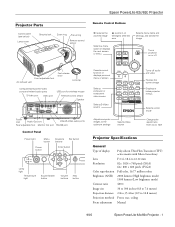
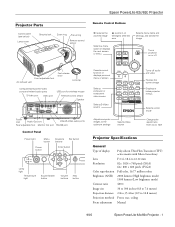
Epson PowerLite 62c/82c Projector
Projector Parts
Control panel (see below)
Lamp cover
Security lock
Zoom ring Focus ring
Remote control sensor
Remote Control Buttons
reduces the zoomed image
zooms in on (enlarges) selected area
Selects menu items and settings, and scrolls the image
Selects a menu option or displays the next screen or menu
Turns projector on or off...
Product Information Guide - Page 3
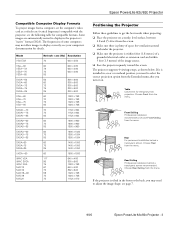
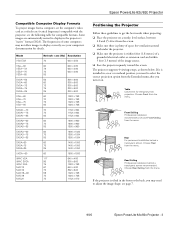
... Front from the menu. Rear For permanent installation behind a translucent screen recommended. see page 7.
9/05
Epson PowerLite 62c/82c Projector - 3
see your computer's documentation for ventilation around
and under the projector. ❏ Make sure the projector is plenty of space for details.
The projector supports 4 viewing setups, as shown below. Some images are automatically...
Product Information Guide - Page 7
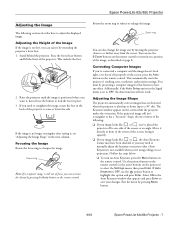
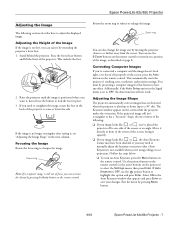
... like or , you've placed the
projector off to manually adjust the keystone correction value. (Auto ...Epson PowerLite 62c/82c Projector - 7
Use the pointer button on the remote control (or the arrow buttons on the screen while the projector makes the correction. This automatically resets the projector's tracking, sync, resolution, and position settings. Stand behind the projector...
Start Here Card - Page 1
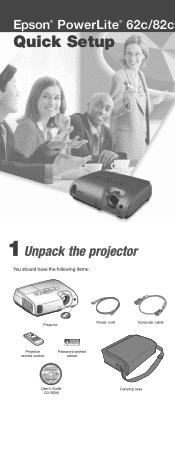
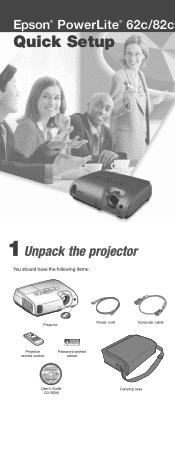
Epson® PowerLite® 62c/82c
Quick Setup
1 Unpack the projector
You should have the following items:
Projector
Power cord
Computer cable
Projector remote control
Password protect sticker
User's Guide CD-ROM
Carrying case
Product Brochure - Page 1
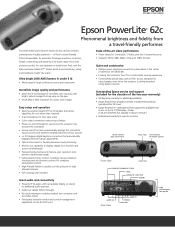
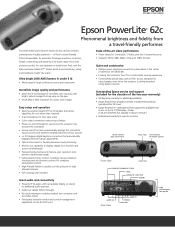
...
functions and an electronic pointer, for immediate shut down time required. • 4-second startup for fast, easy setup • Color coded connectors make this 5.9 lb projector perfect for added dependability
• Epson Road Service program provides a replacement projector, typically within 24 hours
• Epson PrivateLineSM dedicated toll-free support line available from 6 a.m.
Product Brochure - Page 2


..., batteries, soft carrying case, CD-ROM, Quick Setup Sheet, password protect sticker
Product/Accessory Part Numbers Epson PowerLite 62c projector Replacement lamp Air filter set Universal ceiling mount (9" to 12.5" suspension adapter included) Suspension adapter (24" to change without notice. The Epson ConnectionSM Pre-sales Support (U.S. All other product and brand names are subject...
User's Guide - Page 7


..., DVD player, gaming console (such as video. You can connect the projector to a wide range of 800 × 600 pixels (PowerLite 62c) or 1024 × 768 pixels (PowerLite 82c). Epson 3LCD technology ensures accurate color and remarkable saturation, even in well-lit rooms. Support for presentations in amplifier and speaker deliver powerful 5 watt audio, making it...
User's Guide - Page 66


... and must be used.
If you enter the password incorrectly three times in a row, the projector is locked and you'll need to use it as a VCR.
2. You'll need to contact Epson to proceed. Creating Your Own Screen Logo
You can temporarily disable the password for a set one and you see a message that person...
User's Guide - Page 69
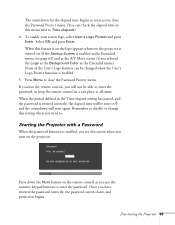
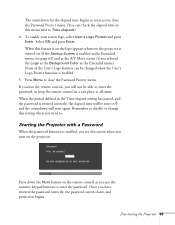
... Extended menu). see this feature is on the logo appears whenever the projector is turned on the remote control as you use the numeric keypad buttons to . When the period defined in the Time-elapsed setting has passed, and the password is enabled, you see page 62) and as the A/V Mute screen (if...
User's Guide - Page 96


...) for dealer referral in Canada). note
To purchase a replacement remote control, call , please have the following information ready:
■ Product name (Epson PowerLite 62c or PowerLite 82c)
■ Product serial number (located on the bottom of the projector)
■ Computer or video configuration
■ Description of the problem
You can purchase video cables, screens, carrying cases, or...
User's Guide - Page 101
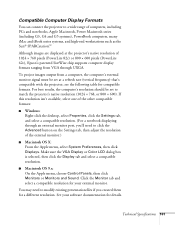
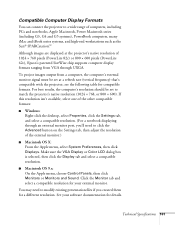
...™ . If this resolution isn't available, select one of 1024 × 768 pixels (PowerLite 82c) or 800 × 600 pixels (PowerLite 62c), Epson's patented SizeWise chip supports computer display formats ranging from a computer, the computer's external monitor signal must be set at the projector's native resolution of the other compatible formats:
■ Windows: Right-click the desktop...
User's Guide - Page 109


..., 77, 79, 98 replacing, 77 to 80 specifications, 98 status light, 83 to 84 timer, resetting, 79 to 80
Language setting, 63 Laptop computer
connecting ...projector, 80
N
Noise level, 97
O
Operation Lock setting, 61, 70 Options for projector, 13, 96
P
Page up and Page down buttons, 49 Password
default, 66 entering, 69 to 70 logo protection, 66 to 70 problems, 93 prompt, 33, 69 request code, 70 setting...
User's Guide - Page 110
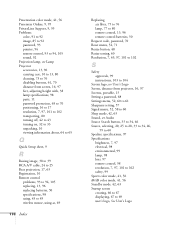
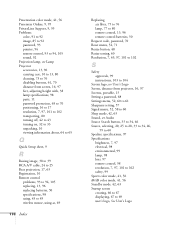
..., 50 specifications, 98 using, 45 to 49 wireless mouse, using as, 49
110 Index
Replacing air filter, 75 to 76 lamp, 77 to 80 remote control, 13, 96 remote control batteries, 50
Request code, password, 70 Reset menu, 52, 71 Resize button, 48 Resize setting, 60 Resolution, 7, 65, 97, 101 to 102
S
Safety approvals, 99 instructions...
Epson V11H178020 Reviews
Do you have an experience with the Epson V11H178020 that you would like to share?
Earn 750 points for your review!
We have not received any reviews for Epson yet.
Earn 750 points for your review!
