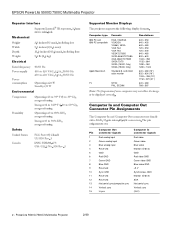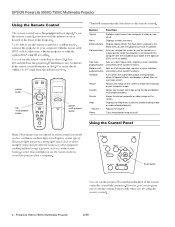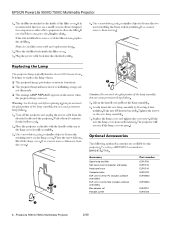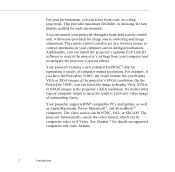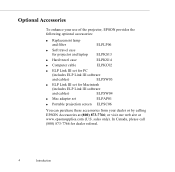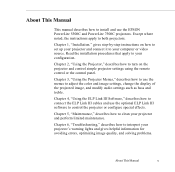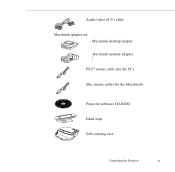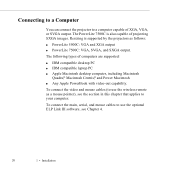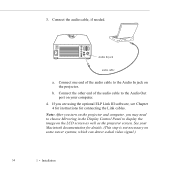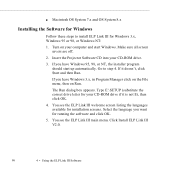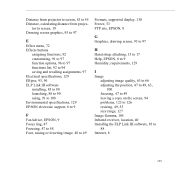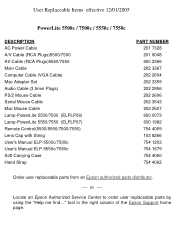Epson ELP-5500 Support Question
Find answers below for this question about Epson ELP-5500 - PowerLite 5500C SVGA LCD Projector.Need a Epson ELP-5500 manual? We have 6 online manuals for this item!
Question posted by kingmen007 on October 27th, 2011
Where Is Your Epson Elp-5500 Lcd Projector Software?
I need Epson ELLP-5500 LCD Projector Software.Please send my mail [email protected].
Current Answers
Related Epson ELP-5500 Manual Pages
Similar Questions
What Can I Hook This Projector To
I just bought this projector and have no manual is there a way to attach a cell phone to it I have a...
I just bought this projector and have no manual is there a way to attach a cell phone to it I have a...
(Posted by Nsmith3600 4 years ago)
Epson Lcd Projector H345a?
Is this the same as Epson LCD Projector H345A?
Is this the same as Epson LCD Projector H345A?
(Posted by sanjajahic 9 years ago)
Is The Epson Emp 73 Lcd Projector Hdmi Enable ?
is the epson emp 73 lcd projector hdmi enable ? do i need to use an hdmi convertor using the 15 pin ...
is the epson emp 73 lcd projector hdmi enable ? do i need to use an hdmi convertor using the 15 pin ...
(Posted by davidans 11 years ago)
What Cable Do I Use To Connect A Macbook Pro To An Epson Elp-5500 Projector?
(Posted by JeffLaGreca 11 years ago)
Not Working Elp-5500
I use an Epson ELP-5500 in one of my classes and just recently after having been taken out of storag...
I use an Epson ELP-5500 in one of my classes and just recently after having been taken out of storag...
(Posted by chuckbiscuit 14 years ago)