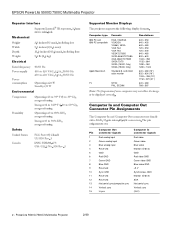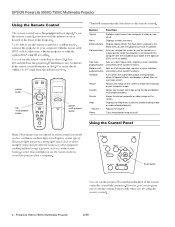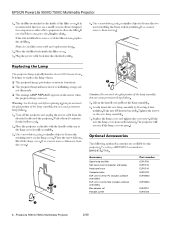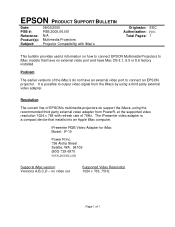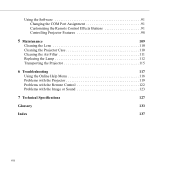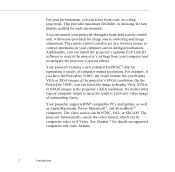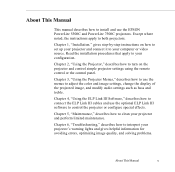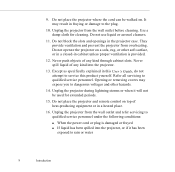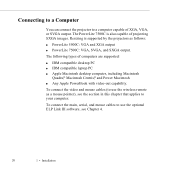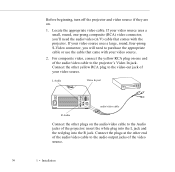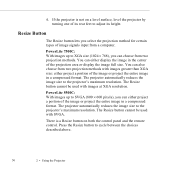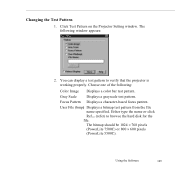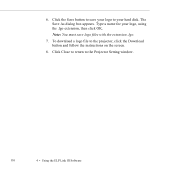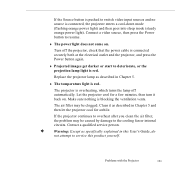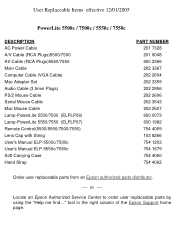Epson ELP-5500 Support Question
Find answers below for this question about Epson ELP-5500 - PowerLite 5500C SVGA LCD Projector.Need a Epson ELP-5500 manual? We have 6 online manuals for this item!
Question posted by chuckbiscuit on March 27th, 2010
Not Working Elp-5500
I use an Epson ELP-5500 in one of my classes and just recently after having been taken out of storage the unit wouldn't work. When powered up the fans still turn on and spin just as quietly as they always have, but that's all that happens. None of the other lights turn on but you do hear the clicks from the other parts of the unit powering up the same way that it's always done.
Current Answers
Related Epson ELP-5500 Manual Pages
Similar Questions
What Can I Hook This Projector To
I just bought this projector and have no manual is there a way to attach a cell phone to it I have a...
I just bought this projector and have no manual is there a way to attach a cell phone to it I have a...
(Posted by Nsmith3600 4 years ago)
Is The Epson Emp 73 Lcd Projector Hdmi Enable ?
is the epson emp 73 lcd projector hdmi enable ? do i need to use an hdmi convertor using the 15 pin ...
is the epson emp 73 lcd projector hdmi enable ? do i need to use an hdmi convertor using the 15 pin ...
(Posted by davidans 11 years ago)
What Cable Do I Use To Connect A Macbook Pro To An Epson Elp-5500 Projector?
(Posted by JeffLaGreca 11 years ago)
Epson H284a Lcd Projector No Light Being Projected Out.
Epson H284A LCD Projector no light being projected out, but power light was on (green). Is this a bu...
Epson H284A LCD Projector no light being projected out, but power light was on (green). Is this a bu...
(Posted by tleslie 11 years ago)
Where Is Your Epson Elp-5500 Lcd Projector Software?
I need Epson ELLP-5500 LCD Projector Software.Please send my mail [email protected].
I need Epson ELLP-5500 LCD Projector Software.Please send my mail [email protected].
(Posted by kingmen007 12 years ago)