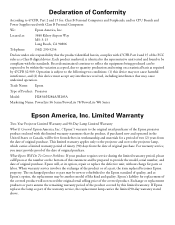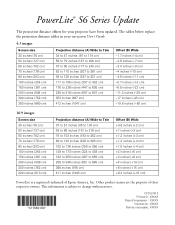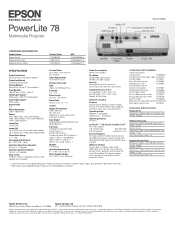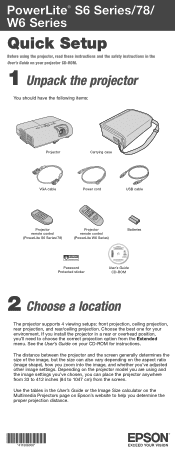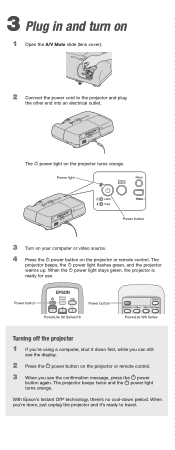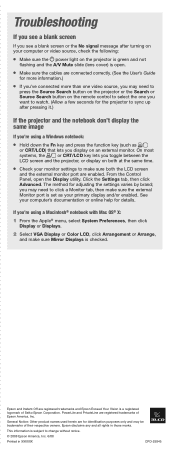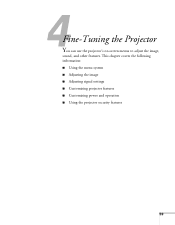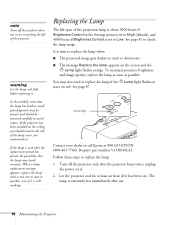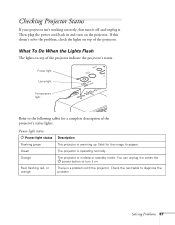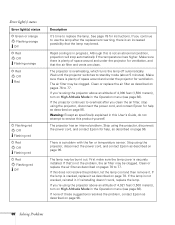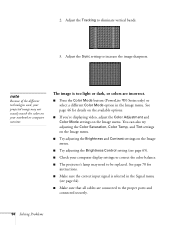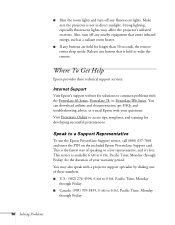Epson PowerLite 78 Support Question
Find answers below for this question about Epson PowerLite 78.Need a Epson PowerLite 78 manual? We have 7 online manuals for this item!
Question posted by tleslie on August 1st, 2012
Epson H284a Lcd Projector No Light Being Projected Out.
Epson H284A LCD Projector no light being projected out, but power light was on (green). Is this a bulb issue?
Current Answers
Related Epson PowerLite 78 Manual Pages
Similar Questions
Does Epson Powerlite Home Cinema8350 Compatible To 220 Volts Power In India
(Posted by vedulamohan1956 10 years ago)
Is The Epson Emp 73 Lcd Projector Hdmi Enable ?
is the epson emp 73 lcd projector hdmi enable ? do i need to use an hdmi convertor using the 15 pin ...
is the epson emp 73 lcd projector hdmi enable ? do i need to use an hdmi convertor using the 15 pin ...
(Posted by davidans 11 years ago)
Bulb Not Glow Only 3 Ya 4 Time Light Blast And Error Lamp
Bulb not Glow only 3 ya 4time Slow glow And Lamp error and Off Projector
Bulb not Glow only 3 ya 4time Slow glow And Lamp error and Off Projector
(Posted by pankajbhagwagar 11 years ago)
Lamp Circuit Problem ?
EPSON EB S9 Projector Cumplit Run And Lamp ok But No Focus light Lamp in Low Glow And Off
EPSON EB S9 Projector Cumplit Run And Lamp ok But No Focus light Lamp in Low Glow And Off
(Posted by pankajbhagwagar 11 years ago)