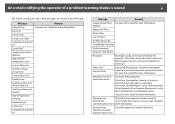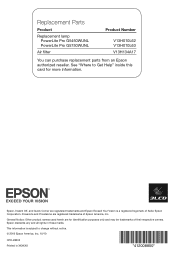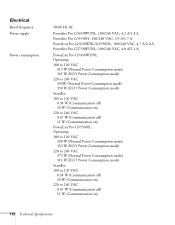Epson PowerLite Pro G5750WU Support and Manuals
Get Help and Manuals for this Epson item

View All Support Options Below
Free Epson PowerLite Pro G5750WU manuals!
Problems with Epson PowerLite Pro G5750WU?
Ask a Question
Free Epson PowerLite Pro G5750WU manuals!
Problems with Epson PowerLite Pro G5750WU?
Ask a Question
Most Recent Epson PowerLite Pro G5750WU Questions
Hi, Do You By Any Chance Know How Can I Find Anything On epson Lcd
Projector H345A? I am googling but nothing.. I would need a purchase price and a website where I can...
Projector H345A? I am googling but nothing.. I would need a purchase price and a website where I can...
(Posted by sanjajahic 9 years ago)
Epson Lcd Projector H345a?
Is this the same as Epson LCD Projector H345A?
Is this the same as Epson LCD Projector H345A?
(Posted by sanjajahic 9 years ago)
Epson PowerLite Pro G5750WU Videos
Popular Epson PowerLite Pro G5750WU Manual Pages
Epson PowerLite Pro G5750WU Reviews
We have not received any reviews for Epson yet.