Epson PowerLite Pro G6550WU Support and Manuals
Get Help and Manuals for this Epson item
This item is in your list!

View All Support Options Below
Free Epson PowerLite Pro G6550WU manuals!
Problems with Epson PowerLite Pro G6550WU?
Ask a Question
Free Epson PowerLite Pro G6550WU manuals!
Problems with Epson PowerLite Pro G6550WU?
Ask a Question
Popular Epson PowerLite Pro G6550WU Manual Pages
User Manual - Page 52
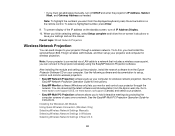
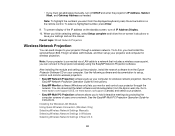
... Gateway Address as needed. See the EasyMP Multi PC Projection Operation Guide for instructions. • EasyMP Monitor software (Windows only) lets you must set up, control, and monitor wireless projection: • EasyMP Network Projection software sets up the projector, install the network software from the Epson web site. • If you want from the displayed keyboard, press...
User Manual - Page 61
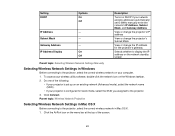
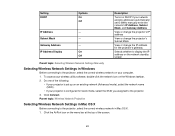
... your wireless utility software, double-click the network icon on DHCP if your projector is set to Off to manually enter the network's IP Address, Subnet Mask, and Gateway Address
View or change the projector's IP address
View or change the projector's Subnet Mask
View or change the IP address for Quick mode, select the...
User Manual - Page 80


.... Use the arrow buttons on the remote control or projector to adjust the projection image without connecting a computer or video device. Be sure to 16:10 for the PowerLite Pro G6050W, G6450W, or G6550WU models or 4:3 for the PowerLite Pro G6150. Note: The test pattern's shape is set to set the correct screen type before adjusting with the test...
User Manual - Page 175
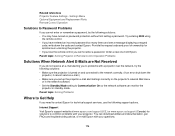
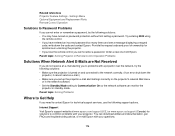
Settings Menu Optional Equipment and Replacement Parts Remote Control Operation
Solutions to Password Problems
If you need to contact Epson for technical support services, use the following support options.
Parent topic: Solving Problems
Where to Get Help
If you cannot enter or remember a password, try the following solutions: • You may have entered an incorrect password too ...
User Manual - Page 177
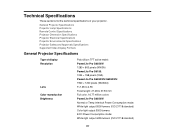
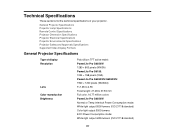
... colors PowerLite Pro G6050W: Normal or Temp Interlock Power Consumption mode: White light output 5500 lumens (ISO 21118 standard) Color light output 5500 lumens ECO Power Consumption mode: White light output 4455 lumens (ISO 21118 standard)
177
General Projector Specifications Projector Lamp Specifications Remote Control Specifications Projector Dimension Specifications Projector Electrical...
Operation Guide - EasyMP Monitor v4.53 - Page 18
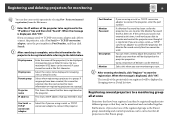
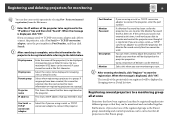
... the message is displayed, click "OK". Enter the name of the projector(s) to enter the Monitor Password that has been set for the projector, be sure to be displayed in the "IP address" box and then click "Search". Monitor Password
If a Monitor Password has been set . The details you select one of the registered groups as the...
Operation Guide - EasyMP Monitor v4.53 - Page 43


See your User's Guide for more information.
Messages to inform that Standby Mode is set to Communication On (or Network On) or Network Monitoring is set to the network. Check that the projector has recovered from the error or warning statuses are sent. Network error
Check that you can know which lamp has problems/warnings.
Network error
Check the projector's Monitor Password.
(...
Operation Guide - EasyMP Multi PC Projection - Page 44
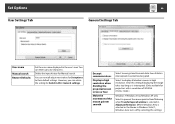
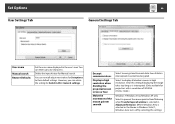
...settings.
You can reset all divided screens in General settings. Even if data is selected as the theme in the user's area. Clear this setting if displaying the image takes too long or is interrupted. (Only available for Manual search. Delete the input history for projectors... the movement of WUXGA (1920 x 1200).)
Windows 7/Windows Vista/Windows XP only
Select to encrypt and transmit...
Operation Guide - EasyMP Network Projection - Page 8
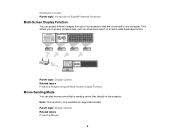
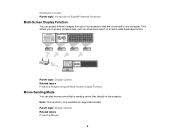
... available for supported models. Parent topic: Display Options Related topics Projecting Images Using the Multi-Screen Display Function
Movie Sending Mode
You can project different images from up to four projectors that are ... Options Related topics Projecting Movies
8 This allows you to the projector. Distribution Function Parent topic: Introduction to EasyMP Network Projection
Multi-Screen...
Operation Guide - EasyMP Network Projection - Page 91
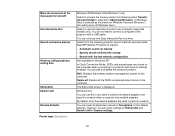
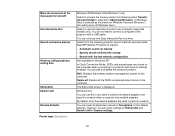
You can reset all adjustment values for Set options to use the interactive function over a network (supported models only). Select from flickering when Transfer layered window is selected in Adjust performance. (If Windows Aero is selected as the theme for Windows Vista and Windows 7, this if you can retain settings for a search when a computer has...
Operation Guide - EasyMP Network Projection - Page 96
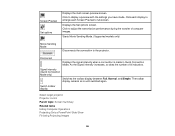
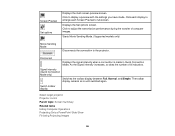
...Mode. (Supported models only)
Movie Sending Mode
Disconnects the connection to full-screen. The toolbar display remains as is made . Switch toolbar display
Select target projector Projector control
...display to enlarge each Screen Preview to the projector. Screen Preview Set options
Displays the multi-screen preview screen. Displays the Set options screen. As the Signal intensity increases,...
Operation Guide - EasyMP Network Updater - Page 13


..., see the User's Guide supplied with the projector. 5 Enter notes about the projector, such as its location, if necessary. Parent topic: Editing a Projector List Related tasks Editing a Projector List Manually Editing a Projector List Manually You can create a projector list manually. 1. 3 Displays the projector's IP address. 4 If a password has been set for the projector, enter the password here...
Operation Guide - EasyMP Network Updater - Page 16


... Epson support center for the firmware update. EasyMP Network Updater starts. 2. Start EasyMP Network Updater.
• Windows XP, Windows Vista, and Windows 7: Click Start, select Programs (or All Programs), EPSON Projector, EasyMP Network Updater, and then click EasyMP Network Updater Ver.X.XX.
• Windows 8: Navigate to use the latest firmware. Updating Firmware
Follow the instructions...
Operation Guide - EasyMP Network Updater - Page 34


... solve the problem, contact your projector User's Guide.
If you select the correct projector firmware and the projector settings are correct, and then try updating the firmware again.
Error (The network connection has been lost.)
Check the network settings on the computer and the network settings on or the projector's Standy Mode is set to the DHCP server settings.
Parent topic...
Operation Guide - EasyMP Network Updater - Page 43


....
If you do not enter the correct password, you cannot update the projector's firmware, even after registering the projector.
You cannot enter an IP address when editing or changing information for a projector manually. Enter notes about passwords, see the User's Guide supplied with the projector.
Click to the projector information.
Enter the projector's IP address when searching for...
Epson PowerLite Pro G6550WU Reviews
Do you have an experience with the Epson PowerLite Pro G6550WU that you would like to share?
Earn 750 points for your review!
We have not received any reviews for Epson yet.
Earn 750 points for your review!
