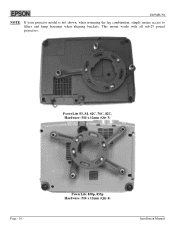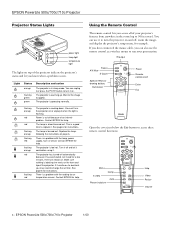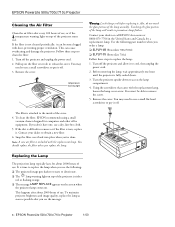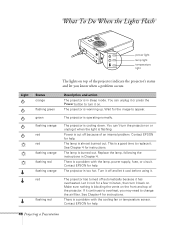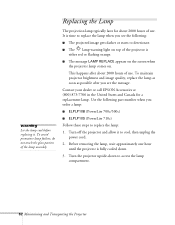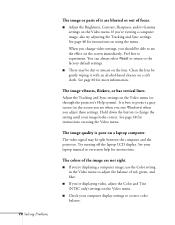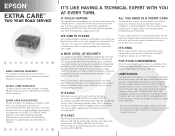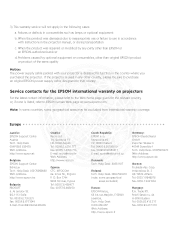Epson PowerLite700c - PowerLite 700C XGA LCD Projector Support and Manuals
Get Help and Manuals for this Epson item

View All Support Options Below
Free Epson PowerLite700c manuals!
Problems with Epson PowerLite700c?
Ask a Question
Free Epson PowerLite700c manuals!
Problems with Epson PowerLite700c?
Ask a Question
Most Recent Epson PowerLite700c Questions
Can I Hook A Vga To Hdmi Cable To Watch From My Cable Box?
I'm trying to watch cable off my projector and it only keeps blinking blue. Is it hdmi compatible fo...
I'm trying to watch cable off my projector and it only keeps blinking blue. Is it hdmi compatible fo...
(Posted by Anonymous-149695 9 years ago)
Popular Epson PowerLite700c Manual Pages
Epson PowerLite700c Reviews
We have not received any reviews for Epson yet.