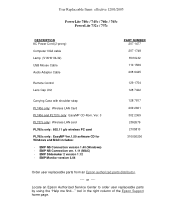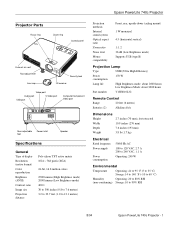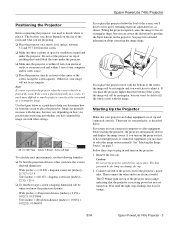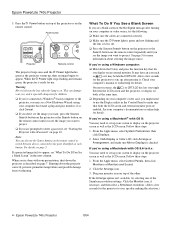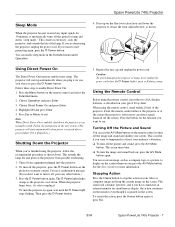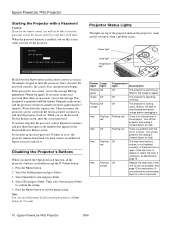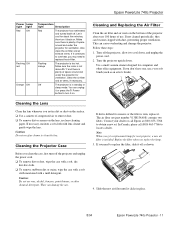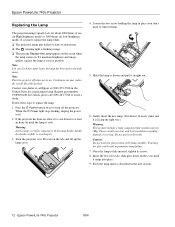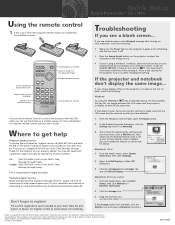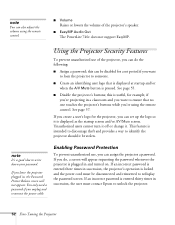Epson 740c - PowerLite XGA LCD Projector Support and Manuals
Get Help and Manuals for this Epson item

Most Recent Epson 740c Questions
Is There Available Printer Driver For Epson Pm-740c Compatible For Windows 7
HOW CAN I USE MY EPSON PM-740C WITH WINDOWS 7. WHERE CAN I DOWNLOAD TH DRIVER?
HOW CAN I USE MY EPSON PM-740C WITH WINDOWS 7. WHERE CAN I DOWNLOAD TH DRIVER?
(Posted by bongtala 12 years ago)
Popular Epson 740c Manual Pages
Epson 740c Reviews
We have not received any reviews for Epson yet.