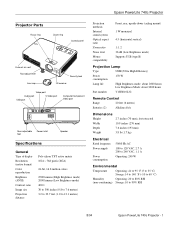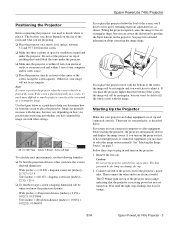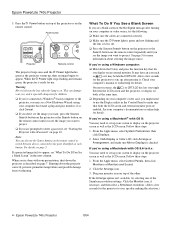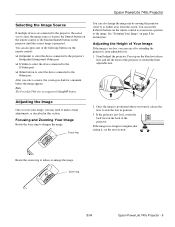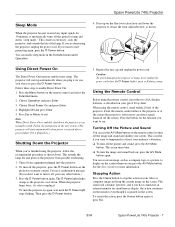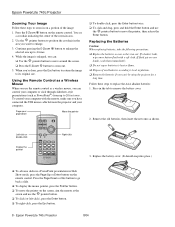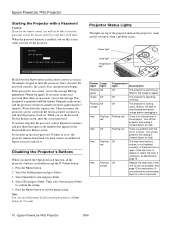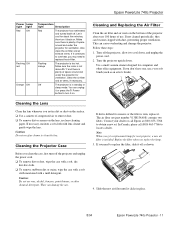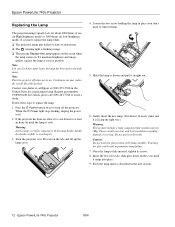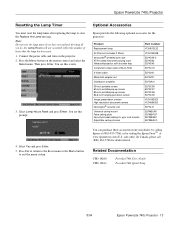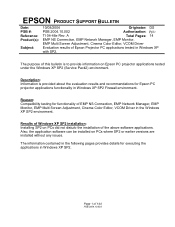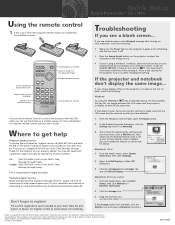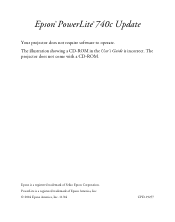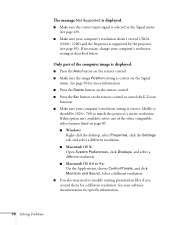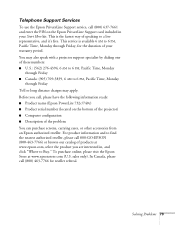Epson 740c Support Question
Find answers below for this question about Epson 740c - PowerLite XGA LCD Projector.Need a Epson 740c manual? We have 9 online manuals for this item!
Question posted by bongtala on August 20th, 2011
Is There Available Printer Driver For Epson Pm-740c Compatible For Windows 7
HOW CAN I USE MY EPSON PM-740C WITH WINDOWS 7. WHERE CAN I DOWNLOAD TH DRIVER?
Current Answers
Related Epson 740c Manual Pages
Similar Questions
Compatibility With A Wireless Lan Adapter
I have an Epson ex5210 projector and want to install an Epson wireless LAN adapter to use with my co...
I have an Epson ex5210 projector and want to install an Epson wireless LAN adapter to use with my co...
(Posted by mariasprague 7 years ago)
Epson Emp-s4 Projector Support Question
Epson EMP-S4 projector not working with mountain lion . When i tried to install my Epson EMP-S4. T...
Epson EMP-S4 projector not working with mountain lion . When i tried to install my Epson EMP-S4. T...
(Posted by damato1 11 years ago)
Need Usb Driver For Windows Xp So That My Epson Powerlite S10 Can Work
please
please
(Posted by rhymes70 11 years ago)
Ex 31 Drivers For Mac
Are there ex 31 drivers available for a mac? My ex 31 is not displaying the screen from my mac.
Are there ex 31 drivers available for a mac? My ex 31 is not displaying the screen from my mac.
(Posted by anunn1 11 years ago)
Vga Compatibility
Is the Epson LCD Projector Model:H295A compatible with the Apple VGA Adapter.
Is the Epson LCD Projector Model:H295A compatible with the Apple VGA Adapter.
(Posted by janenenelson 12 years ago)