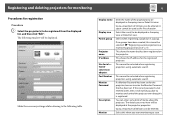Epson PowerLite 85 Support and Manuals
Get Help and Manuals for this Epson item

View All Support Options Below
Free Epson PowerLite 85 manuals!
Problems with Epson PowerLite 85?
Ask a Question
Free Epson PowerLite 85 manuals!
Problems with Epson PowerLite 85?
Ask a Question
Most Recent Epson PowerLite 85 Questions
Ip Address
where can I find the IP adress for the projector so that I can use the remote controlled installed o...
where can I find the IP adress for the projector so that I can use the remote controlled installed o...
(Posted by janetmdouglas 12 years ago)
Vga Compatibility
Is the Epson LCD Projector Model:H295A compatible with the Apple VGA Adapter.
Is the Epson LCD Projector Model:H295A compatible with the Apple VGA Adapter.
(Posted by janenenelson 12 years ago)
Popular Epson PowerLite 85 Manual Pages
Epson PowerLite 85 Reviews
We have not received any reviews for Epson yet.