Epson PowerLite 85 Support Question
Find answers below for this question about Epson PowerLite 85.Need a Epson PowerLite 85 manual? We have 9 online manuals for this item!
Question posted by janenenelson on November 11th, 2011
Vga Compatibility
Is the Epson LCD Projector Model:H295A compatible with the Apple VGA Adapter.
Current Answers
There are currently no answers that have been posted for this question.
Be the first to post an answer! Remember that you can earn up to 1,100 points for every answer you submit. The better the quality of your answer, the better chance it has to be accepted.
Be the first to post an answer! Remember that you can earn up to 1,100 points for every answer you submit. The better the quality of your answer, the better chance it has to be accepted.
Related Epson PowerLite 85 Manual Pages
Operation Guide - EasyMP Monitor v4.40 - Page 9


s p.27 • If EasyMP Monitor is installed on the projector model, a commercially-available serial W TCP/IP conversion adapter and a connection cable are required in order to Windows Vista or Windows 7. Updating your computer, uninstall it before connecting to use EasyMP Monitor. s p.46
Before ...
Operation Guide - EasyMP - Page 69


...Notes
Copyright Notice
All rights reserved. Neither is a registered logomark of Apple Inc. The contents of Seiko Epson Corporation. Windows Vista and the Windows logo are also for damages resulting...this guide and the actual projector may be liable against any and all rights in the United States. CPD-27455 PowerLite is assumed with Seiko Epson Corporation's operating and maintenance ...
Quick Setup - Page 1


... cable or
microphone. PowerLite® 85/825/826W
Quick Setup
Before using the projector, make sure you are using an Ethernet® cable.
Connect the square end of this sheet for more information.
*411676200* *411676200*
Connect the flat end of the cable to install the Epson USB Display software.
Connect the projector
Choose from the...
User Replaceable Parts List - Page 1
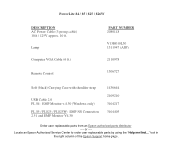
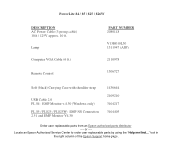
tool in
the right column of the Epson Support home page. Locate an Epson Authorized Service Center to order user replaceable parts by using the "Help me find..." or ---- PowerLite 84 / 85 / 825 / 826W
DESCRIPTION AC Power Cable (3-prong cable) 10A / 125V approx. 10 ft. Lamp
Computer VGA Cable (6 ft.)
Remote Control
PART NUMBER 2080118
V13H010L50...
Warranty Statement - Page 1


..., complies with 47CFR Part 2 and 15 of the FCC rules as part of Product: Projector
Model:
H295A/H296A/H297A
Marketing Name: PowerLite 85/826W/825
Epson America, Inc. The exchanged product or part may be another model of like kind and quality. If Epson replaces the lamp as a Class B digital device. and/or CPU Boards and Power Supplies...
Product Brochure - Page 1


...8226; Easy network monitoring and control - saves both money and the presenter's voice by using the projector's speaker
• Energy-efficient E-TORL® lamp - up to advanced connectivity and optional wireless performance...optical zoom
• Quick, convenient control - PowerLite®
85
Multimedia Projector
Step up to 6000-hour lamp life**
• Plug 'n Play, no added cost...
Product Brochure - Page 2


... 1 S-video Composite Video
PowerLite 85
Multimedia Projector
ORDERING INFORMATION
Product Name PowerLite 85 Replacement Lamp Replacement Air Filter Set
Product Code V11H295020 V13H010L50 V13H134A22
UPC 010343 87304 9 010343 87322 3 010343 87323 0
Speaker
Mic
RS-232C
Power
Audio 2
Audio L/R Audio Out Monitor Out Audio 1
SPECIFICATIONS
Projection System Epson 3LCD, 3-chip optical...
User's Guide - Page 2


.... Keep plastic bags away from the use with Seiko Epson Corporation's operating and maintenance instructions. PowerLite and PrivateLine are registered trademarks, Duet and SizeWise are ... any cover on the projector, except the lamp and filter covers. Never open any means, electronic, mechanical, photocopying, recording, or otherwise, without notice.
© 2009 Epson America, Inc. 2
...
User's Guide - Page 7


Welcome
The PowerLite® 85/825/826W is an easy-to boardrooms, your network. You can project from a thumb drive or other USB ...or over an 802.11g, 802.11b, or 802.11a wireless network. - From classrooms to -use projector that
weighs less than 7 pounds. You can connect the projector to block the lens and save lamp life when you can project over your full-color presentations and ...
User's Guide - Page 16


TBD
PowerLite 85/825
16 Displaying and Adjusting the Image This lets you stand in the front of the room, face ... with distance, but can mount the projector on the ceiling, or place it behind a translucent screen for details. Use the figures below to help you determine placement. (The image shown below is projected at a 4:3 aspect ratio, but the PowerLite 826W is capable of the screen.
...
User's Guide - Page 17


... MicroSaver® anti-theft device to the lock port on the projector.
PowerLite 826W
Also keep these considerations in front of the center of the screen, facing it toward the screen squarely. Projector
Screen
Displaying and Adjusting the Image 17 You can purchase this from Epson;
The base of the lens should place the...
User's Guide - Page 34


... Remote Control For example, if the video player is set to output images at a 4:3 aspect ratio, select 4:3 (PowerLite 85/825) or Normal (PowerLite 85/826W). If the player outputs images at a 16:9 aspect ratio, set the projector's Aspect setting to 16:9 so they match. Each time you 're projecting from video equipment such as a DVD...
User's Guide - Page 35


... cut off
■ Through to their best advantage. likewise, the PowerLite 85/825 displays XGA images to display the image without stretching it
If the resolution of the image is usually the best setting to match that of your computer display and projector model, you select:
■ Full to stretch the image to fill...
User's Guide - Page 85


... Enter.
3. Press the Menu button on a Network 85 However, the following IP addresses cannot be used: 127.x.x.x,
Using the Projector on the remote control, select the Network menu, then... Protocol) to monitor projectors.
1. This lets you receive trap alerts for notification. When the selected problem or warning occurs, an e-mail message is EPSON Projector. The e-mail includes...
User's Guide - Page 122


...setting (see page 92). Select Normal or Wide, depending on the size of the other compatible video formats listed on the remote control to modify existing presentation files if you created them...; Make sure your computer is supported by the projector (see page 93).
■ Make sure your software documentation for the PowerLite 825 or 85. Make sure the Mirror Displays checkbox is selected in...
User's Guide - Page 130


..., or e-mail Epson with a projector support specialist by dialing one of these numbers: ■ U.S.: (562) 276-4394, 6 AM to 6 PM, Pacific Time, Monday
through Friday. ■ Canada: (905) 709-3839, 6 AM to 6 PM, Pacific Time, Monday
through Friday, for support, please have the following information ready: ■ Product name (PowerLite 85/825/826W) ■...
User's Guide - Page 136


Projection distance Projection methods Internal sound system Optical aspect ratio 85, 825 826W Zoom ratio Noise level
Keystone correction
Mouse compatibility
2.8 to 45.5 feet (0.88 to prolong the life of the projector. note
Lamp life results will vary depending upon mode selected, environmental conditions, and usage. Turn off this product when not in use...
User's Guide - Page 138


... (vertical frequency) that's compatible with the projector. Some images are automatically resized using Epson's SizeWise™ technology to display correctly; Mode
VGA EGA
VGA-60 VESA-72 VESA-75 VESA-85
SVGA-56 SVGA-60 SVGA-72 SVGA-75 SVGA-85
XGA-60 XGA-70 XGA-75 XGA-85
WXGA-60 WXGA-75 WXGA-85
WXGA+-60 WXGA+-75...
User's Guide - Page 170


... 47 Dynamic color mode, 36
E
Electrical specifications, 137 E-mail alerts, 84 to 85 EMP Monitor, 53 EMP NS Connection
configuring projector for, 68 to 81 creating password for, 61 network projection, 53 to 82 problems... system, using, 116 Help, Epson, 8, 130 to 131 High altitude, 101
I
Image adjusting, 24 to 28, 90 to 91 blurry, 123 to 124 capturing and saving in projector, 98 to 99 correcting shape...
User's Guide - Page 171


..., 59 Settings, 93 to 94 Signal, 91 to 93 Mic Input Volume setting, 94 Microphone, connecting, 50 Monitor, connecting, 43 Monitoring projector e-mail notifications, 84 to 85 EMP Monitor, 53 SNMP, 85 to 86 using browser, 86
Mouse compatibility, 136 connecting cable for remote, 42 to 43 using remote control as, 37
N
Network managing...
Similar Questions
Is Epson Lcd Projector Model H309a The Same As Epson Ex 31
(Posted by buildena 9 years ago)
Epson Lcd Projector Model H326a
Is this projector compatible with mac?
Is this projector compatible with mac?
(Posted by sharoncruz14 10 years ago)
Does Anyone Have An Instruction Manual For The Epson Lcd Projector Model H297a?
we use this @ work, of course someone borrowed the manual & never brought it back :( Thank you
we use this @ work, of course someone borrowed the manual & never brought it back :( Thank you
(Posted by CharlieElliott30055 11 years ago)
Epson Powerlite W6 Lcd
What power cord does the above model use and where can I get a replacement?
What power cord does the above model use and where can I get a replacement?
(Posted by debraahenault 12 years ago)

